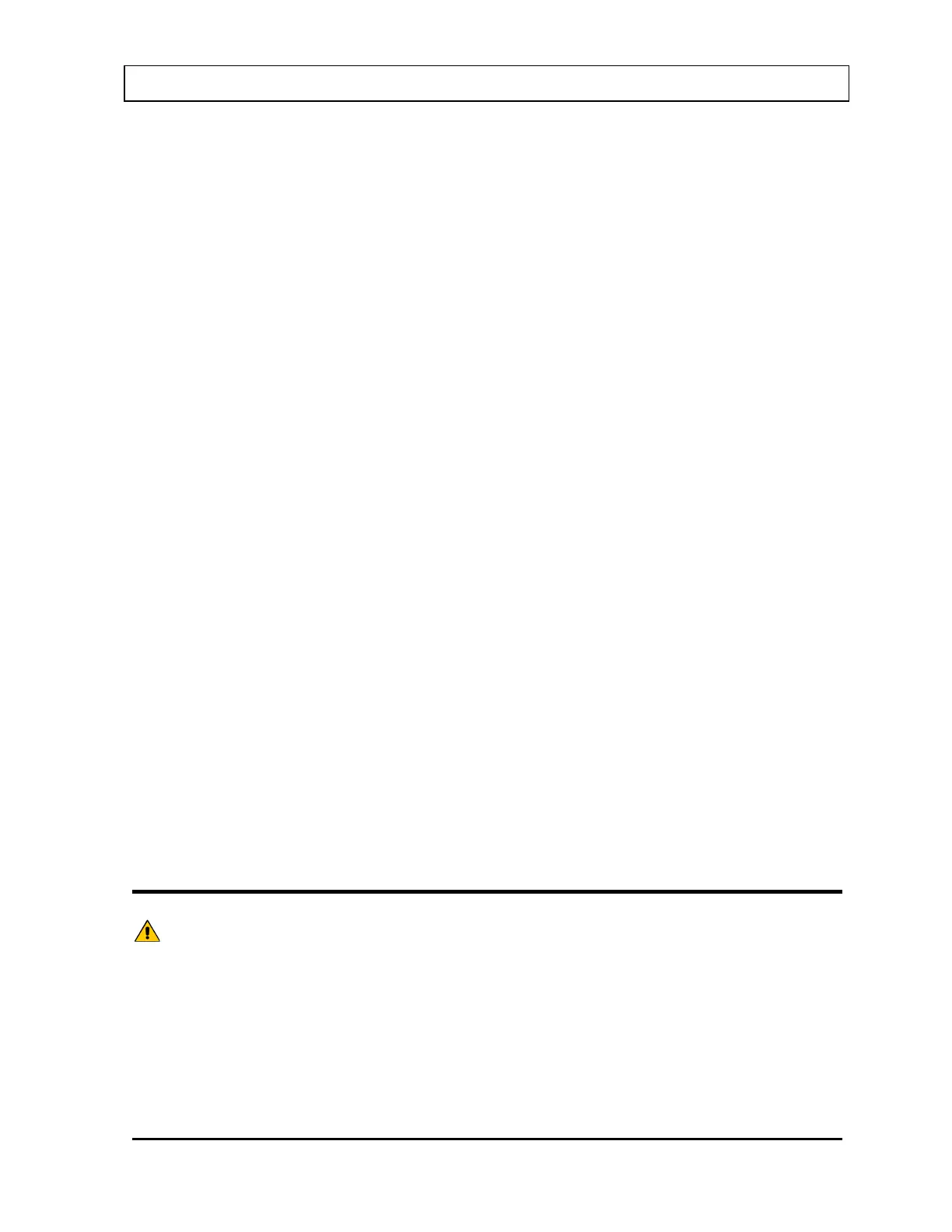CAPINTEC, INC. CAPTUS
®
3000
CHAPTER 4
GENERAL SETUP
INSTALLATION .............................................................................................. 4-1
ENVIRONMENT REQUIREMENTS ................................................................. 4-2
Operational ................................................................................................. 4-2
Storage ........................................................................................................ 4-2
POWER REQUIREMENTS .............................................................................. 4-3
TURN ON PROCEDURE ................................................................................. 4-3
LOG ON .......................................................................................................... 4-4
Sign In ......................................................................................................... 4-4
Sign Off ....................................................................................................... 4-5
Admin Log On............................................................................................. 4-5
User Log On ................................................................................................ 4-6
ADD USER ...................................................................................................... 4-7
Add User – Staff Member ........................................................................... 4-7
Add User – Not a Staff Member ................................................................. 4-8
CHANGE PASSWORD ................................................................................... 4-8
LOG ON REPORT ........................................................................................... 4-9
Displaying Selected User .......................................................................... 4-10
Delete User ................................................................................................ 4-10
Invalidate User ........................................................................................... 4-10
Revalidate User ......................................................................................... 4-11
Displaying Data by Date ............................................................................ 4-11
Printing Report .......................................................................................... 4-11
Exiting ........................................................................................................ 4-11
FIRST TIME STARTUP .................................................................................. 4-12
System Parameters ................................................................................... 4-12
Quality Assurance Tests ........................................................................... 4-14
Measurement Setups ................................................................................ 4-15
NORMAL STARTUP ...................................................................................... 4-16
INSTALLATION
CAUTION: Be sure the instrument has reached room temperature prior to opening
the box. (Leave the box in the room 24 hours before opening it.)
Initial installation and checkout procedures are described in this section. Your system has
been shipped from the factory pre-configured and fully tested.
If your system includes a Floor Stand, installation consists of placing the components on the
Stand and securing them in place. If your system includes a Table Top Stand, installation
consists of placing the components on a sturdy table or bench. Refer to the included
"UNPACKING AND ASSEMBLY INSTRUCTIONS" document for more details.
November 13 GENERAL SETUP 4-1