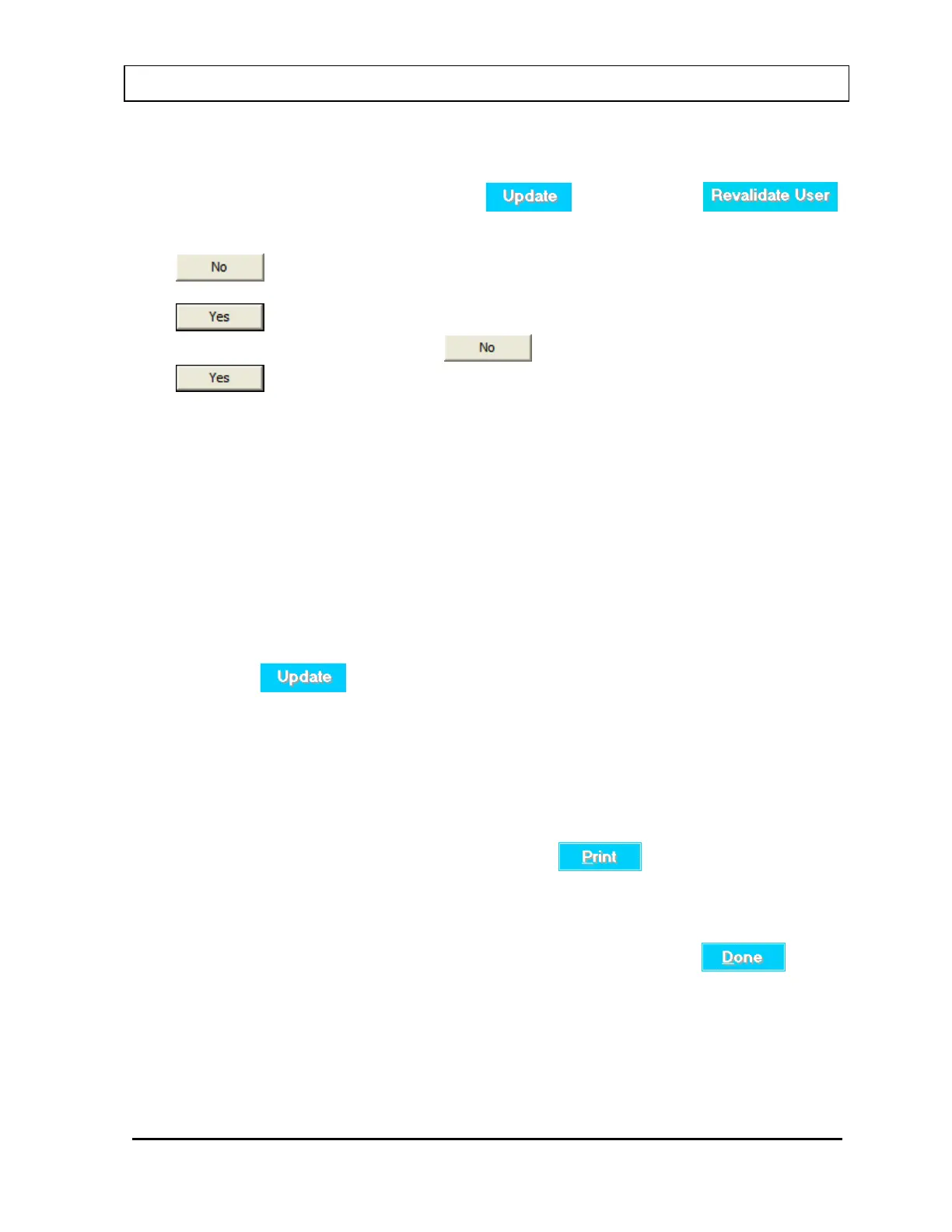CAPINTEC, INC. CAPTUS
®
3000
Revalidate User
An invalidated user can be revalidated. To revalidate a user, select the User Name from the
Drop-Down List box and List box and click the
button. Click the
button. A verification message window will appear asking if you want to revalidate the user.
Click
to abort the revalidation.
Click
to revalidate the user. A message window will appear asking if you want to
enter a new password for the user. Click
to use the user’s previous password.
Click
to enter a new password for the user. Figure 4-7 Change Password
Window will appear allowing a new password to be entered.
The Log On Report window will be updated to show that the selected user is no longer
invalid.
Displaying Data by Date
Log On Data may be displayed before or after a given month and year.
To display the Log On Data by date:
• In the Month text box, input the month in numeric format (1 to 12).
• In the Year text box, input the year in 4-digit year format (2000 to 2050).
• Click the Before Month/Year or After Month/Year radio button.
• Click the
button.
The selected data will be displayed.
Printing Report
The displayed Log On Data may be printed.
To print a report of the displayed Log On Data, click the
button.
Exiting
To exit the Log On Reports window and return to Log On window, click the
button.
November 13 GENERAL SETUP 4-11
