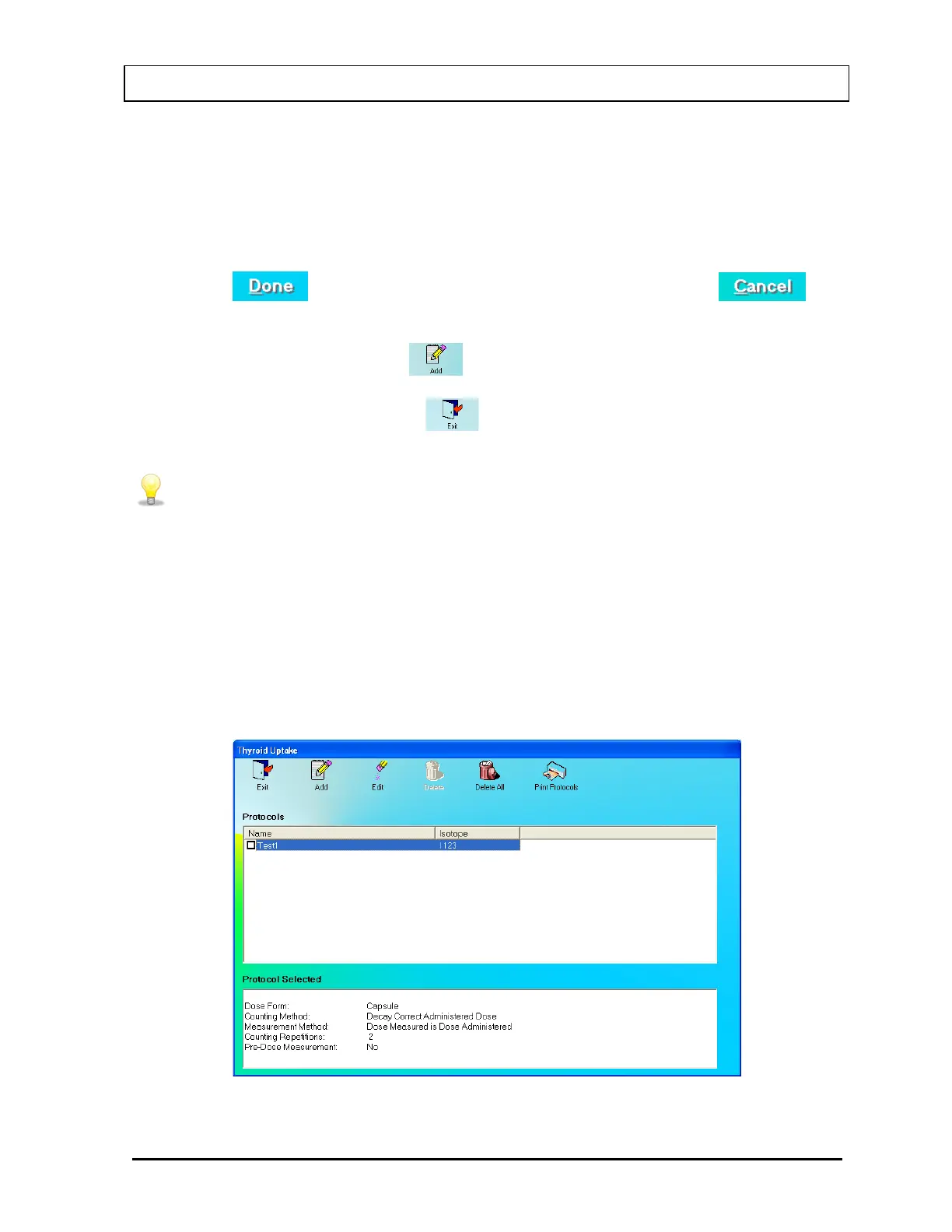CAPINTEC, INC. CAPTUS
®
3000
8. Click the appropriate radio button in the Repetitions frame to select the number of
repetitions to be performed each time a capsule or patient is counted (the background for
the capsule is only counted once). For 2 repetitions, the counts will be averaged and then
used to calculate a thyroid uptake result. You will be given the option to skip the second
repetition after each count.
9. Click the
button or press Alt+D to save the protocol or click the
button or press Alt+C, to cancel the protocol and return to Figure 7-2 Protocols Screen.
10. To add more protocols, click the
icon on Figure 7-2 Protocols Screen.
11. To stop adding protocols, click the
button to return to Figure 7-1 Main Thyroid
Uptake Screen.
• To move between boxes use the Tab key and to move within boxes use or
Editing Protocols
Note: If a protocol is presently being used in an uptake, modifying that protocol will not
affect the uptake being performed.
1. Click on the desired protocol in the Protocols box on the Protocols screen or use and
keys to select the desired protocol for editing or viewing. As shown in Figure 7-4, the
selected protocol’s settings are shown in the Protocol Selected box.
Figure 7-4
November 13 THYROID UPTAKE 7-7