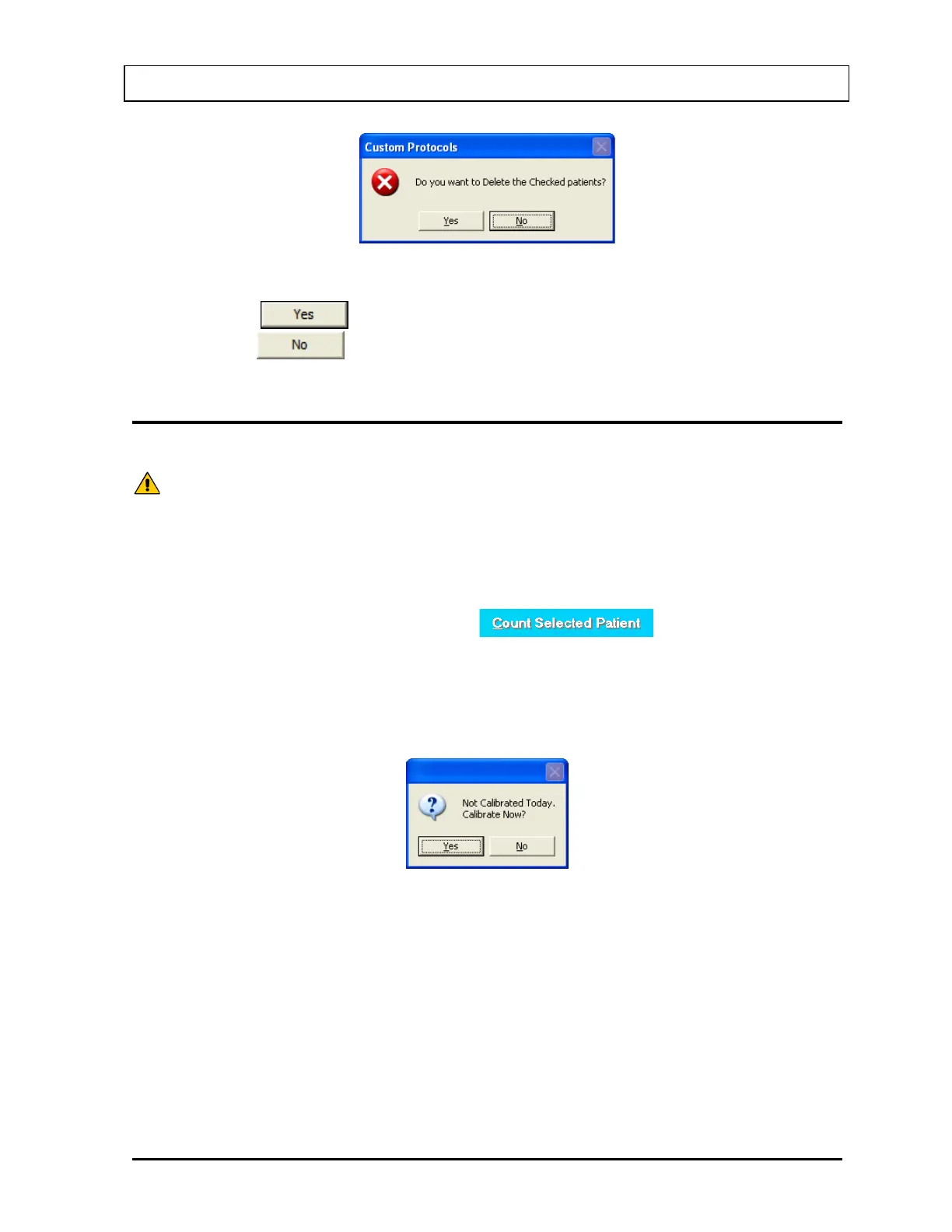CAPINTEC, INC. CAPTUS
®
3000
Figure 16-11
2. Click the
button or press the Y key to confirm the deletion. Otherwise,
click the
button or press the N key.
MAKING MEASUREMENTS
CAUTION: Before making any measurements, calibrate the instrument for more
accurate results. Calibration is recommended everyday. Refer to
CHAPTER 5: QUALITY ASSURANCE, for the procedure.
1. To select a patient for the test, click on that record in the Patient Directory list box
Figure 16-1 Main Custom Protocols Screen.
2. To begin the measurements, click the
button or press ALT+C.
The Screen appears as shown in Figure 16-14.
Note: If calibration has not been done that day, you will be prompted with the screen
as in Figure 16-12. If you calibrate now, the screen will return after calibration
to the screen shown in Figure 16-13.
Figure 16-12
November 13 CUSTOM PROTOCOLS 16-11