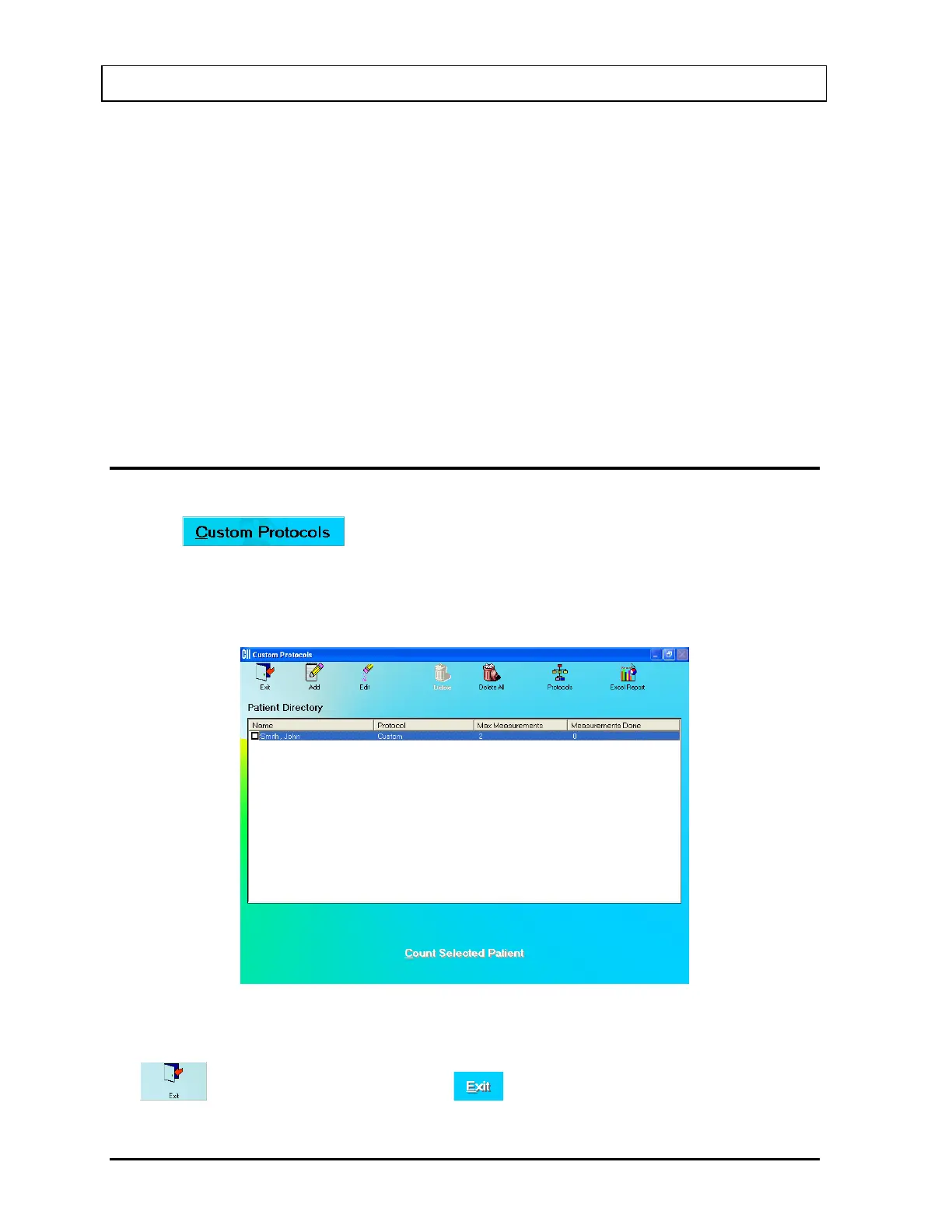CAPINTEC, INC. CAPTUS
®
3000
the data from the analysis sheet, and prints a customized report for the study that can be
included in the patient record. The initial configuration of the workbook requires some basic
knowledge of Microsoft Excel (such as creating formulas, linking data from one worksheet to
another, etc.). Once the workbook is configured, no knowledge of Excel is required to
perform the study.
If the workbook is opened directly (normally the CAPTUS
®
3000 program activates the
Workbook), the user is prompted with a patient list for that particular protocol.
For each custom protocol desired, a different Workbook is required.
The user must set up the protocol(s) before making any measurements. In order to avoid
setup difficulties, it is important to have a clearly defined protocol with a list of every data
element needed for the protocol (from patient name, through each measurement required).
STARTING CUSTOM PROTOCOLS
Click the
button or press ALT+C on the Main screen. Figure 16-1 Main
Custom Protocols Screen will appear. The Patient Directory list box will be empty if there
are no existing patients in the database at that time. Each added patient will appear in this
box with its name, Protocol name, maximum number of measurements for the protocol and
number of measurements that have been performed.
Figure 16-1 Main Custom Protocols Screen
To return to the CAPTUS
®
3000 Main Screen from the Main Custom Protocols Screen, click
the
icon or press Esc key. Click the button or press Esc key again.
16-2 CUSTOM PROTOCOLS November 13