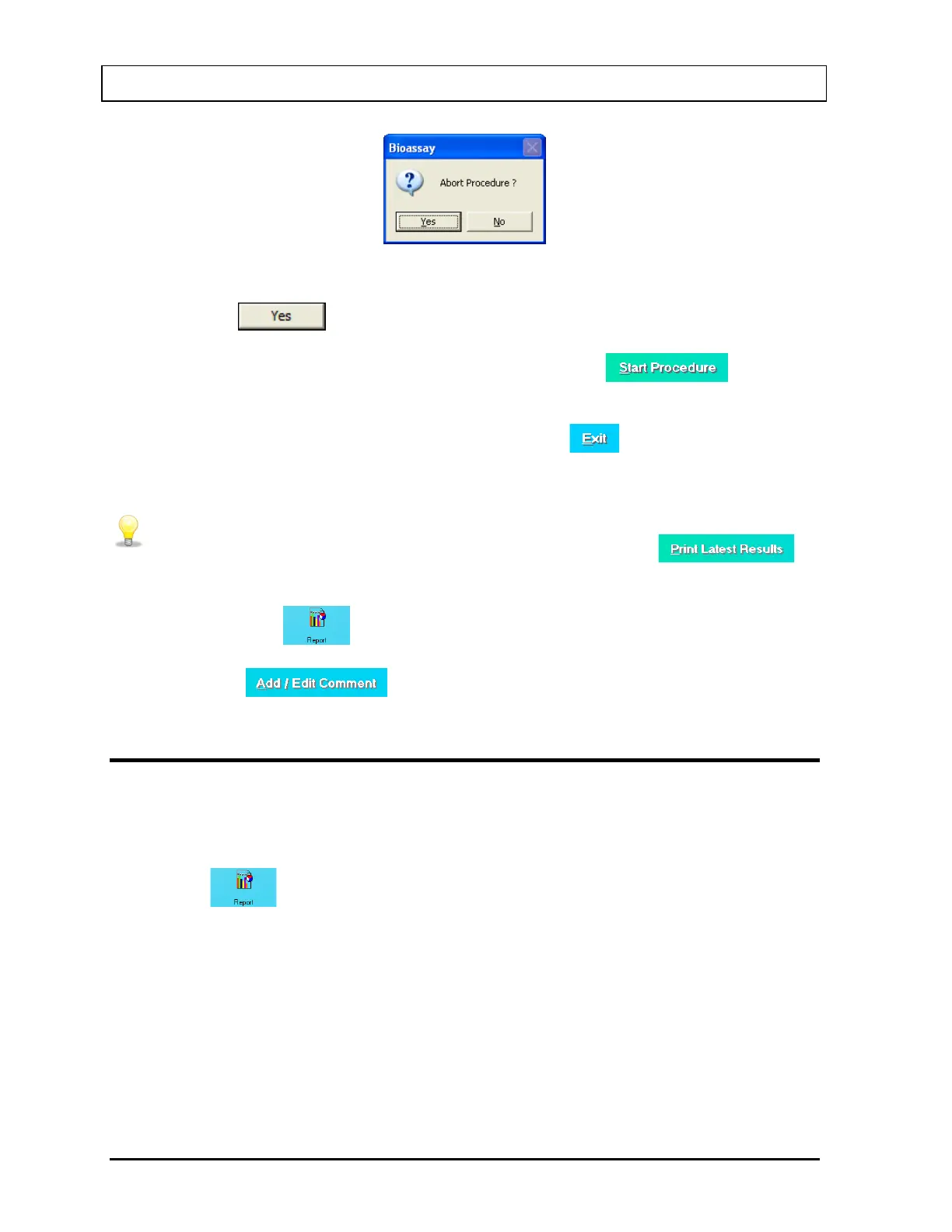CAPINTEC, INC. CAPTUS
®
3000
Figure 11-23
Click the
button or press the Y key to exit the measurement cycle. The
Main Bioassay Measurement screen appears as shown in Figure 11-18. To restart
the measurement for the selected Staff Member, click the
button or
press Alt+S.
4. To exit and return to the Main Bioassay screen, click the
button or press Alt+E.
The results for the procedure will appear in the Latest Results box.
• To print the latest results for the selected patient, click the
button or press Alt+P on the Main Bioassay screen.
• To view or print results for all the Bioassay tests done on the selected member,
click the
icon.
• To add comments about the latest test results for the selected member, click
the button or press Alt+A.
VIEWING AND PRINTING REPORTS
1. To view or print a report for a selected Staff Member, highlight the Staff Member in the
Staff Member Directory box in the Main Bioassay screen using the and keys on the
keyboard.
2. Click the
icon. The screen appears as shown in Figure 11-24, which displays
the Bioassay report of the selected Staff Member.
3. The top section displays the Staff Directory box with the previously selected Staff
Member highlighted and the Staff Member’s report in the lower section. To view another
Staff Member’s report, click on that Staff Member in the upper section.
The lower section of the screen contains
• the Staff Member’s name,
• staff ID,
• count data,
11-16 BIOASSAY November 13