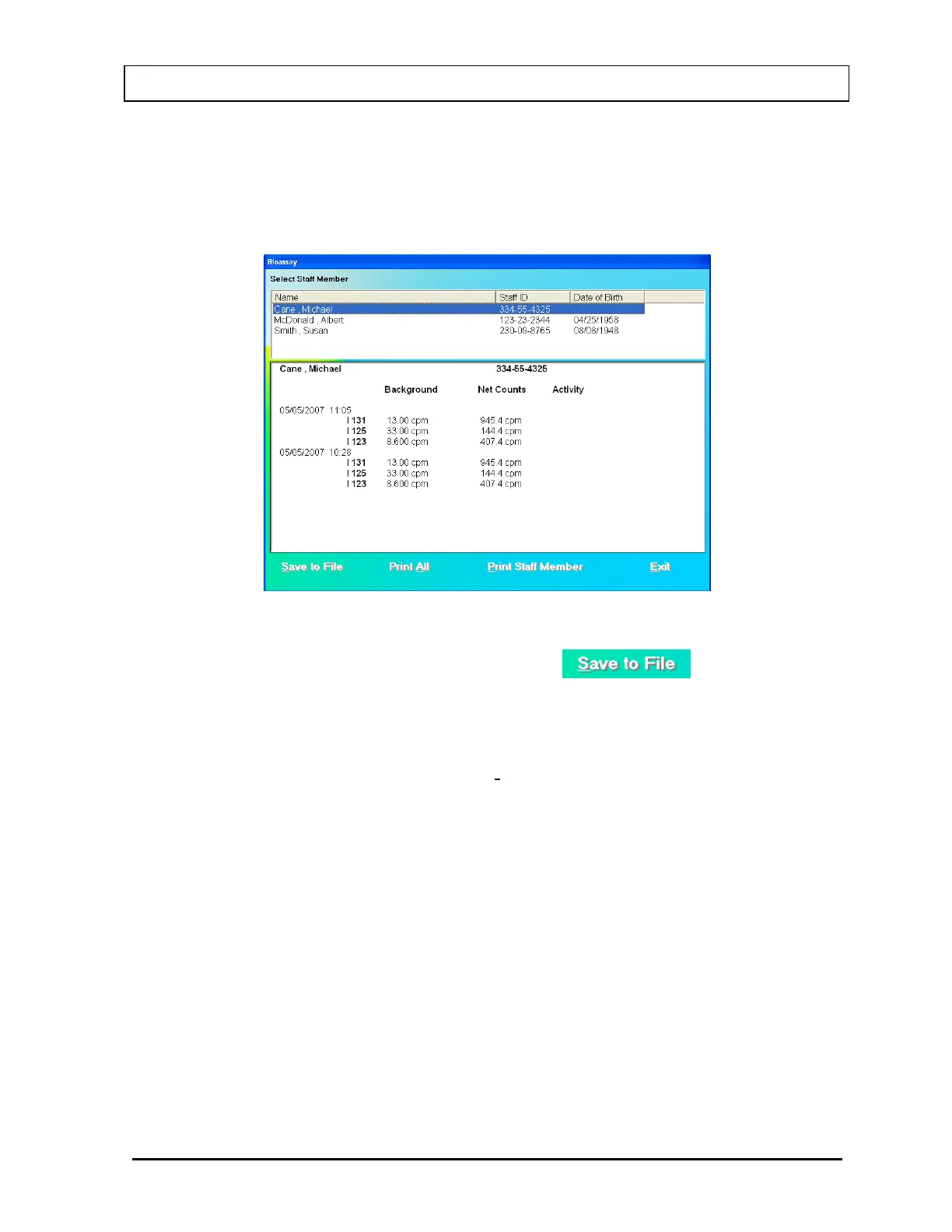CAPINTEC, INC. CAPTUS
®
3000
• calculated activity (if efficiency was entered in the setup),
• the date of test for each Bioassay test done.
If a measured activity is out of Investigational Level specified limit, it will be flagged. To
view the complete report, scroll down the report screen.
Figure 11-24
4. To save the report displayed on the screen, click the
button or press
Alt+S. The Save As box appears as shown in Figure 11-25. Reports are saved as a rich
text format file (.rtf file) in the Captus3000\Reports\ directory by default. They can be
opened in WordPad or MS Word.
Note: It is recommended that the Save as type: is not changed from RTF Files (*.rtf)
November 13 BIOASSAY 11-17