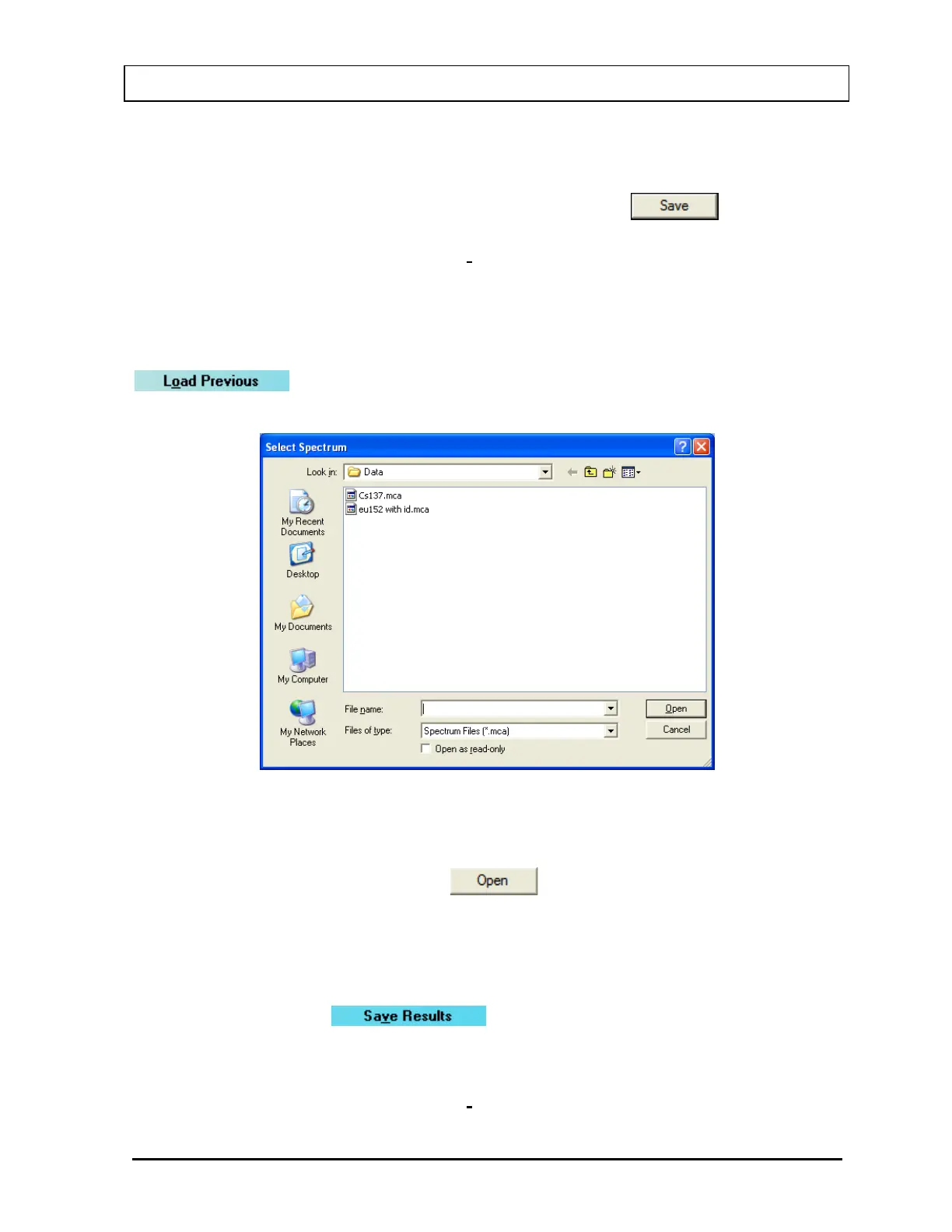CAPINTEC, INC. CAPTUS
®
3000
Input the desired file name for the spectrum. The default folder will be C:\Captus3000\Data,
with a .mca file name extension. To save the data to another folder, browse to the desired
location, then input the file name. To save the spectrum, click the
button.
Note: It is recommended that the Save as type: is not changed from Spectrum Files
(*.mca)
Recall Spectrum
To retrieve a previously stored spectrum, choose Load Previous Spectrum from the
button on the menu bar. The Select Spectrum dialog box will appear, as
shown in Figure 13-14.
Figure 13-14
Select the desired spectrum from the list. The default folder will be C:\Captus3000\Data. To
load a spectrum from a different folder, browse to the desired location, and then select the
file name. To load the spectrum, click the
button.
Export to Excel
An MCA result summary can be exported to Excel format. This includes counts in the active
ROIs (it does not include the raw spectrum count data). To export summary data, choose
Export to Excel from the
button on the menu bar. A dialog box similar
to the Save Spectrum dialog box will appear (as shown in Figure 13-13), but the file
extension will be .xls. Figure 13-15 illustrates the exported data when opened in Excel.
Note: It is recommended that the Save as type: is not changed from MCA Spectra (*.xls)
November 13 MCA 13-11