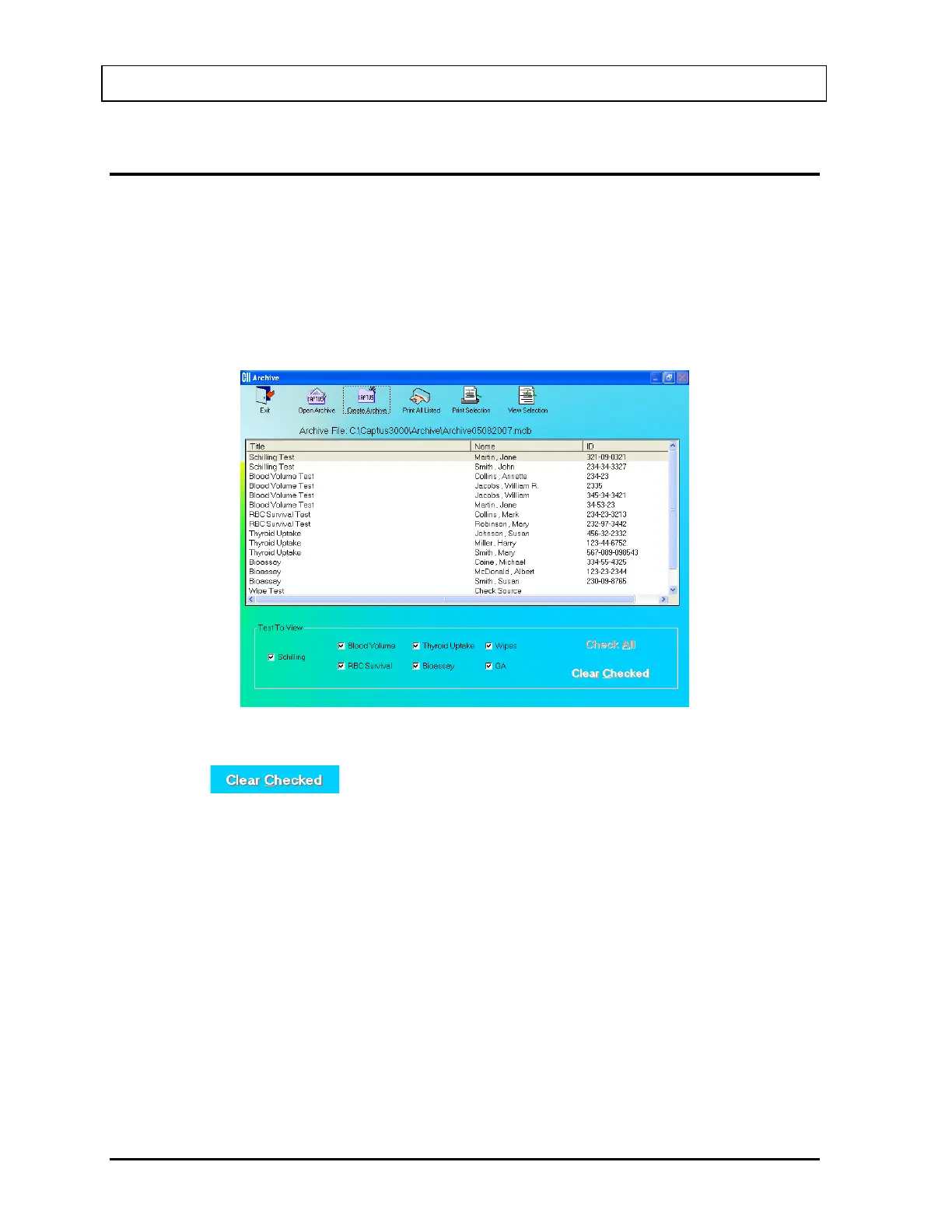CAPINTEC, INC. CAPTUS
®
3000
VIEWING AND PRINTING RECORDS FROM ARCHIVE
Selecting Tests for Viewing
Once an archive is opened, the records stored there are listed in the box on the middle of the
Archive screen as shown below in Figure 14-4. The name of the archive file appears at the
top of the box. By default, all test modules in the Test To View frame are checked or
selected (i.e., records from all the test modules appear on the screen by default). Records
belonging to the same test module are grouped together and arranged alphabetically by
Name.
Figure 14-4
1. Click the
button or press Alt+C to deselect all the tests. All records will
disappear.
2. Next, click in the check box of one or more tests to select the ones you wish to view. The
records from these tests will appear in the box. For example, in the Figure 14-5 below,
only Blood Volume and Thyroid Uptake tests are checked and therefore, only results from
these tests appear in the box.
14-4 ARCHIVE November 13