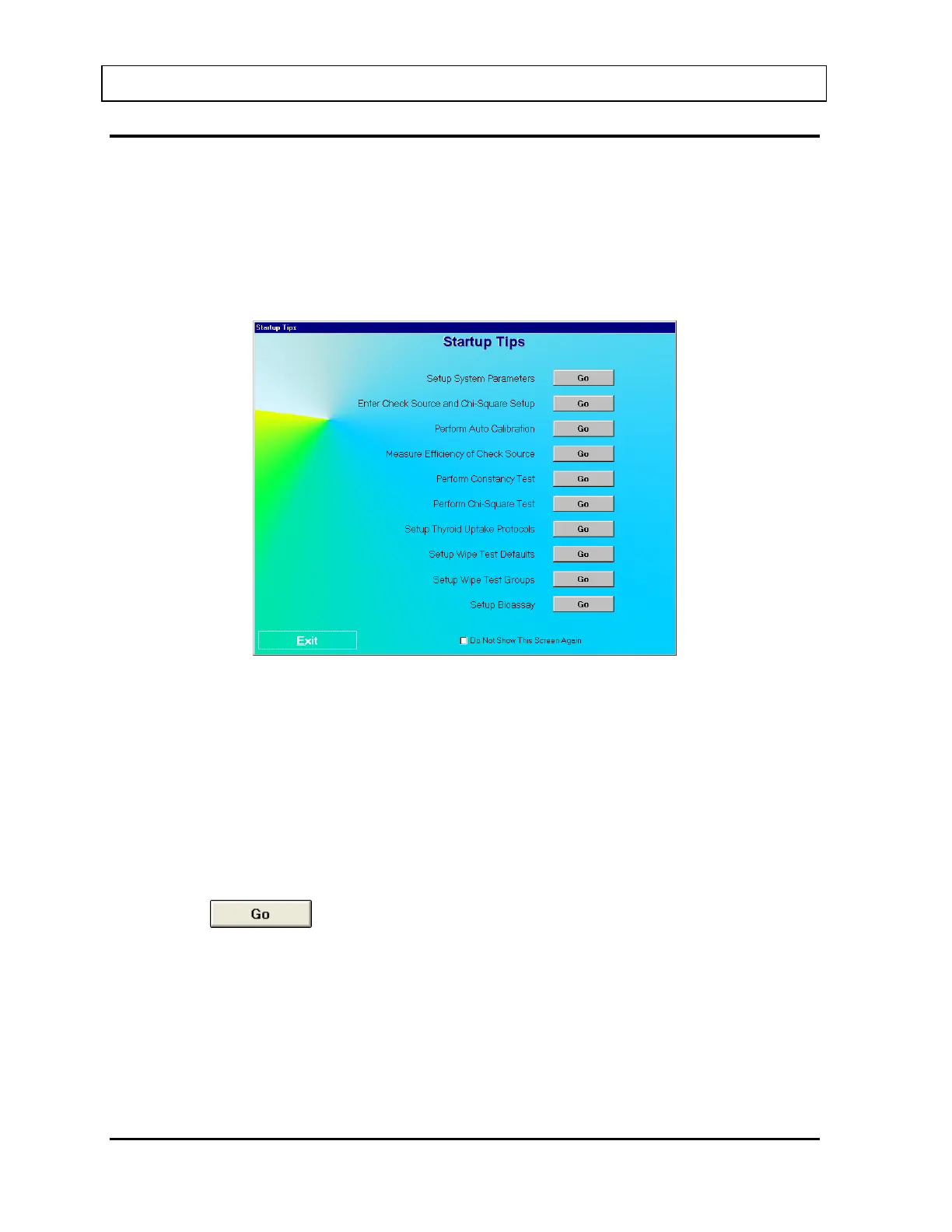CAPINTEC, INC. CAPTUS
®
3000
FIRST TIME STARTUP
If this is the first time the CAPTUS
®
3000 software is run, the Startup Tips screen will be
displayed as shown in Figure 4-9 Startup Tips Window.
The Startup Tips screen provides a quick and convenient way to get ready for performing
test procedures. This screen provides access to the System Parameters, Quality Assurance
Tests and the preliminary Measurement Setups that need to be performed before beginning
measurements.
Figure 4-9 Startup Tips Window
The system parameters for the CAPTUS
®
3000 software can be altered through the Setup
module. The Setup module (Figure 4-10 Setup Module Screen) standardizes units of
measurement, printing mode, date format and detector type for the entire system. A report
header can be entered that will appear at the top of all report printouts. An option is also
provided to enable or disable the viewing of the Startup Tips that will appear when the
CAPTUS
®
3000 software is started.
System Parameters
1. Click the
button beside “Setup System Parameters”. Figure 4-10 Setup
Module Screen will appear.
4-12 GENERAL SETUP November 13