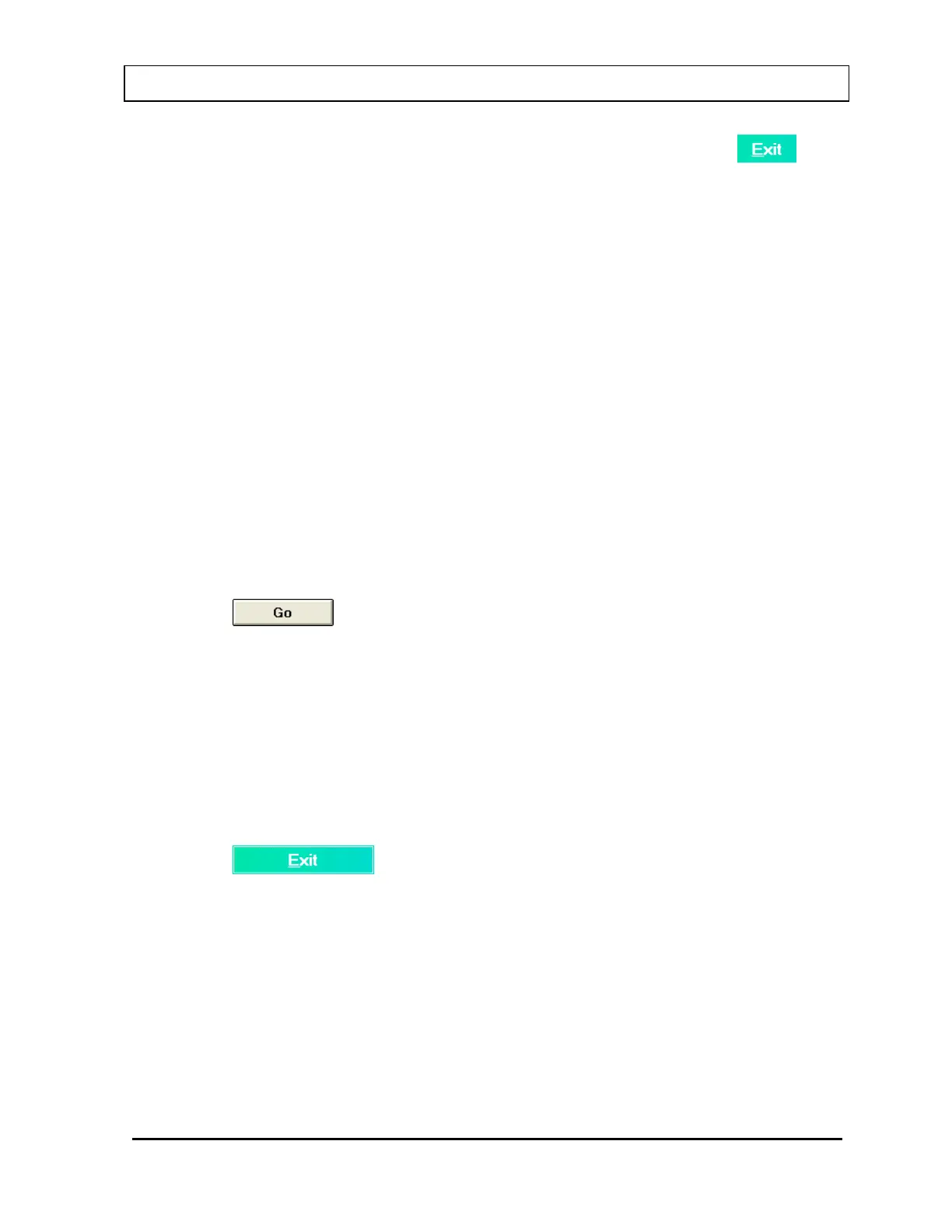CAPINTEC, INC. CAPTUS
®
3000
6. If you do not wish to perform the Measurement Setups at this time, click the
button or press Alt+E to close the Startup Tips Screen. Otherwise, continue to the
Measurements Setups section.
Note: If you do not want the Startup Tips window to appear the next time the CAPTUS
®
3000 software is started, click in the check box “Do Not Show This Screen Again”
at the bottom of the window after all setups have been completed.
Reference Pages
For further information on the tests, refer to the following pages in the manual:
• Setup QA Parameters ....................................... 5-2
• Perform Auto Calibration ................................... 5-5
• Measure Efficiency of Check Source ................. 6-5
• Perform Constancy Test .................................... 5-10
• Perform Chi-Square Test ................................... 5-15
Measurement Setups
Note: It is only necessary to setup the tests that you are going to perform.
1. Click the
button beside “Setup Thyroid Uptake Protocols”.
2. Enter the required fields. For details on the screen, see the pages listed in Reference
Pages below.
3. Upon exiting the Setup Thyroid Uptake Protocols screen, you will be automatically
returned to the Startup Tips window.
4. Continue with the next setup in the list (e.g., Wipe Test Defaults).
5. Repeat steps 1-4 for each remaining setup (Wipe Test Groups, and Bioassay).
6. Click the
button or press Alt+E to close the Startup Tips window.
Note: If you do not want the Startup Tips window to appear the next time CAPTUS
®
3000 software is started, click in the check box “Do Not Show This Screen Again”
at the bottom of the window after all setups have been completed.
It is recommended that this selection remain unchecked, otherwise it will be
displayed every time the program is started.
Reference Pages
For further information on the tests, refer to the following pages in the manual:
November 13 GENERAL SETUP 4-15