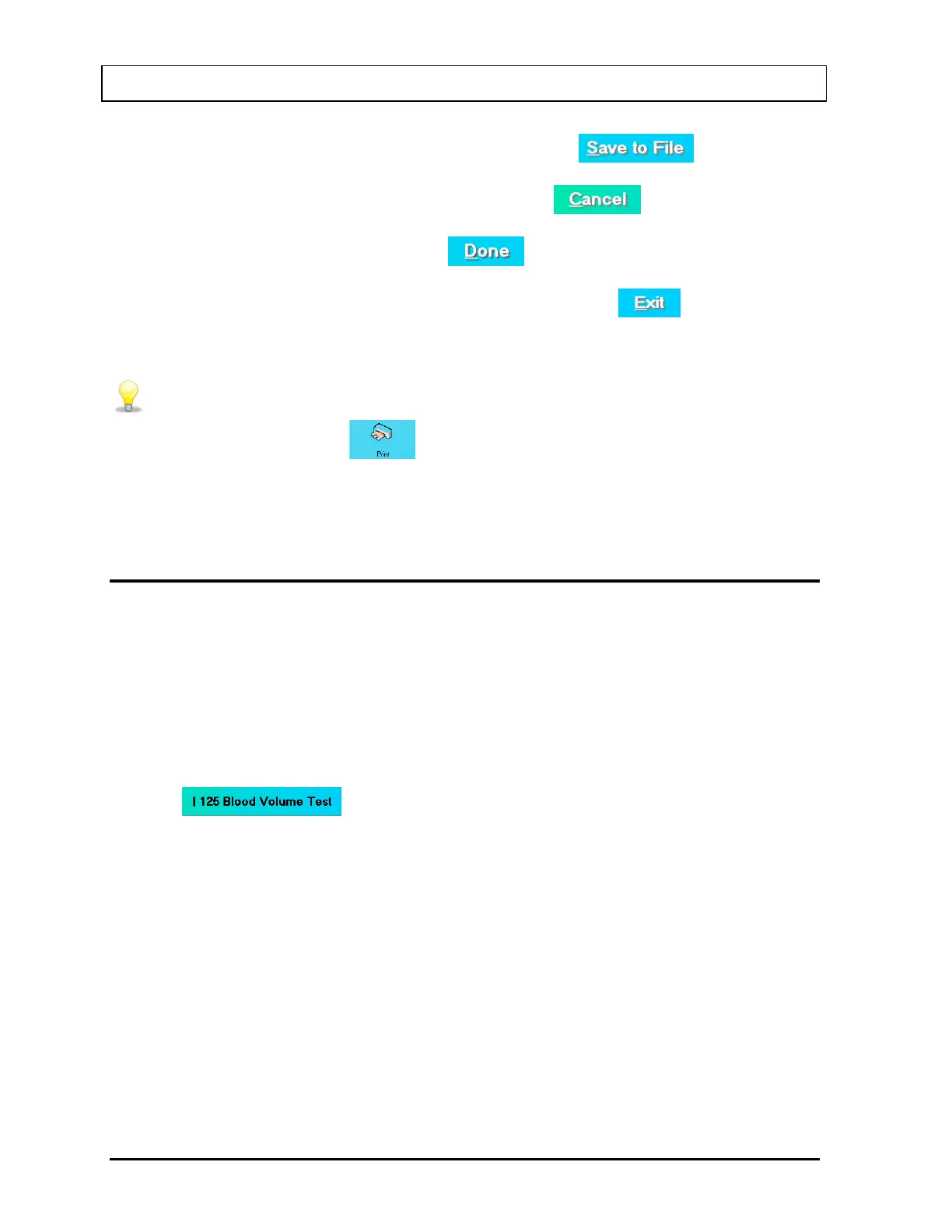CAPINTEC, INC. CAPTUS
®
3000
To save the comments as a text file (.txt file), click the button or Alt+S.
To stop adding comments without saving, click the button or Alt+C.
To finish adding comments, click the
button or Alt+D.
6. To exit to Figure 10-2 Schilling Test Main Screen, click the
button or press
Alt+E.
• To print a patient report quickly, click on the patient in the Patient Directory
box and click the
icon. For each test for that patient, there will be a
separate printout with patient demographic data, dosage data, details of
Schilling Test (actual counts and calculated Excretion), normal range and
I 125 BLOOD VOLUME TEST
Note: The CAPTUS
®
3000 software follows the testing protocol outlined in the Mallinckrodt
Blood Volume Kit Instructions.
Blood Volume determinations involving radioactive tagging are most frequently used in
specific disease conditions when the hematocrit may not accurately estimate true blood
volume. Such conditions include extensive trauma or burns, certain types of anemia, and
polycythemia. In this test, I-125 labeled protein is used as a radioactive tracer for plasma
measurements.
Click the
button or press Alt+I on Figure 10-1 Lab Tests Main Screen
(page 10-2). Figure 10-27 I 125 Blood Volume Test Main Screen will appear. The Patient
Directory box will be empty if there are currently no existing patients in the database. Each
added patient will appear in this box with their name and ID number along with the time and
date the last test was performed. The Patient Status box will show the data status on the
patient if the test has not yet been performed, or the latest test results.
10-18 LAB TESTS November 13