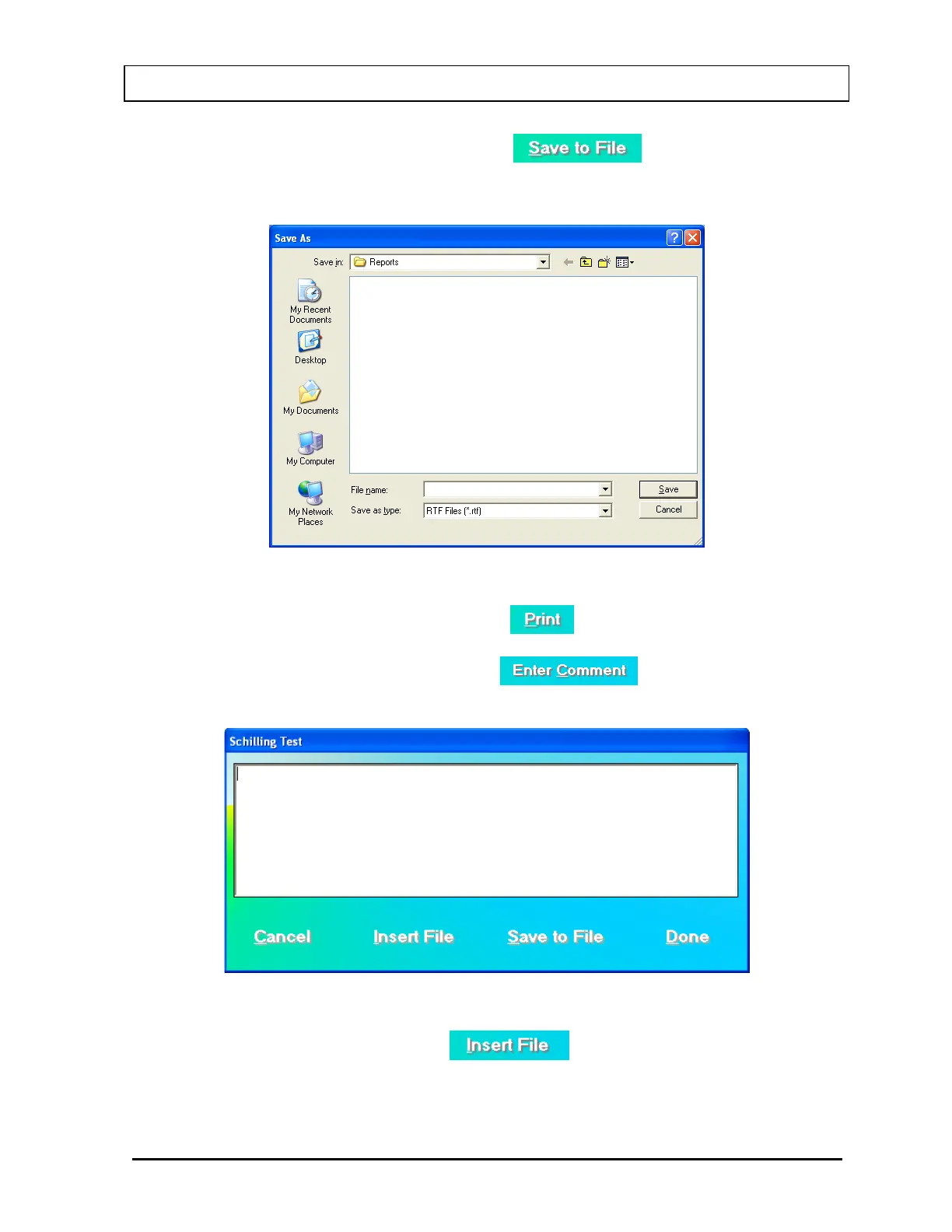CAPINTEC, INC. CAPTUS
®
3000
3. To save the report on the screen, click the button or press Alt+S.
The Save As box appears as shown in Figure 10-25. Reports are saved as an RTF
file in Captus3000\Reports\ directory by default.
Figure 10-25
4. To print the report on the screen, click the
button or press Alt+P.
5. To add comments to the report, click the
button or press Alt+C.
The screen appears as shown in Figure 10-26.
Figure 10-26
Type in the comments or click the
button or press Alt+I to copy
comments from a text file (Notepad or .txt files only).
November 13 LAB TESTS 10-17