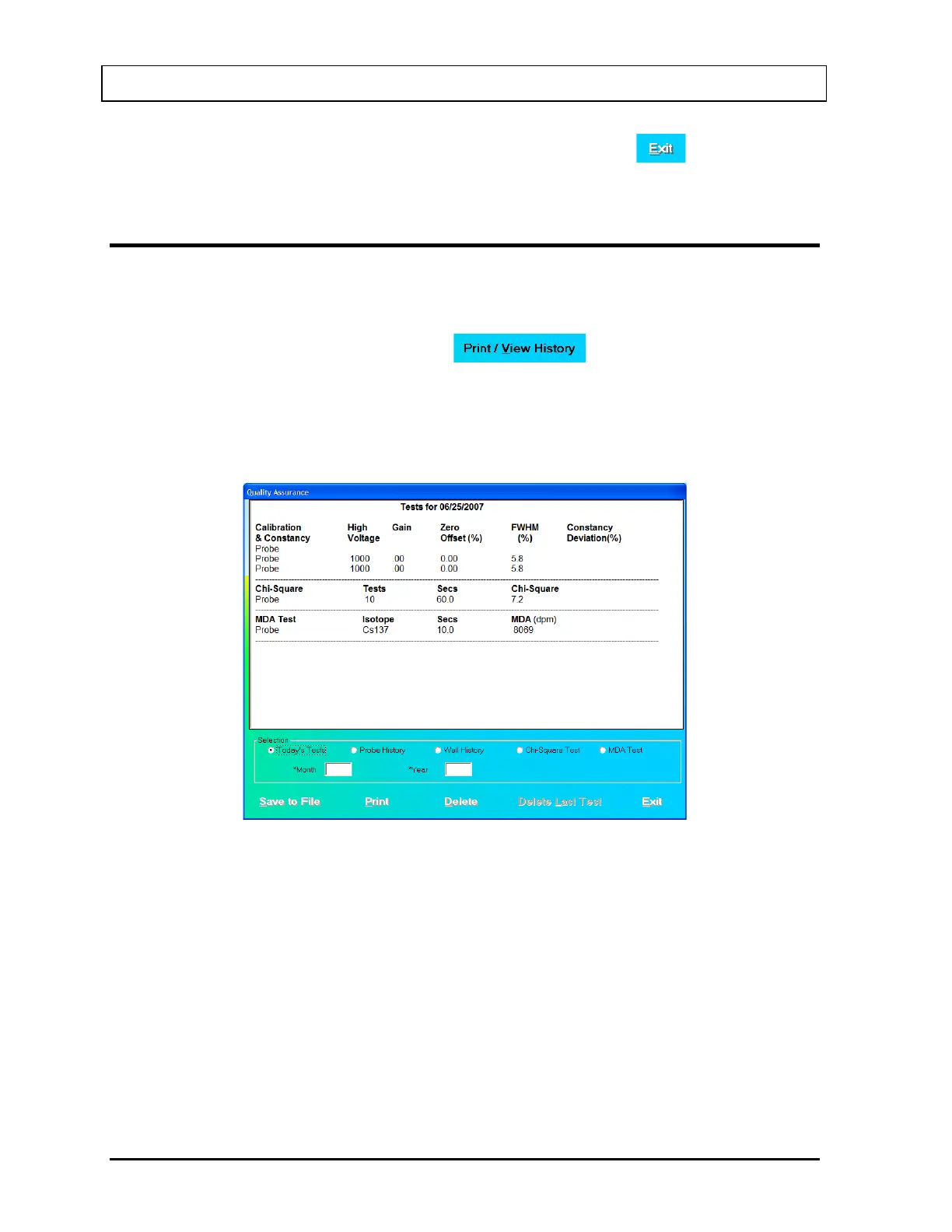CAPINTEC, INC. CAPTUS
®
3000
5. To return to Figure 5-1 Quality Assurance Main Screen, click the button or press
Alt+E.
VIEWING AND PRINTING HISTORY
This function provides a history of all the QA Tests performed to date. It can be accessed
from Figure 5-1 Quality Assurance Main Screen or any one of the QA Test screens.
1. To access the QA Tests history, click the button or press Alt+V on
Figure 5-1 Quality Assurance Main Screen or any one of the QA Test screens. The
screen appears similar to that shown in Figure 5-29. There are various ways of viewing
the history. Note that the default selection is Today’s Tests. All of the tests performed on
that day appear with the date at the top. When the selection is changed, the screen
changes accordingly.
Figure 5-29
2. To view all the results of each Auto Calibration and Constancy Test performed to date on
the Probe or Well detector, click the appropriate radio button for the Probe History or
Well History.
To view only the results from a specific month and year,
• In the Month text box, input the month in numeric format (1 to 12).
• In the Year text box, input the year in 4-digit year format (2000 to 2050).
• Click on the Probe History or Well History radio button to display the selected data.
3. To view all the results of each Chi-Square Test or MDA Test performed to date, click the
appropriate radio button for that test.
5-24 QUALITY ASSURANCE July 14