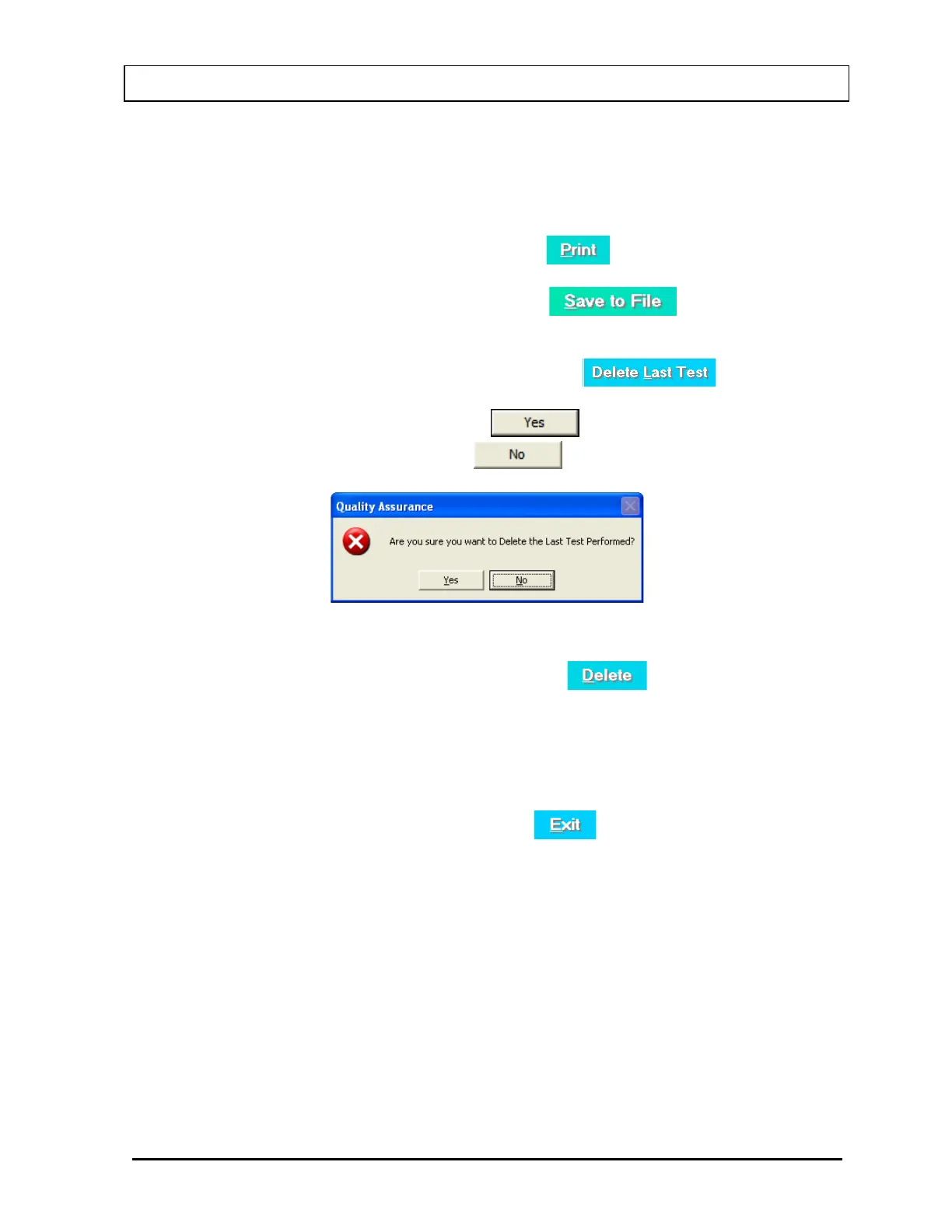CAPINTEC, INC. CAPTUS
®
3000
To view only the results from a specific month and year,
• In the Month text box, input the month in numeric format (1 to 12).
• In the Year text box, input the year in 4-digit year format (2000 to 2050).
• Click on the Chi-Square Test or MDA Test radio button to display the selected data.
4. To print the results on the current screen, click the button or press Alt+P.
5. To save the results on the current screen, click the button or press
Alt+S.
6. To delete the latest test on the current screen, click the button or press
Alt+L. This function is not accessible when Today’s Tests is selected. The screen
appears as shown in Figure 5-30. Click the button or press the Y key to
confirm the deletion. Otherwise, click the button or press the N key.
Figure 5-30
7. To delete all the tests on the current screen, click the button or press Alt+D.
You will be prompted to confirm the deletion as shown in Figure 5-30 above.
Note: You may want to archive the QA data before deleting the history. Refer to
CHAPTER 14: ARCHIVE.
8. To exit the Print/View History screen and return to Figure 5-1 Quality Assurance Main
Screen or the previous QA Test screen, click the button or press Alt+E.
July 14 QUALITY ASSURANCE 5-25