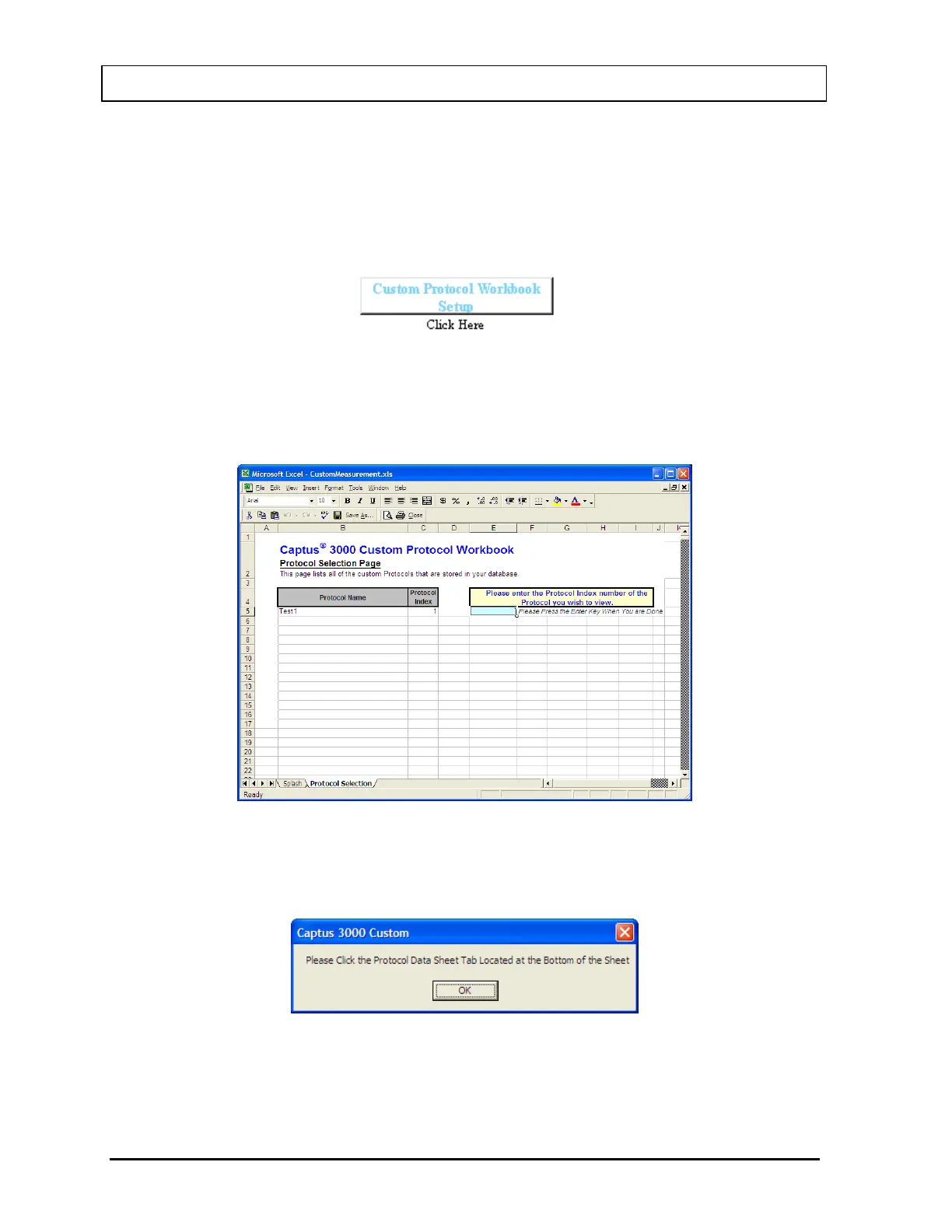CAPINTEC, INC. CAPTUS
®
3000
Setting Up the Workbook
To enter Setup from the Custom Protocols Workbook Splash Screen, click on the Custom
Protocol Workbook Setup button (Figure 16-24) in the lower right hand corner of the
workbook shown in Figure 16-19:
Figure 16-24
Protocol Selection
The Protocol Selection Sheet (Figure 16-25) will appear.
Figure 16-25
Input the Protocol Index for the desired Protocol in the indicated box and press the
ENTER key. The message in Figure 16-26 will appear.
Figure 16-26
Entering an incorrect Protocol Index number will cause the error message in Figure
16-27 to appear.
16-18 CUSTOM PROTOCOLS November 13