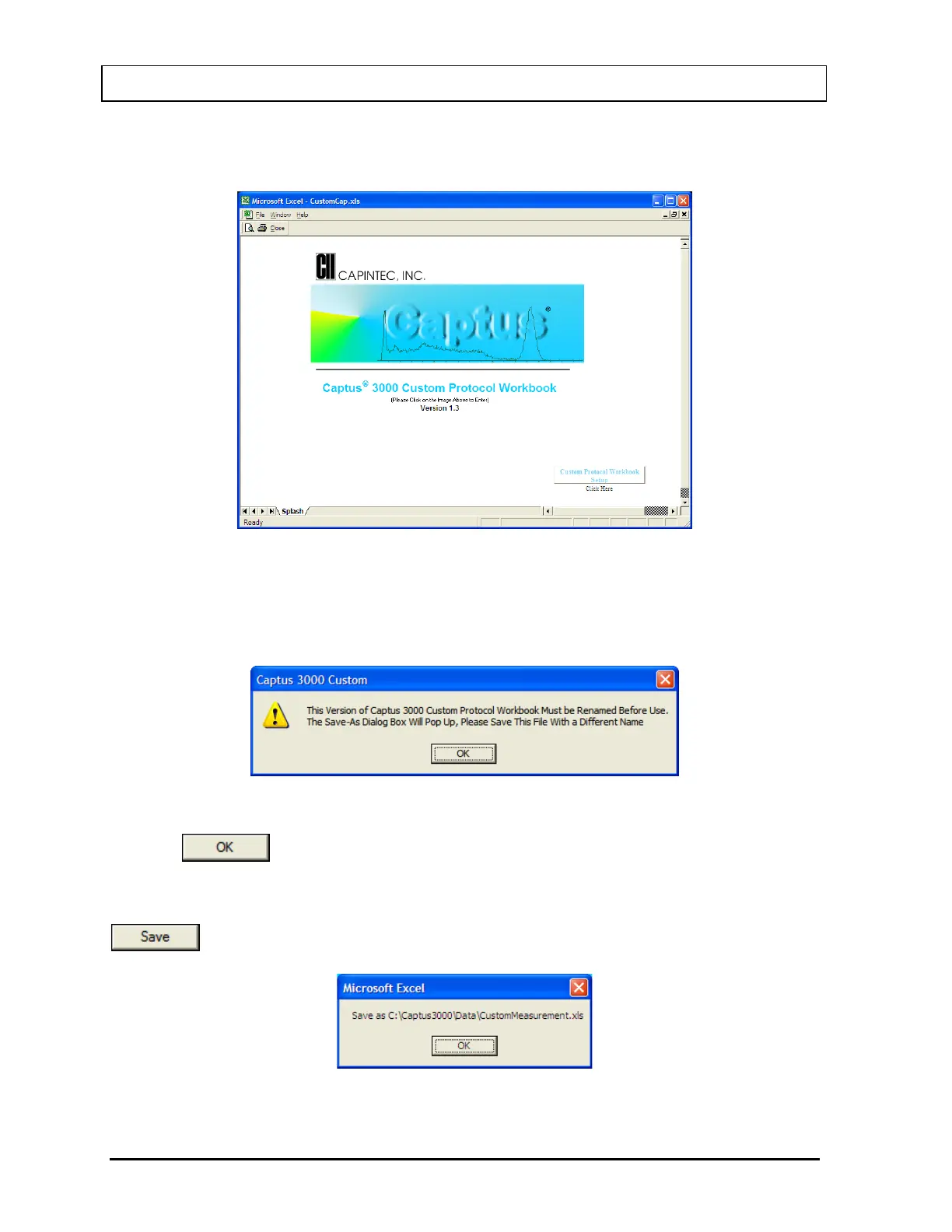CAPINTEC, INC. CAPTUS
®
3000
Double-click on CustomCap.xls file to open it. The Custom Protocol Workbook Splash
Screen (Figure 16-19) will appear.
Figure 16-19
From the Custom Protocol Workbook Splash Screen (Figure 16-19), click on the Custom
Protocol Workbook Setup button (Figure 16-24). The message box shown in Figure 16-20
will appear.
Figure 16-20
Click the
button and select a file name for the protocol (example will be
CustomMeasurement.xls). The new name will appear at the top of the workbook. Create a
descriptive name so the workbook can be easily identified from within the CAPTUS
®
3000
application when the link from CAPTUS
®
3000 to the Workbook is made. Click the
button. Figure 16-21 will appear for verification.
Figure 16-21
16-16 CUSTOM PROTOCOLS November 13