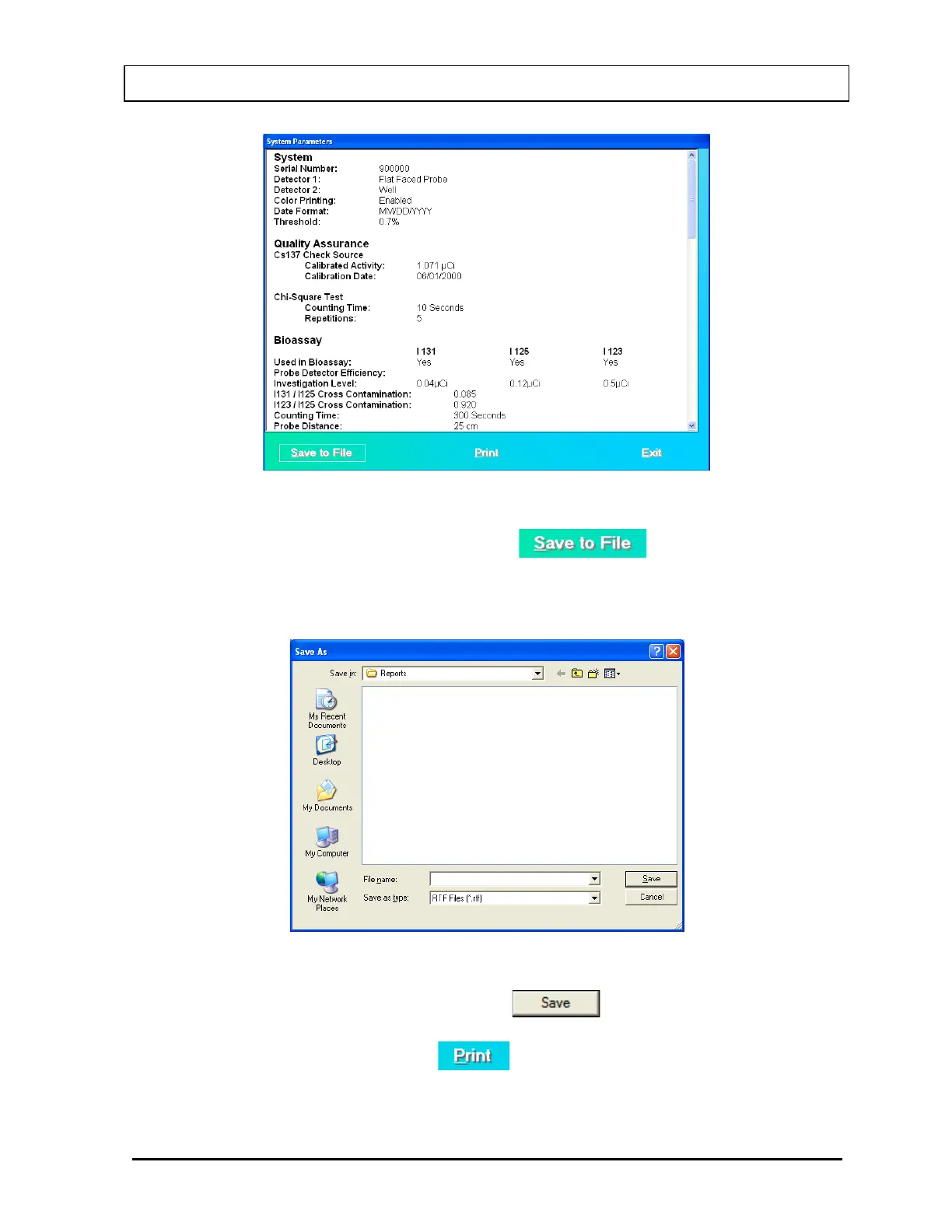CAPINTEC, INC. CAPTUS
®
3000
Figure 5-27
2. To save all these parameters to a file, click the button or press Alt+S.
The Save As screen appears as shown in Figure 5-28. The default folder is Reports in
CAPTUS
®
3000 folder. Data is saved in rich text format (.rtf), which may be viewed in a
word processor (such as WordPad).
Figure 5-28
3. Type in an appropriate file name and click the button or press Alt+S.
4. To print all the parameters, click the button or press Alt+P.
July 14 QUALITY ASSURANCE 5-23