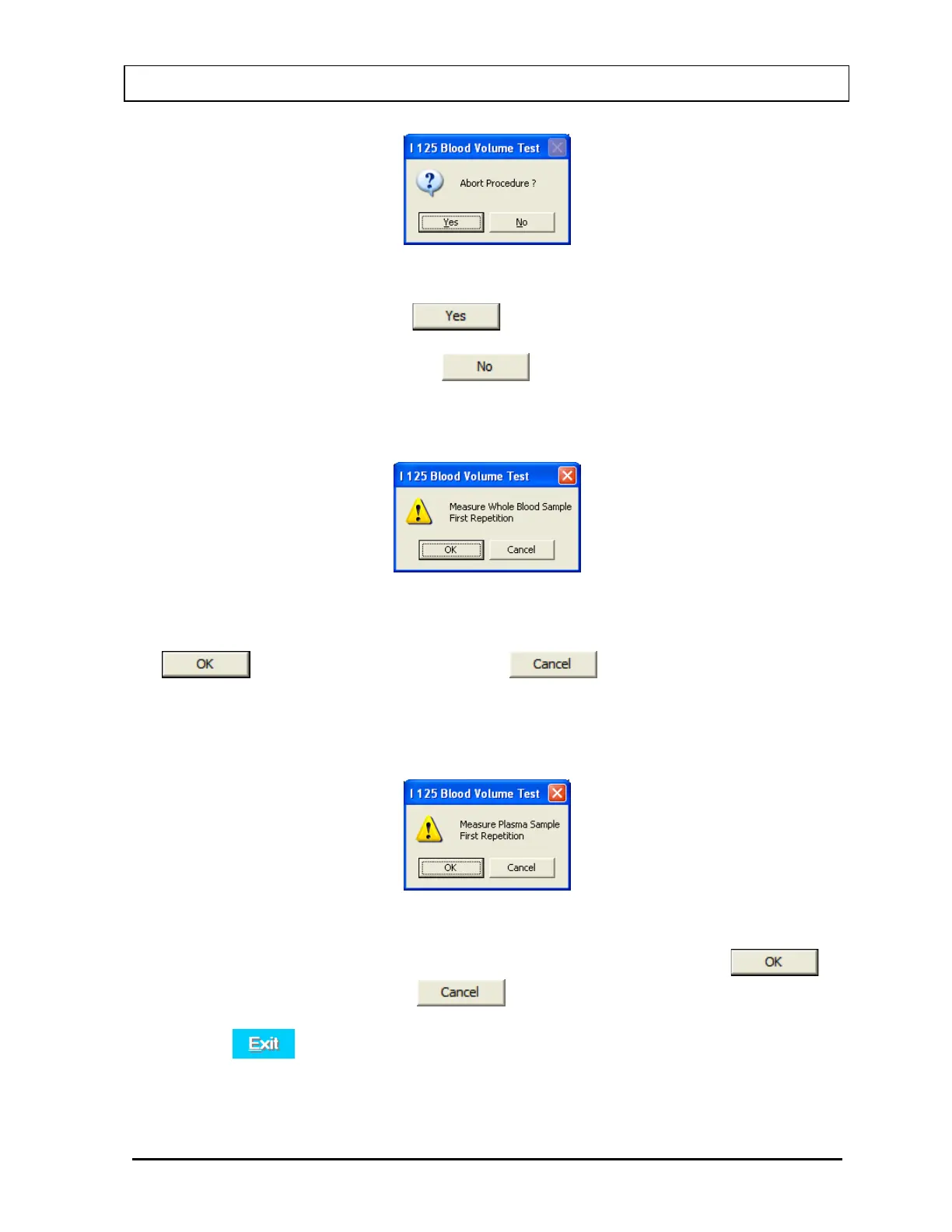CAPINTEC, INC. CAPTUS
®
3000
Figure 10-42
To abort the procedure, click the
button or press the Y key. Collected data
will be discarded and the screen will return to the I 125 Blood Volume Test measurement
screen. To resume the test, click the
button or press the N key.
6. The next screen appears as shown in Figure 10-43, prompting you to measure the whole
blood sample.
Figure 10-43
To measure the patient sample, place the whole blood sample in the well and click the
button. To quit counting, click the button and Figure 10-42 will
appear.
7. The screen appears as shown in Figure 10-44, prompting measurement of the patient
plasma sample.
Figure 10-44
To measure the plasma sample, place that sample in the well and click the
button. To quit counting, click the
button and Figure 10-43 will appear.
8. Click the
button or press Alt+E after the cycle of measurements is completed to
return to the Main I 125 Blood Volume Test Screen. The Patient Status box will show the
November 13 LAB TESTS 10-29