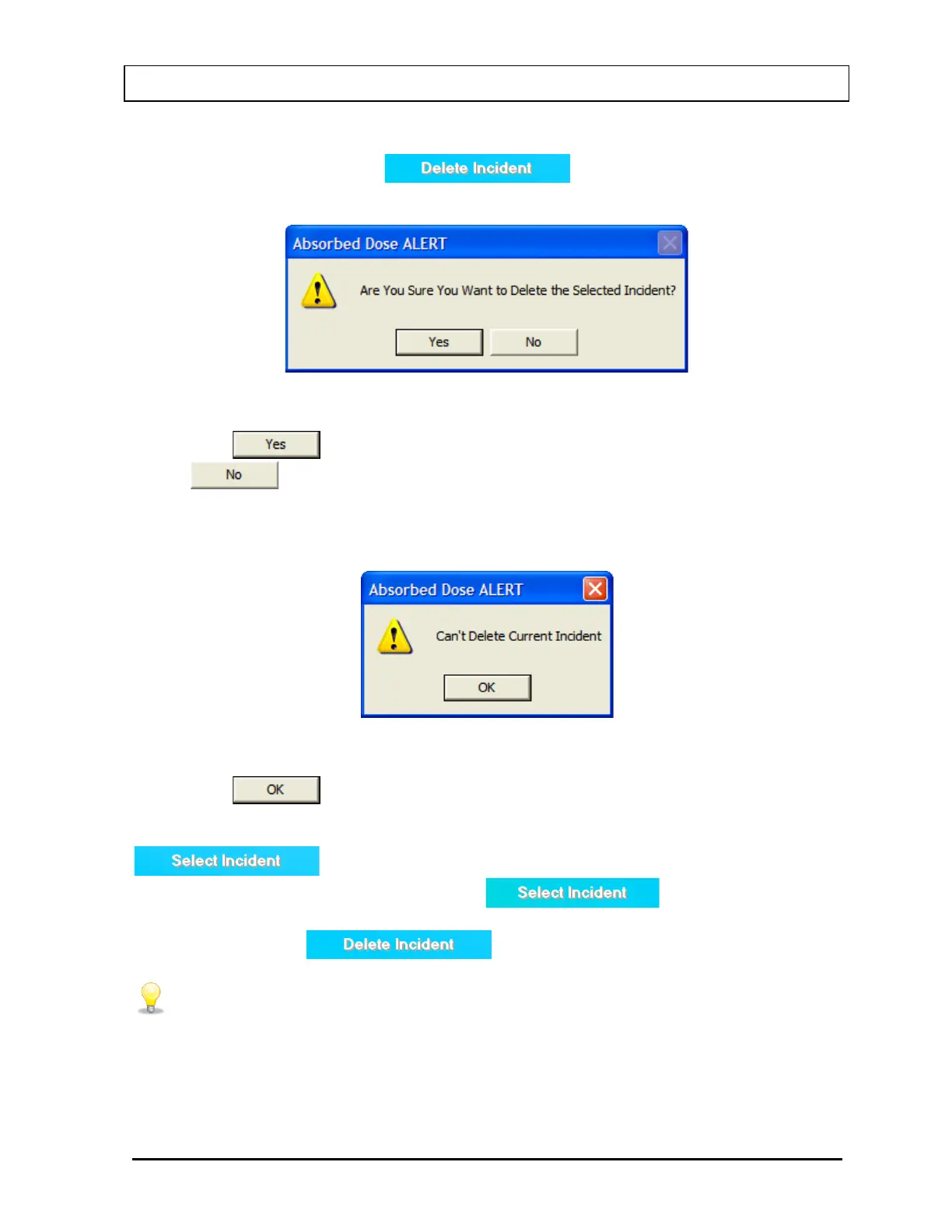CAPINTEC, INC. CAPTUS
®
3000
1. To delete the selected incident, verify that the desired incident is highlighted in the
Incident list box and click the button. If the selected incident is
not the currently active incident, Figure 9-9 will appear.
Figure 9-9
2. Click the button or press the Y key to confirm the deletion. Otherwise, click
the button or press the N key.
3. If the selected incident is the currently active incident, it cannot be deleted without first
setting another incident as the current incident. Figure 9-10 will appear.
Figure 9-10
4. Click the button to dismiss the dialog window.
To delete the currently active incident, select (highlight) a different incident and click the
button. The Incident Setup Screen will re-appear displaying the
parameters for the selected incident. Click the button on the Incident
Setup Screen. Figure 9-7 Incident Selection Screen will re-appear. Highlight the desired
incident and press the button. Figure 9-9 will appear.
QUICK TIP:
• To return to previous screen without saving changes press the ESC key.
July 14 ABSORBED DOSE ALERT 9-9