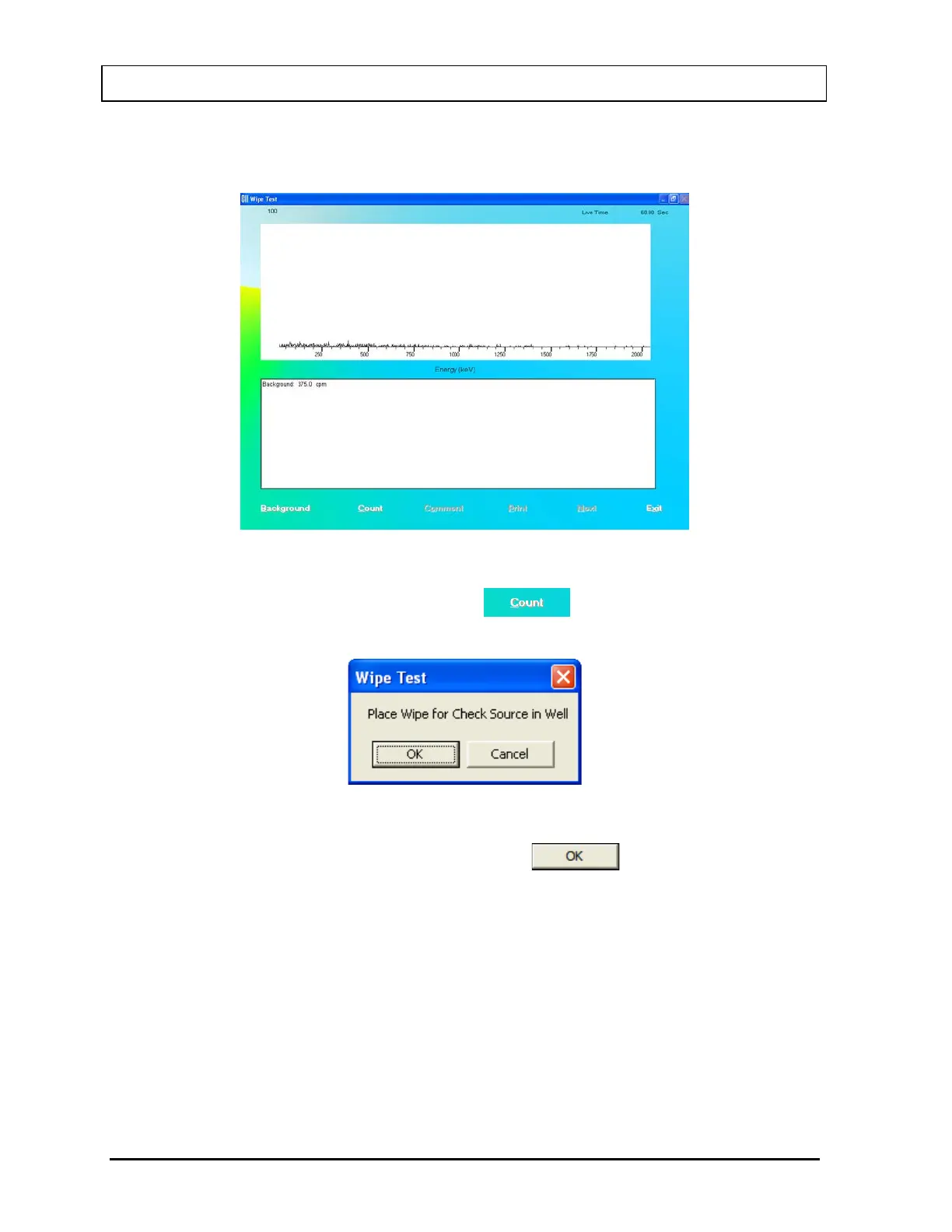CAPINTEC, INC. CAPTUS
®
3000
7. Once the background measurement is completed, the spectrum and the background total
count are displayed as shown in Figure 8-19.
Figure 8-19
8. To begin counting the wipe location, click the
button or press Alt+C. A Figure
8-20 will appear (the location Check Source is shown in the example).
Figure 8-20
9. Place the appropriate wipe in the Well and click the button. The screen
appears similar to that shown in Figure 8-17 above while counts are being collected.
10. Once the measurements are completed and accepted, the spectrum and the results are
displayed similar to that shown in Figure 8-21.
8-16 WIPE TESTS November 13