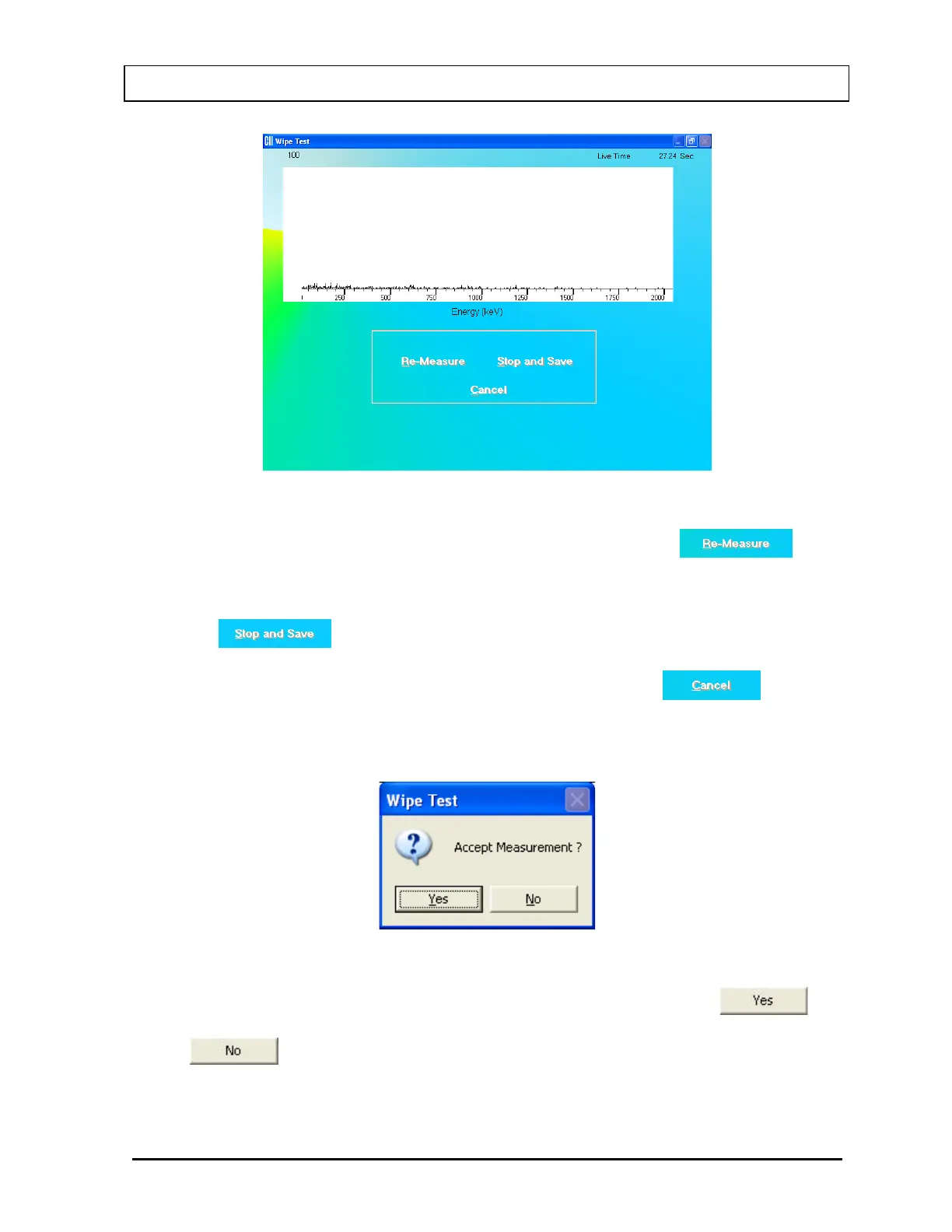CAPINTEC, INC. CAPTUS
®
3000
Figure 8-17
To stop the counting midway and begin counting again, click the
button or press Alt+R.
To stop the counting midway and save collected data and move to the next step, click
the
button or press Alt+S.
To stop the counting midway and quit without saving, click the button or
press Alt+C. The abort procedure screen will appear.
After count collection is completed, the screen appears as shown in Figure 8-18.
Figure 8-18
To accept the measurement and continue with the next step, click the
button or press the Y key. To discard and recount the current measurement, click the
button or press the N key.
November 13 WIPE TESTS 8-15