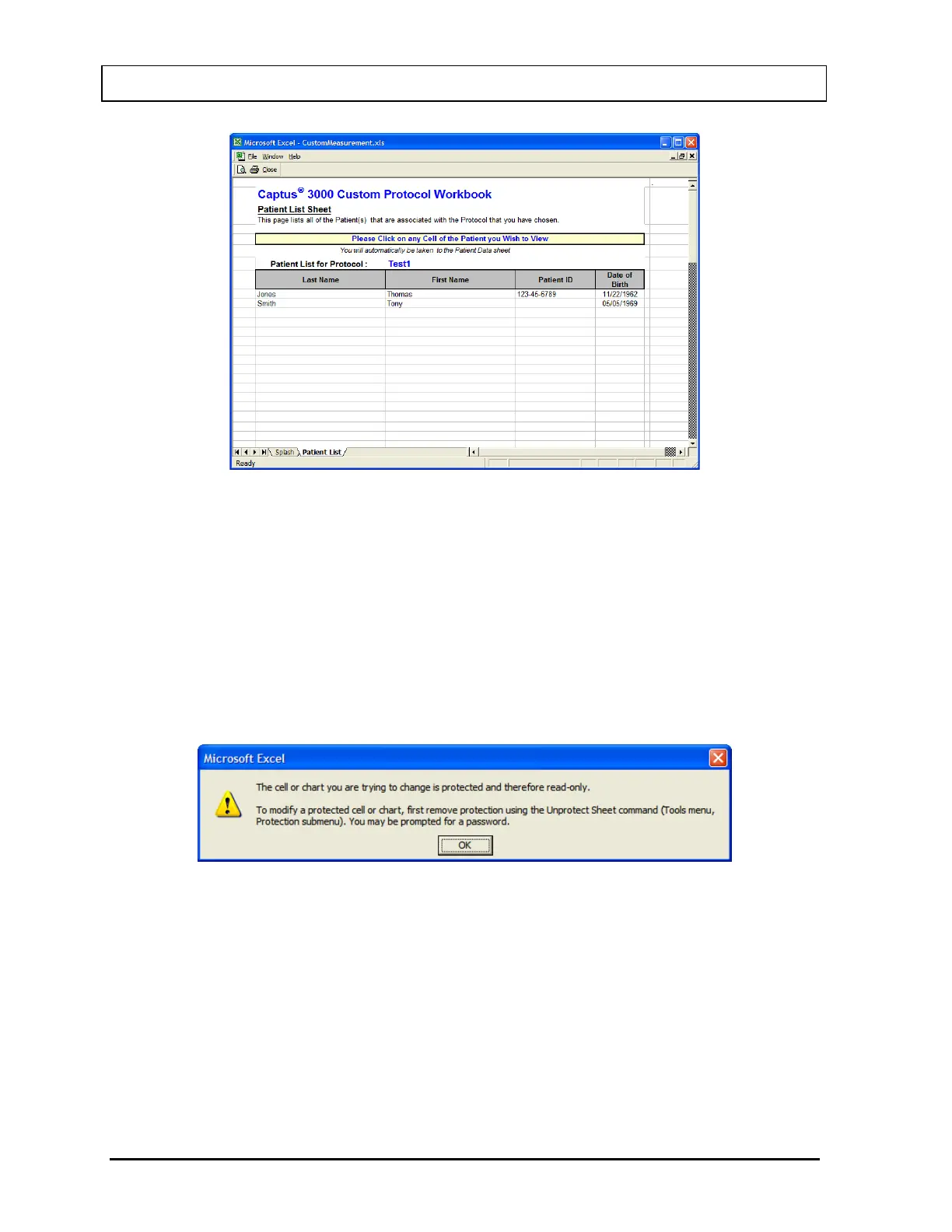CAPINTEC, INC. CAPTUS
®
3000
Figure 16-37
4. Click on any cell of the patient to be viewed. The Patient Data Sheet (Figure 16-31)
will be displayed.
5. Click on the Report tab on the bottom of the sheet. The report for the patient will be
displayed. A report can now be printed.
Note: If you try to type in any cell in the Formulas or Report sheet, the message in
Figure 16-38 will appear. The sheet is protected and can only be changed
when the workbook is entered from Setup. Please ignore the second sentence
in the message; it is a built-in Excel message.
Figure 16-38
16-24 CUSTOM PROTOCOLS November 13