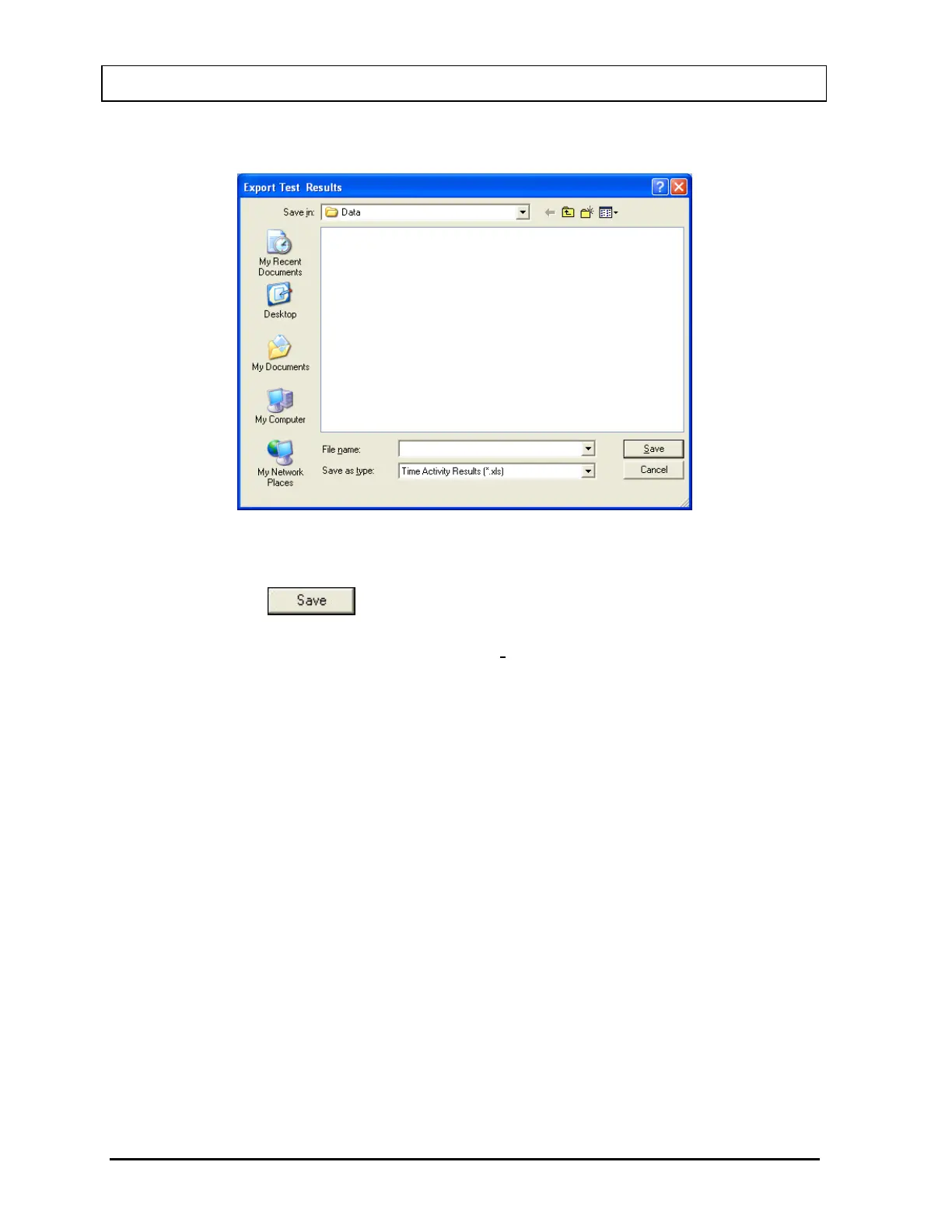CAPINTEC, INC. CAPTUS
®
3000
b. If you click on Export, the screen appears as in Figure 12-10.
Figure 12-10
The default directory for saving the file is Captus3000\Data\. Type in the file name
and click the
button or press Alt+S to save as .xls file.
Note: It is recommended that the Save as type: is not changed from Time Activity
Results (*.xls)
Time Activity results cannot be archived.
12-8 TIME ACTIVITY ANALYSIS November 13