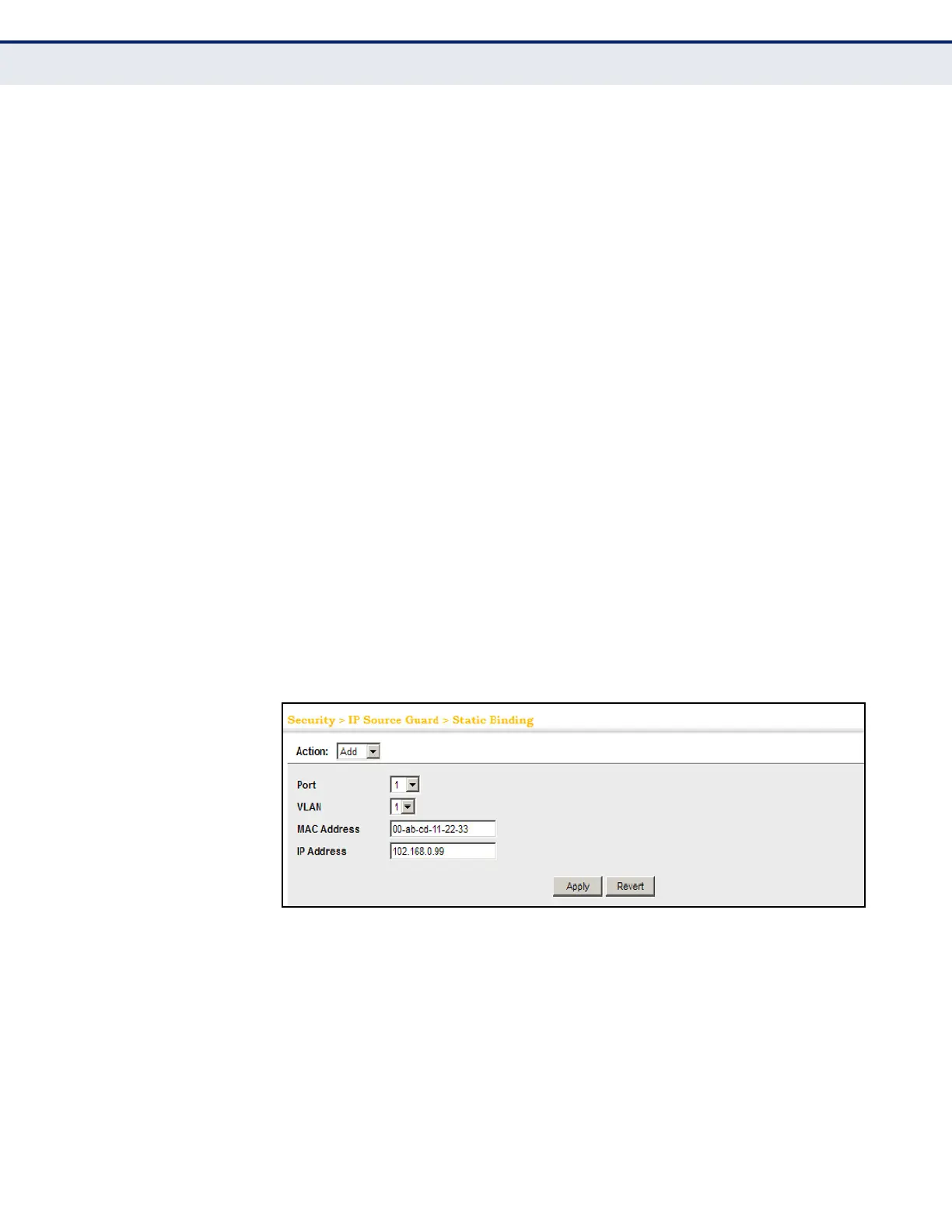C
HAPTER
13
| Security Measures
IP Source Guard
– 357 –
◆ MAC Address – A valid unicast MAC address.
◆ IP Address – A valid unicast IP address, including classful types A, B
or C.
Show
◆ VLAN – VLAN to which this entry is bound.
◆ MAC Address – Physical address associated with the entry.
◆ Interface – The port to which this entry is bound.
◆ IP Address – IP address corresponding to the client.
◆ Lease Time – The time for which this IP address is leased to the client.
(This value is zero for all static addresses.)
WEB INTERFACE
To configure static bindings for IP Source Guard:
1. Click Security, IP Source Guard, Static Configuration.
2. Select Add from the Action list.
3. Enter the required bindings for each port.
4. Click Apply
Figure 195: Configuring Static Bindings for IP Source Guard
To display static bindings for IP Source Guard:
1. Click Security, IP Source Guard, Static Configuration.
2. Select Show from the Action list.
