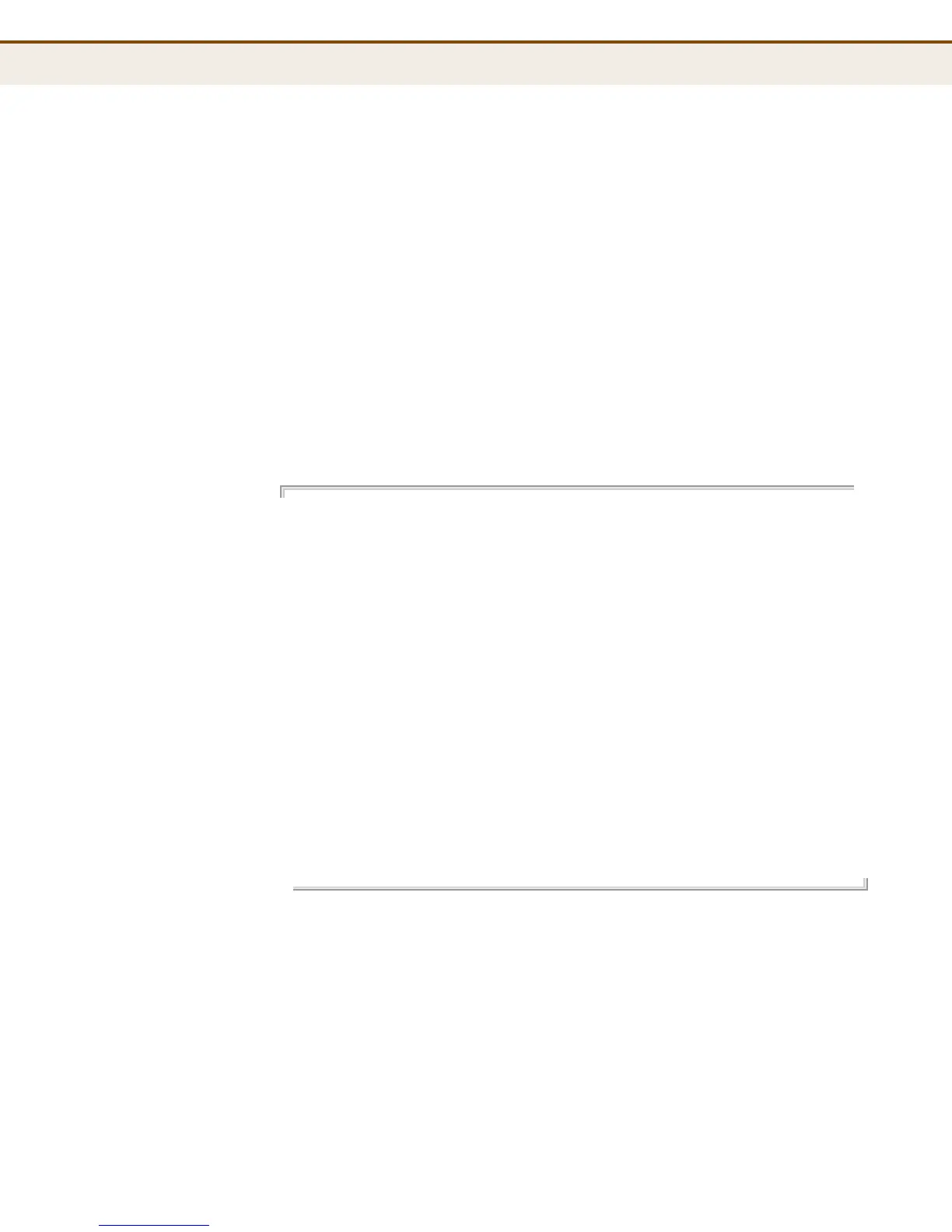C
HAPTER
2
| Initial Switch Configuration
Basic Configuration
– 43 –
TRAP RECEIVERS
You can also specify SNMP stations that are to receive traps from the
switch. To configure a trap receiver, enter the “snmp trap” commands
shown below, and press <Enter>.
“snmp trap version version”
“snmp trap commuity community-string”
“snmp trap destination host-address”
“snmp trap mode enable”
“snmp mode enable”
where “version” indicates the SNMP client version (1, 2c, 3), “community-
string” specifies access rights for a version 1/2c host, and “host-address” is
the IP address for the trap receiver. For a more detailed description of
these parameters and other SNMP commands, see “SNMP Commands” on
page 335. The following example creates a trap host for a version 1 SNMP
client.
>snmp trap version 1
>snmp trap community remote_user
>snmp trap destination 192.168.2.19
>snmp trap mode enable
>snmp mode enable
>snmp configuration
SNMP Mode : Enabled
SNMP Version : 1
Read Community : rd
Write Community : private
Trap Mode : Enabled
Trap Version : 1
Trap Community : remote_user
Trap Destination : 192.168.2.19
Trap IPv6 Destination : ::
Trap Authentication Failure : Enabled
Trap Link-up and Link-down : Enabled
Trap Inform Mode : Disabled
Trap Inform Timeout (seconds) : 1
Trap Inform Retry Times : 5
Trap Probe Security Engine ID : Enabled
Trap Security Engine ID :
Trap Security Name : None
.
.
.
