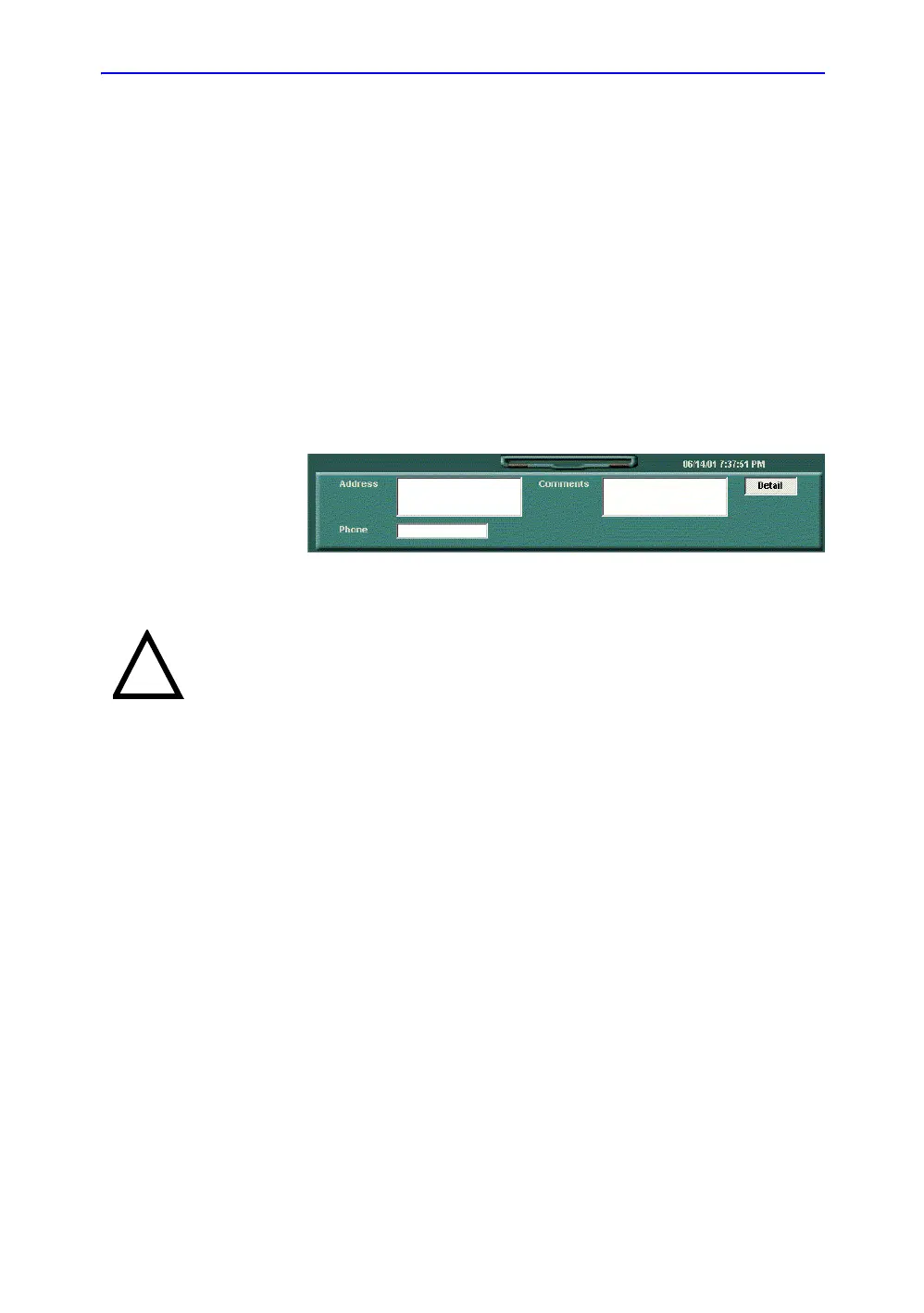Beginning an Exam
LOGIQ 7 Basic User Manual 4-7
Direction 2392206-100 Rev. 1
Patient Screen (continued)
5. Patient Information
• Patient ID Number
• Patient Name–Last, First and Middle
• Birthdate
• Age (automatically calculated when birthdate is input)
• Sex
6. Patient Detail
• Patient’s Address
• Telephone Number
• Comments
Figure 4-4. Detail Window
7. Exam Information
• Shows the Current/Active Exam information.
Information pertinent to the selected exam category
appears in the window. All possible information needs to
be entered.
• Detail–Select the Detail box to activate/deactivate the
exam details. Exam details include Indications,
Comments, Admission Number, Perf. Physician’s
Telephone Number, Ref. Physician’s Telephone Number
and Operator Telephone Number.
CAUTION
To avoid patient identification errors, always verify the
identification with the patient. Make sure the correct
patient identification appears on all screens and hard copy
prints.
