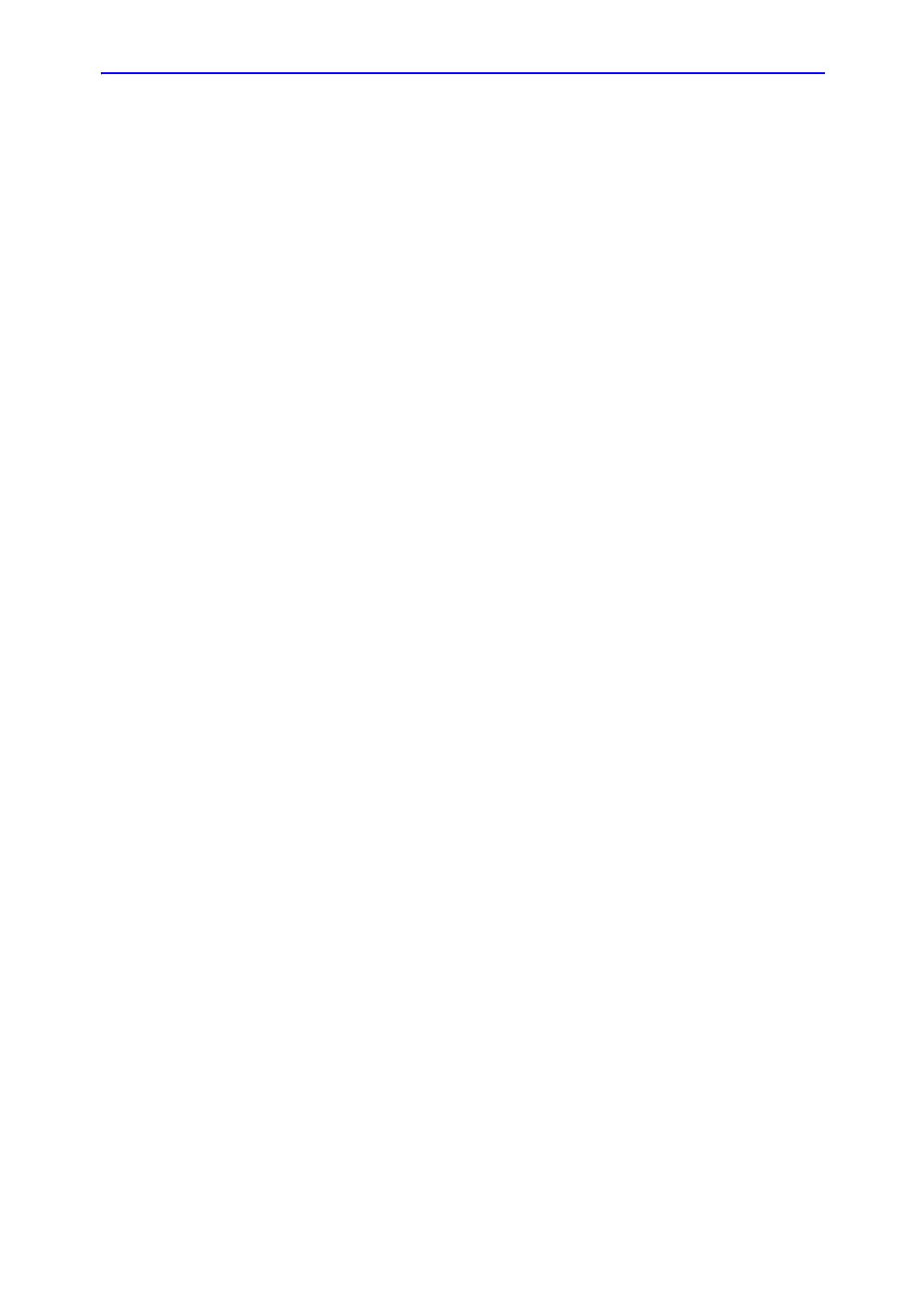Preparing for an Exam
4-8 LOGIQ 7 Basic User Manual
Direction 2392206-100 Rev. 1
Patient Screen (continued)
8. Patient List
Lists the patients in the database.
• Search key–select search item from Patient ID, Last
Name, First Name, Birthdate, Sex, Last Exam Date,
Exam Date Before, Exam Date Between, Exam Date
After.
NOTE: If “Exam Date Between” is selected, the Input Dialog
displays and you can select the date from the displayed
calender.
• String–enter appropriate information.
NOTE: If “Exam Date Between” is used for the Search key, the
From and To dates are separated by ‘ ‘ in the Search
String.
• From–select appropriate database.
• Clear–Clear the entered string.
• Search–Displays the Patient Search Screen.
• Exam–Displays the Exam History screen of the selected
patient.
• Easy Backup–One-step method to backup (move and
delete patient images) to an external media.
• Prev./Next–Scrolls up and down.
• Hide–Hides the Patient List Section. The following
message “Use Hide key to unhide” displays until Hide is
again selected.
• Showing XX/XX–Displays the searched (selected)
patients (number of patients currently displayed on the
list/number of patients in the database).
• Showing All–Displays all patients in the database.
