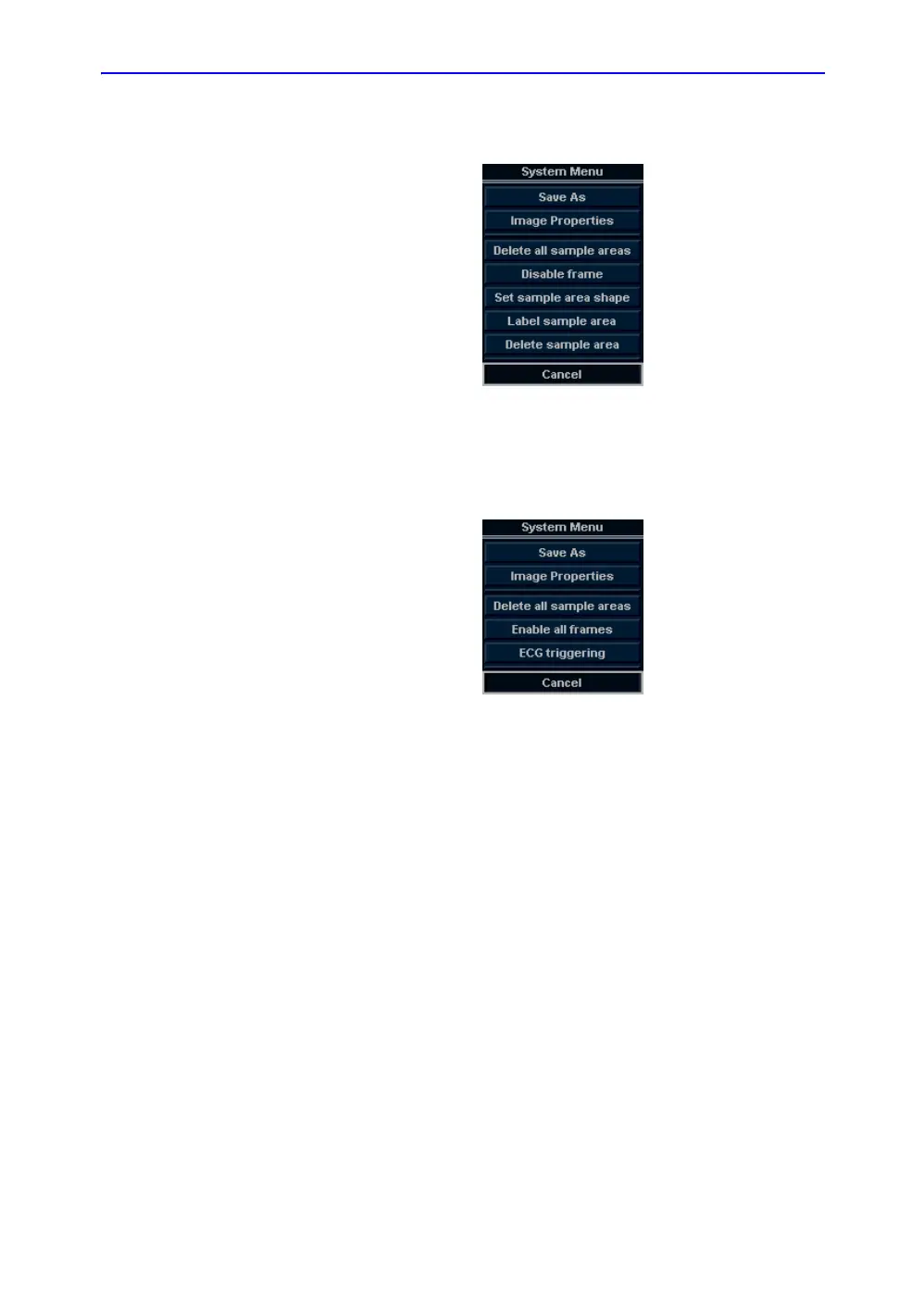Optimizing the Image
5-42 LOGIQ 7 Online Help
Direction 2392536-100 Rev. 1
ROI System Menu Position the cursor on the ROI and press the left Set key. The
ROI system menu displays at the cursor position.
Figure 5-16. ROI System Menu
Frame Marker
System Menu
Position the cursor on the Frame Marker in the Analysis Window
and press the left Set key. The Frame Marker system menu
displays at the cursor position.
Figure 5-17. Frame Marker System Menu
