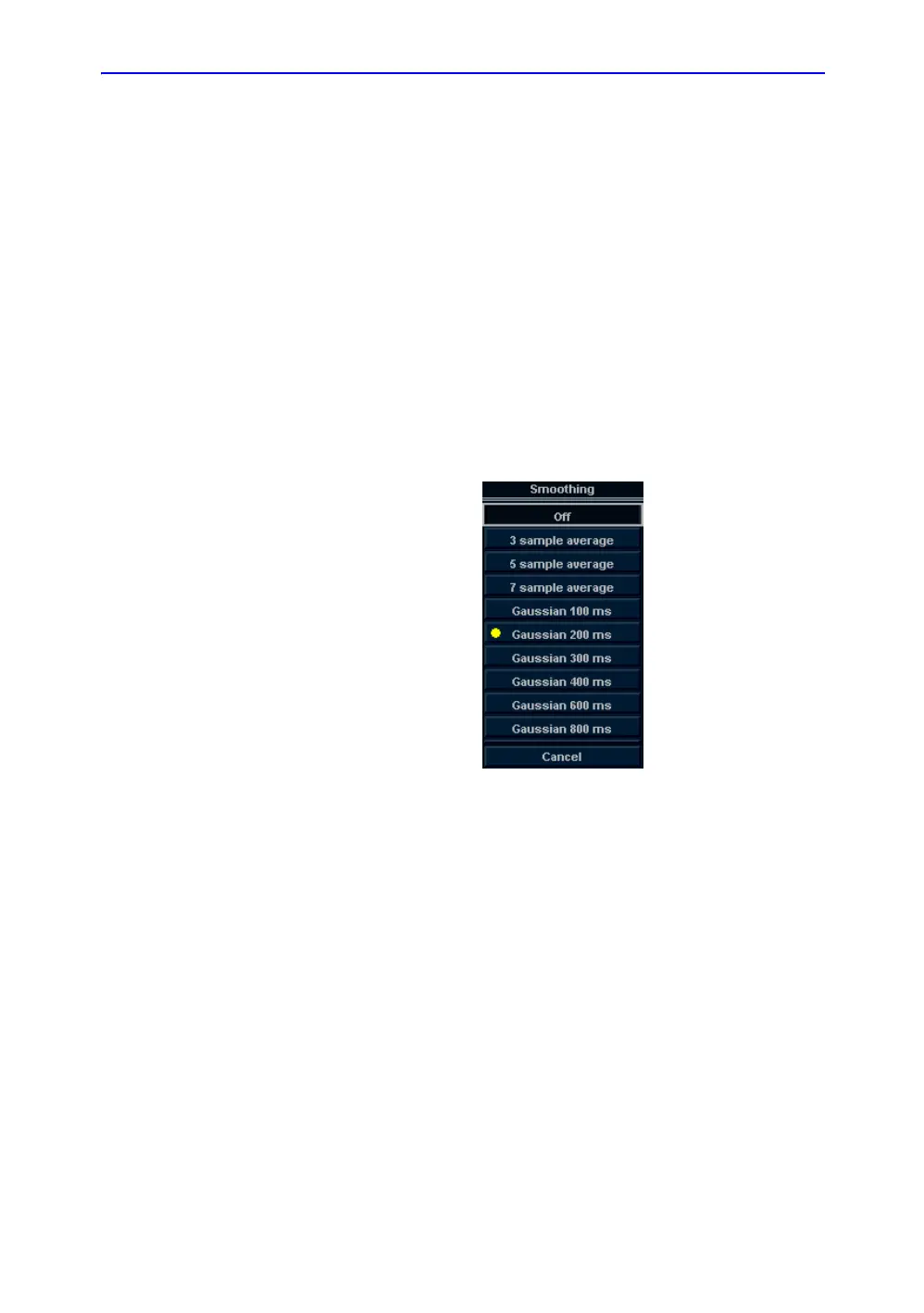Optimizing the Image
5-54 LOGIQ 7 Online Help
Direction 2392536-100 Rev. 1
Smoothing
The system can smooth the traces displayed by applying a filter
over a defined time window. The type of fileter availabe is
depending on the analysis signal displayed.
1. Select Smoothing.
OR
Position the cursor over the analysis window and press the
left Set key. The System menu is diplayed at the cursor
position. Select Smoothing.
NOTE: When smoothing is turned on, it applies to all traces in the
plot window.
2. The smoothing filter list displays. Select the appropriate
parameter.
Figure 5-27. Smoothing Menu
NOTE: If ‘dt’ is selected for Horizontal Scale, you cannot use
Smoothing.
