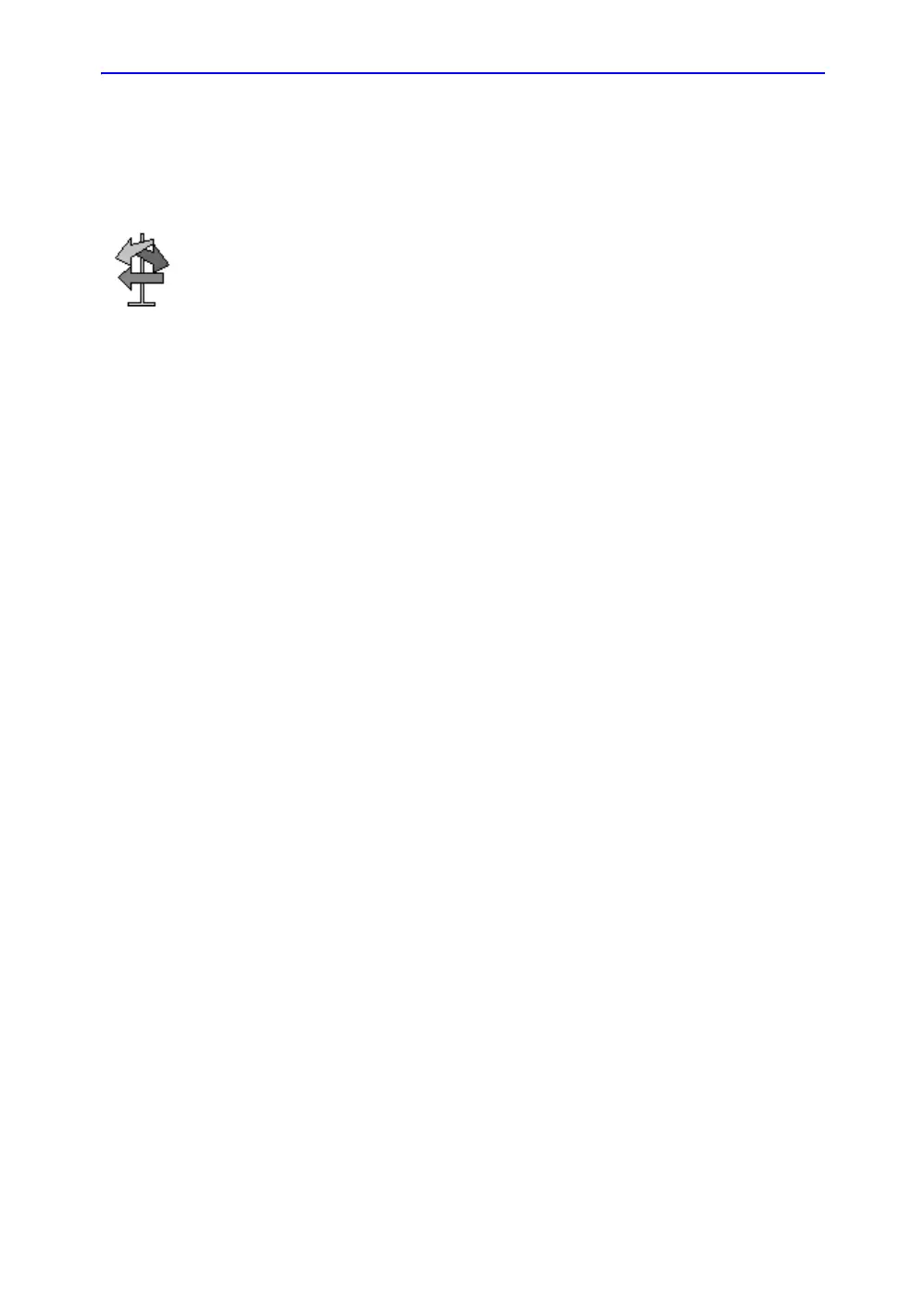Introduction
LOGIQ 7 Basic User Manual 7-13
Direction 2392206-100 Rev. 1
General Instructions (continued)
The following are actions you can take while performing
measurements.
Calculation formulas are available in the Advanced Reference
Manual.
HINTS
• Before making measurements, to stop the acquisition of
image data, press Freeze.
• For measurements such as distance, to make fine
adjustments before completing the measurements, press
Measure to toggle between active calipers.
• Before completing the measurement sequence, to erase
the active measuring caliper and the current data
measured, press Clear.
• After the sequence is complete, to erase all data that has
been measured to this point, but not data entered on
worksheet pages, press Clear.
• When there are several measurements on the display, to
rotate through and activate previously fixed calipers, adjust
the Cursor Select knob. After a cursor is activated, you
can change the measurement.
NOTE: If you want to change a trace measurement, you
must erase it and trace again.
• To repeat any measurement, select that measurement
again from the Touch Panel.
