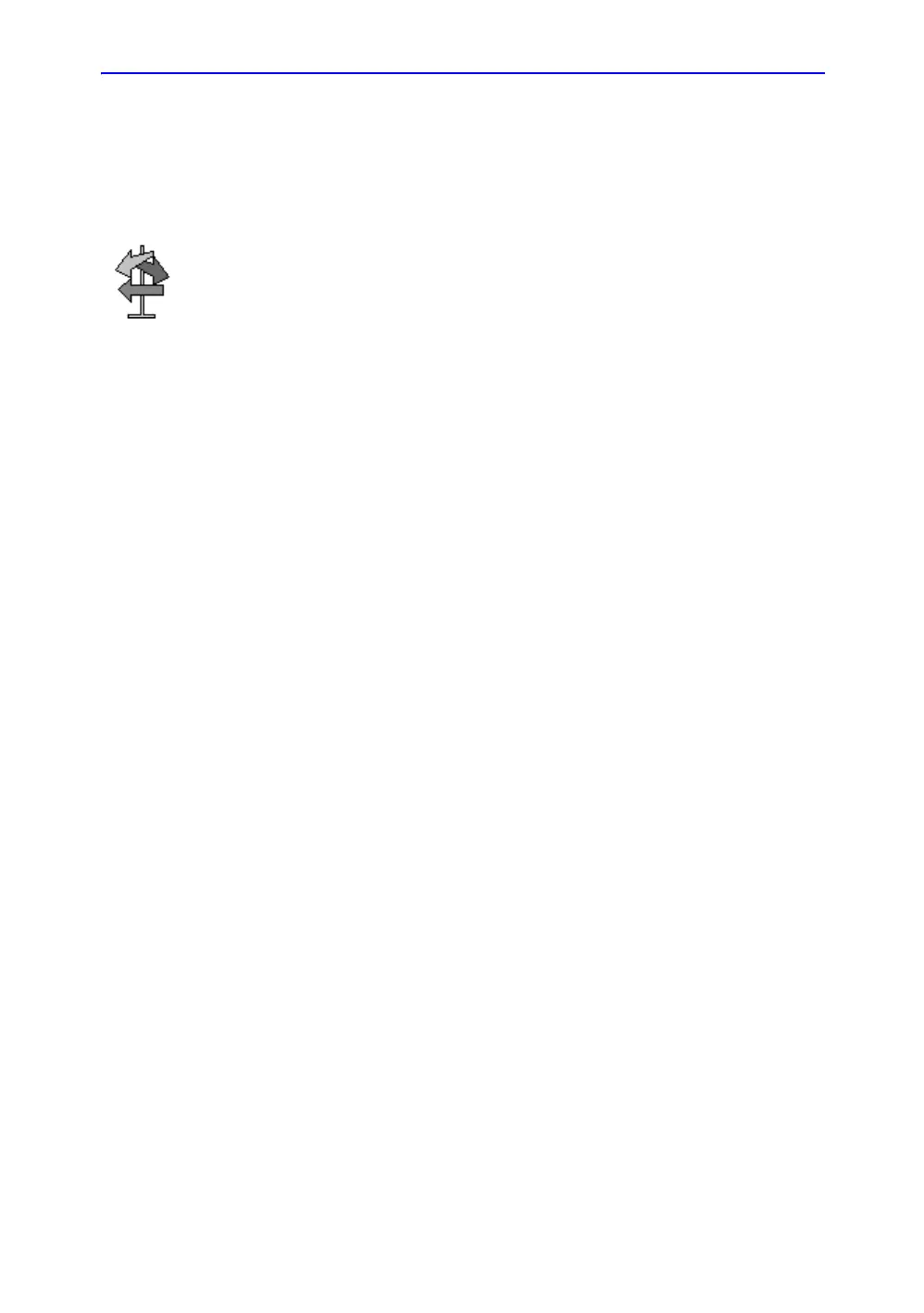General Measurements and Calculations
7-14 LOGIQ 7 Basic User Manual
Direction 2392206-100 Rev. 1
Erasing measurements
The following actions erase measurements from the system's
memory:
HINTS
• If you adjust the Trackball, unfreeze the image, or press
Clear, the system erases all completed measurements and
calculations on the display. Measurements and
calculations, however, remain on the worksheets.
• If you select New Patient, the system erases all
measurements and calculations on the display and clears
the worksheets.
• If you make a new measurement that exceeds the
maximum number of allowable measurements, the system
erases the first (oldest) measurement and adds the new
measurement.
• If the second caliper is active, to erase the second caliper
and activate the first caliper, press Clear.
