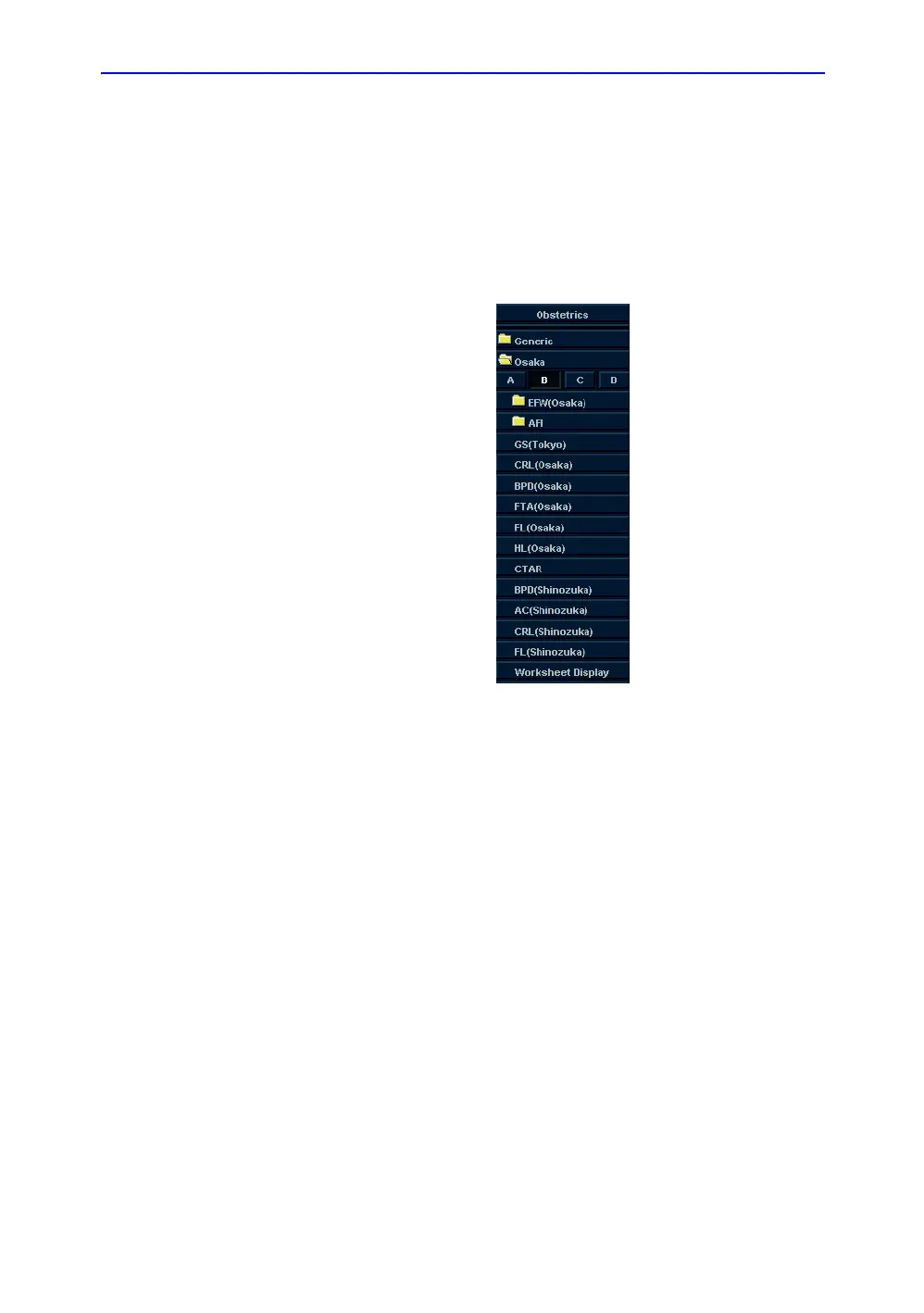OB-Multigestational
LOGIQ 7 Basic User Manual 9-65
Direction 2392206-100 Rev. 1
To select a fetus
During measurements and calculations, to change between
fetuses, do one of the following:
• Adjust the Fetus knob.
• Move the Trackball to the Summary Window and select the
fetus.
Figure 9-19. Summary Window: Multiple fetus
You can change between fetuses at any time during the exam.
NOTE: After you change to the next fetus, any measurements you
make are recorded and reported to that fetus. If you have any
active measurement or calculation that is not completed when
you change the fetus, the system cancels the measurement or
calculation.
