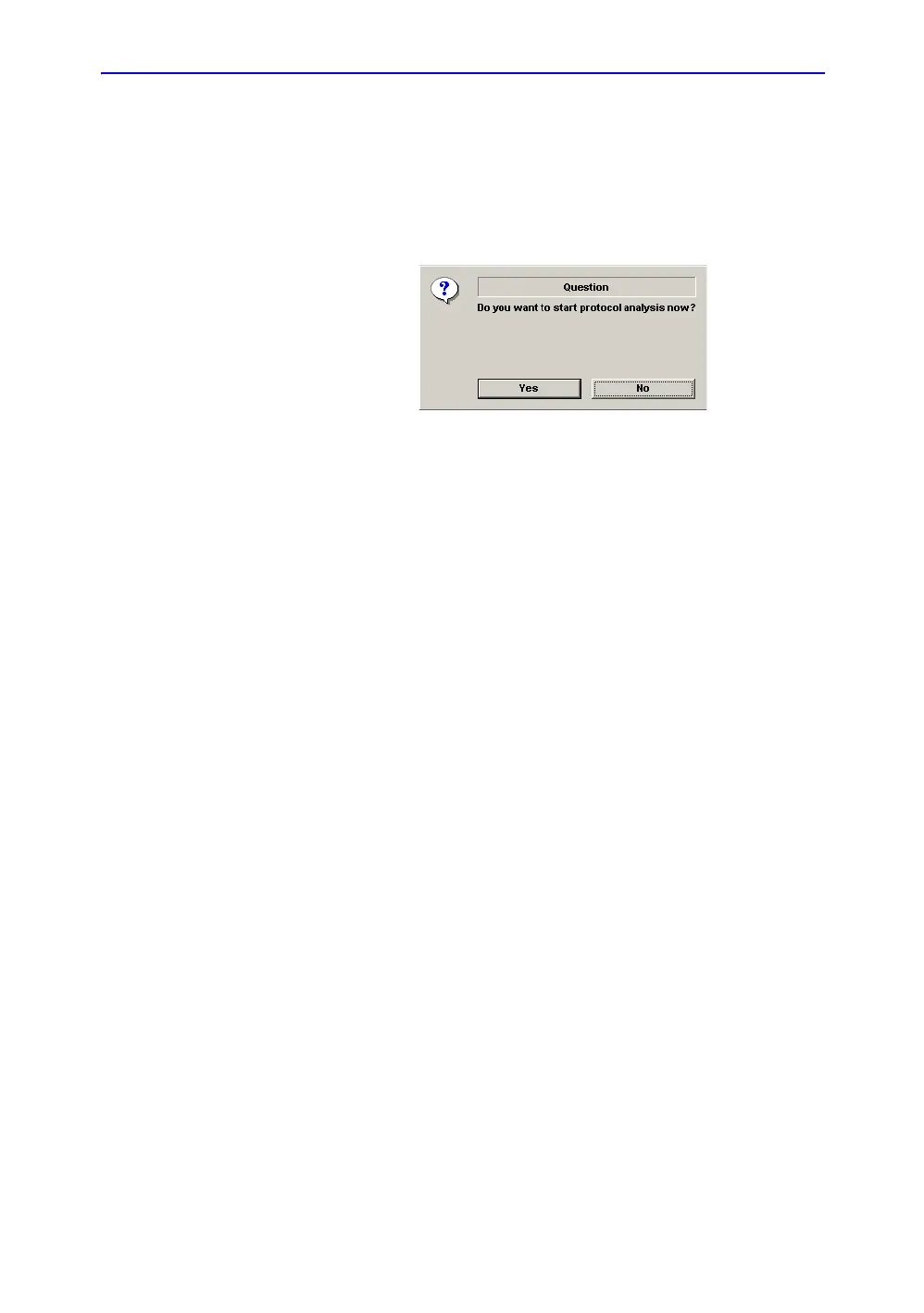Cardiology
10-92 LOGIQ 7 Basic User Manual
Direction 2392206-100 Rev. 1
Starting acquisition (continued)
7. If you select Auto Start Analysis on the Template Editor for
this template, the following dialogue displays when the last
acquisition is complete. If you select Yes, the Stress Echo
Analysis screen is displayed.
Figure 10-9. Dialogue Box
The template used can be configured so that analysis
automatically starts by displaying the first protocol group. The
wall segment scoring diagrams for each view is displayed in the
Parameter window on the left side of the screen.
