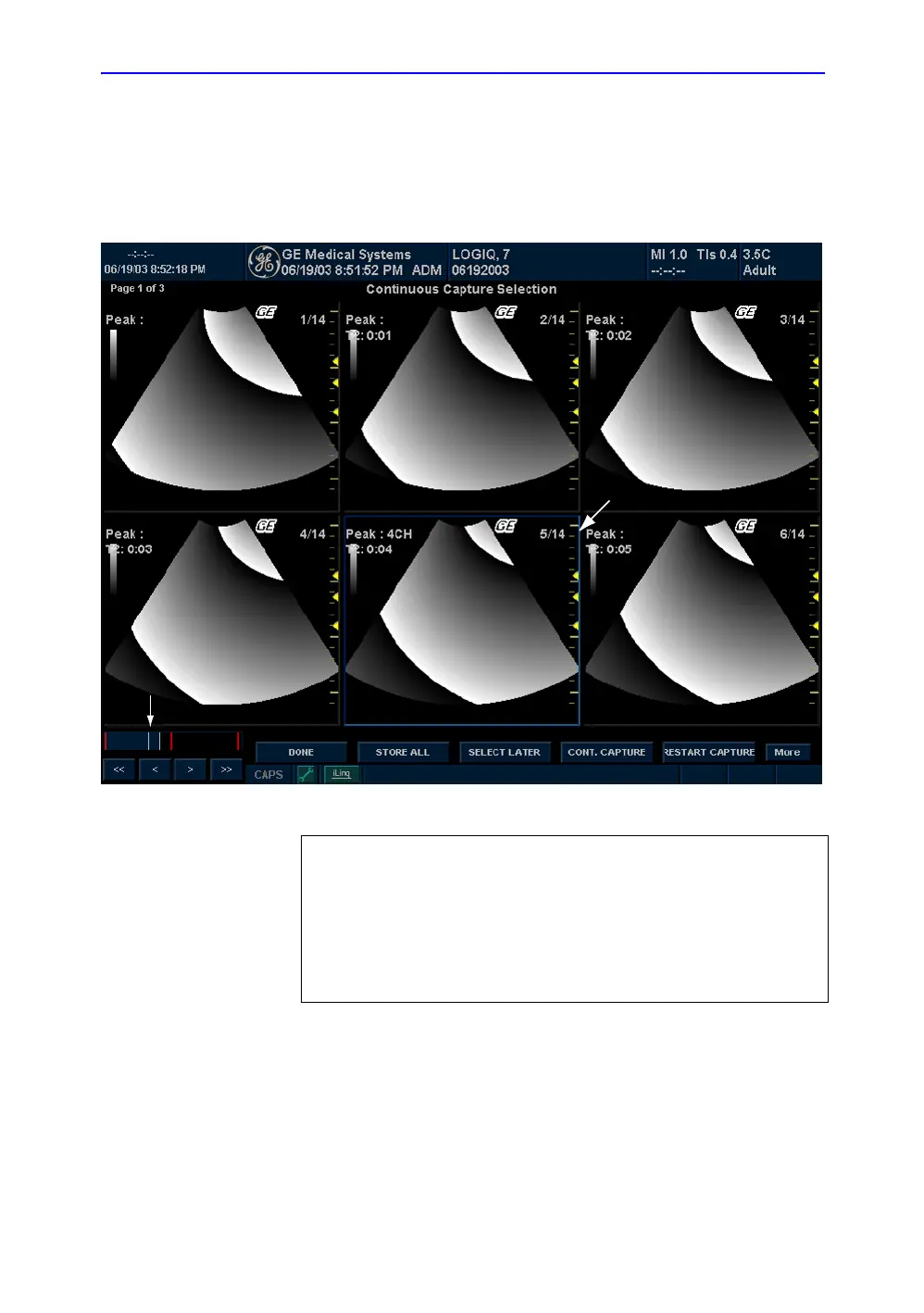Cardiology
10-104 LOGIQ 7 Basic User Manual
Direction 2392206-100 Rev. 1
Assiging and storing the cine loop
The cine loops captured in the buffer are assigned to the stress
protocol views and stored from the Continuous Capture
selection screen.
Figure 10-17. Continuous Capture Selection Screen
1 Rotate Change Page to display other pages
2 Cycle number and total number of cycles
3 Highlighted loop
4 Gray Gauge: Position of the highlighted loop within buffer area.
5 Red bar ; Pause session
@
A
B
C
D
