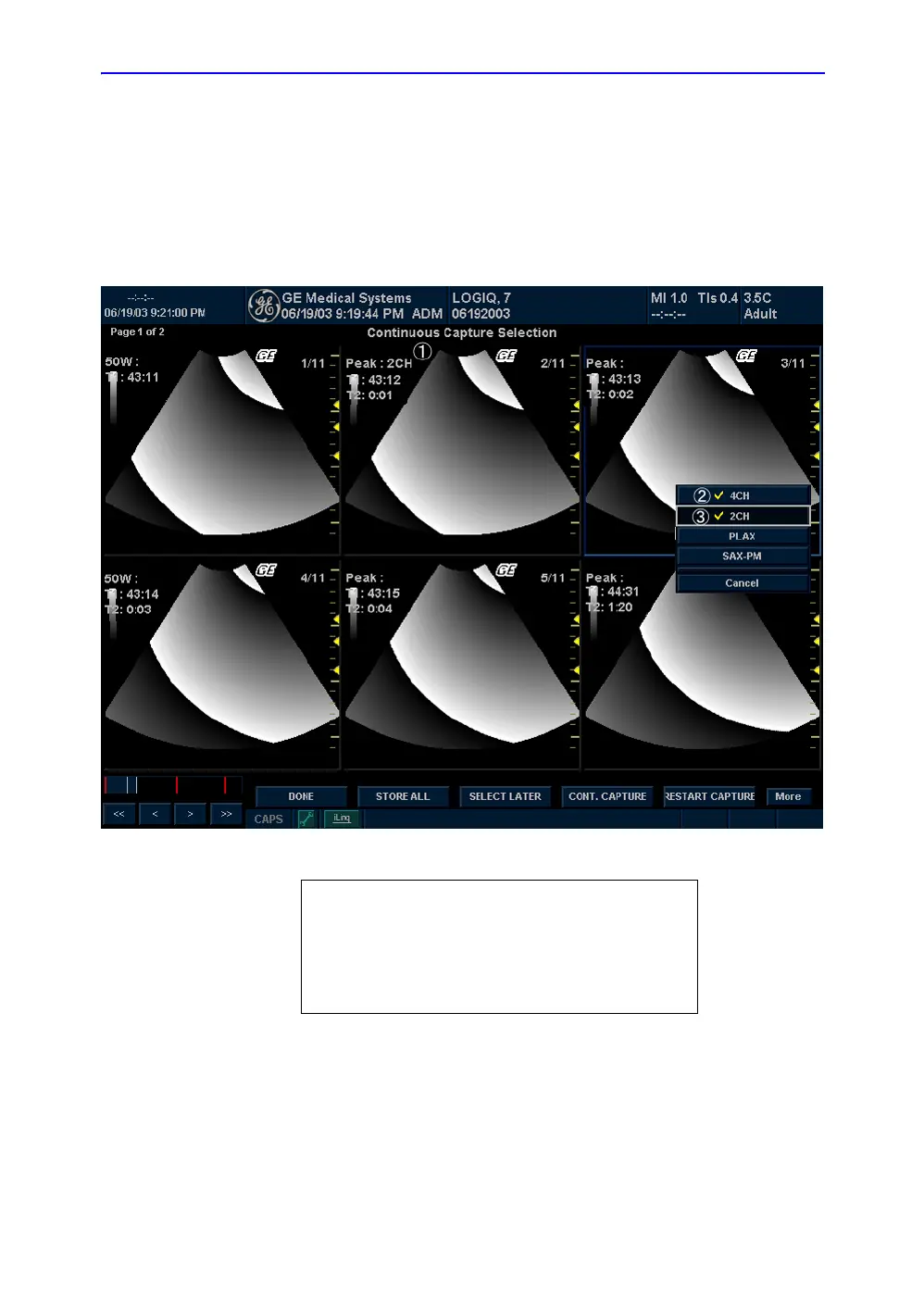Stress Echo
LOGIQ 7 Basic User Manual 10-105
Direction 2392206-100 Rev. 1
Assigning a cine
loop to a view
1. Use the Trackball to move the cursor to the desired cine
loop in order to assign it to a particular view of the stress
template.
The frame of the loop is highlighted.
2. Press Set.
A pop-up menu displays with the view names of the
template.
Figure 10-18. Loop Assignment
1 Assigned loop
2 Already assigned view
3 Highlighted views
4 Views Pop-up menu
