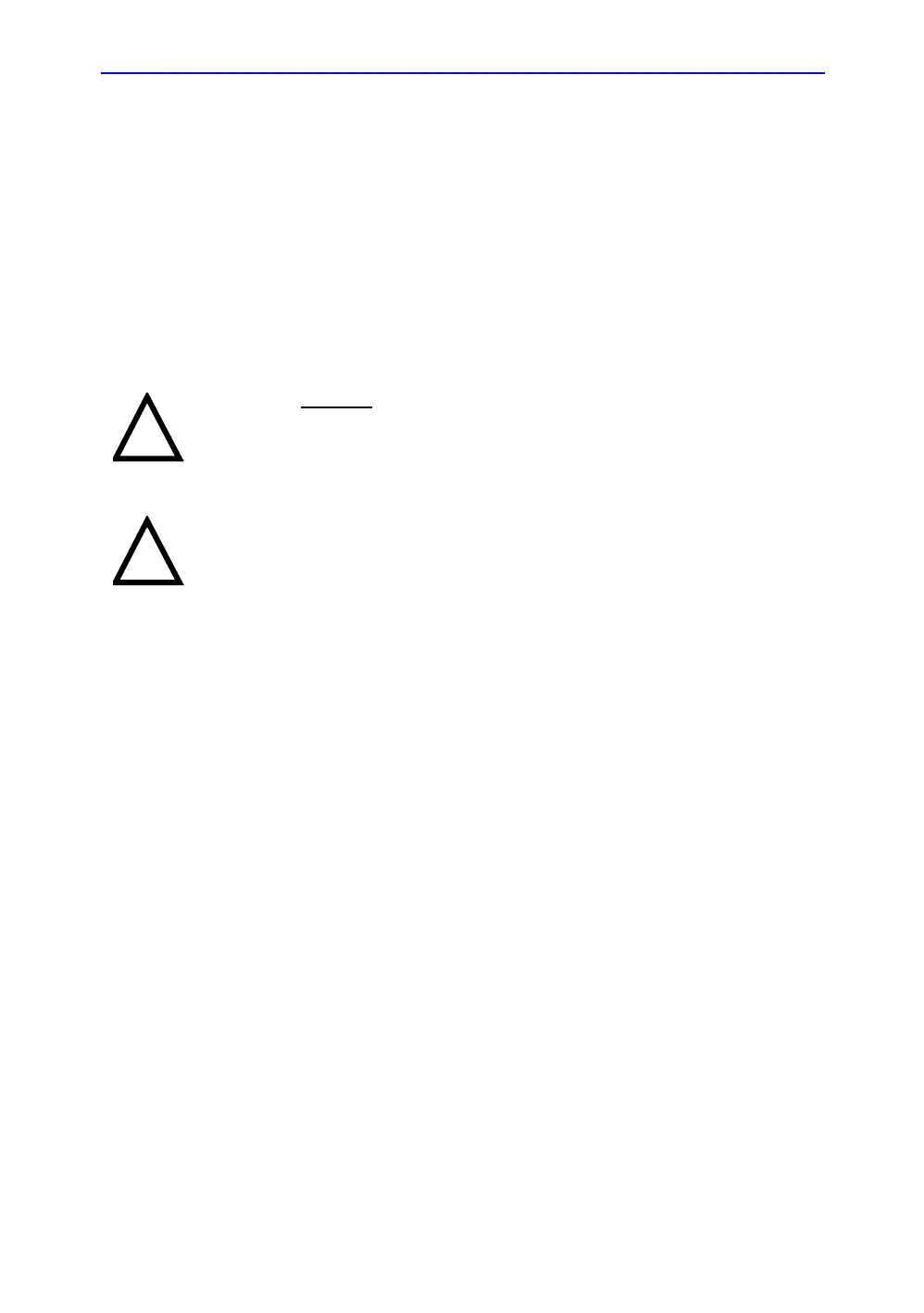Console Overview
LOGIQ 7 Basic User Manual 3-7
Direction 2392206-100 Rev. 1
External drives (DVD Multi Drive and/or MO)
The external DVD Multi drive (Standard) and MO drive (Option)
are located below the keyboard.
They can be used to perform software upgrades, image
archiving and service diagnostics.
You can use the following media:
• DVD-R/DVD-RAM
• CD-R
CAUTION
DO NOT
use CD-RWs and DVD-RWs.
CAUTION
Make sure that the DVD Multi Drive Disk tray and/or MO Disk
are securely placed in each device during system operation.
Mechanical damage may occur if other objects hit the tray or
MO disk.
