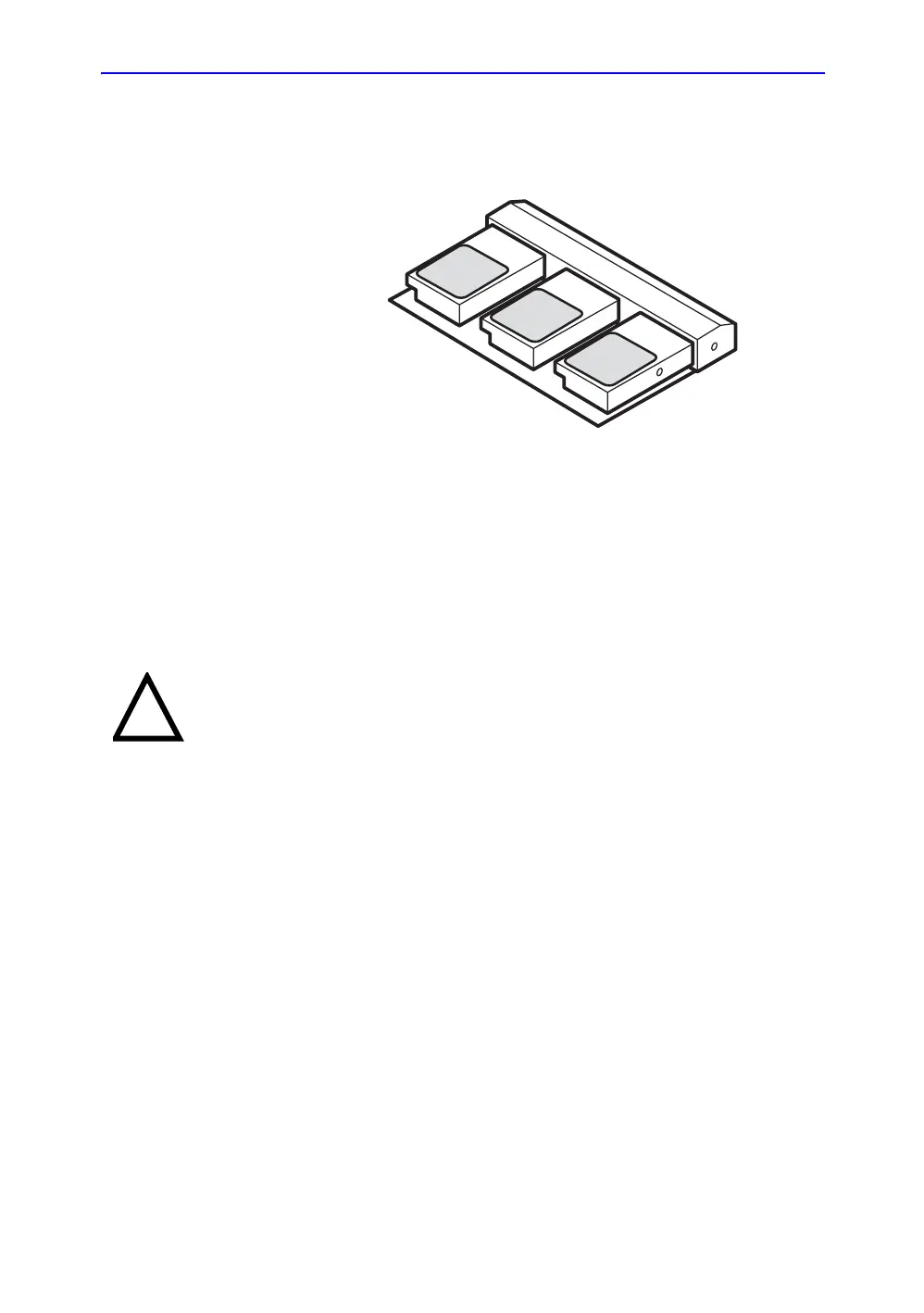Preparing the System for Use
3-14 LOGIQ 7 Basic User Manual
Direction 2392206-100 Rev. 1
Footswitch (Option)
Use only the recommended optional multifunctional footswitch.
Figure 3-8. Footswitch
The footswitch may be used as select keys, video recording, etc.
The three switches have different function assignments
depending on the current application. See Table 16-37 for more
information.
The footswitch connection is located below the operator control
panel.
CAUTION
DO NOT place or store the footswitch in the side pocket or the
Peripheral Device storage area on the system. This is to
prevent the possibility of the footswitch falling and damaging
itself.
