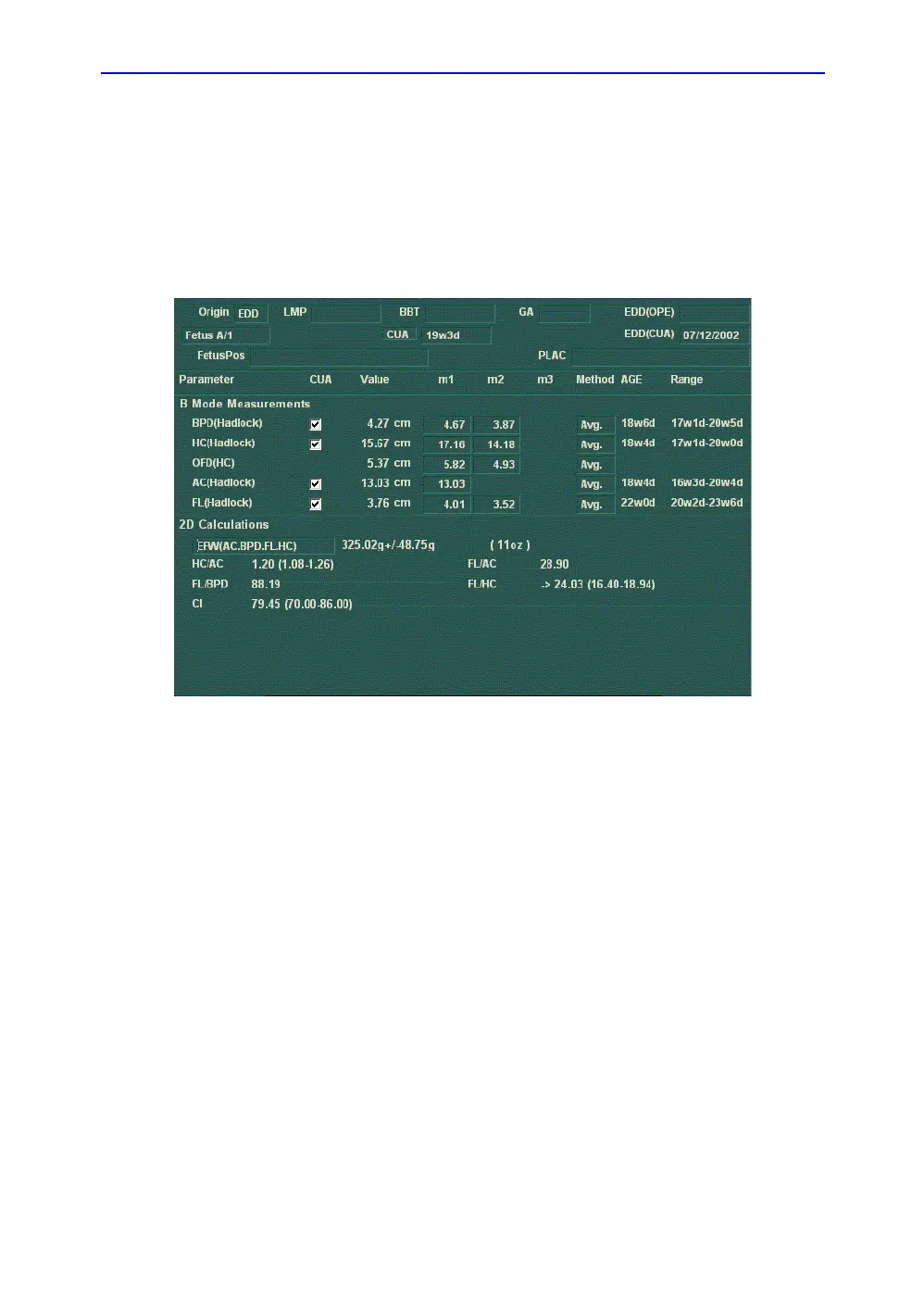Transferring Patient Data to a PC
LOGIQ 7 Basic User Manual 15-31
Direction 2392206-100 Rev. 1
Transferring Patient Data
After you perform a scan, you can send the patient and
measurement data to a PC that accepts patient data.
1. Ensure that the peripheral device is on.
2. For the current patient, on the Worksheet screen, select
Meas. Transf.
Figure 15-10. Transferring OB Worksheet Data to a PC
