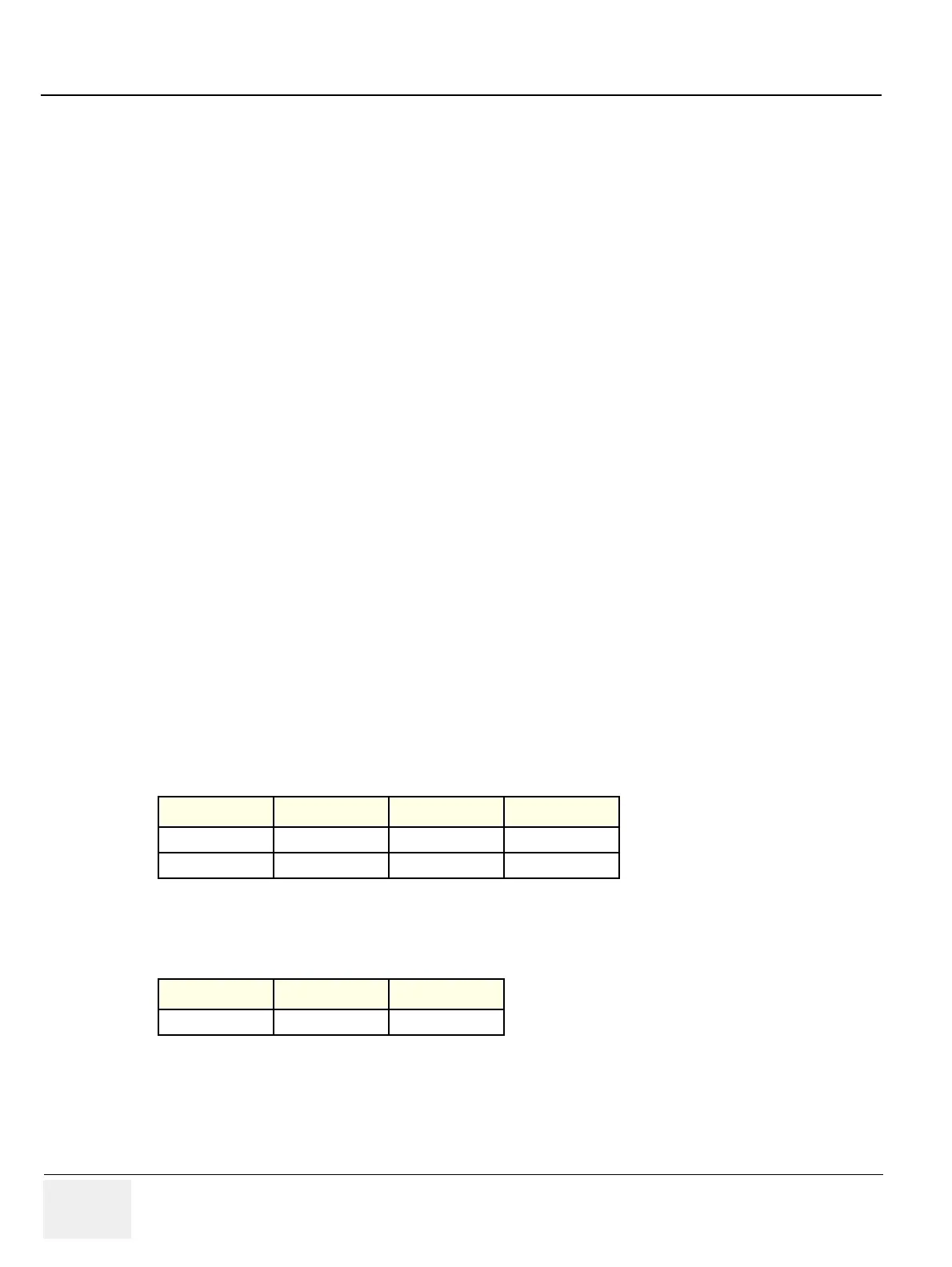GE HEALTHCARE
DIRECTION FC091194, REVISION 11 VIVID 7 SERVICE MANUAL
3 - 14 Section 3-5 - Preparing for Setup
Section 3-5
Preparing for Setup
3-5-1 Physical Inspection
• Verify that the system arrived intact (visual inspection).
If the system has been damaged, please refer to “Damage in Transportation“ on page viii in the
beginning of this manual.
• Verify that all items are present (see the Packing List). Report any missing parts on the Post
Delivery Checklist.
3-5-2 EMI Protection
This unit has been designed to minimize the effects of Electro-Magnetic Interference (EMI). Many of the
covers, shields, and screws are provided primarily to protect the system from image artifacts caused by
this interference. For this reason, it is imperative that all covers and hardware are installed and secured
before the unit is put into operation.
See 2-2-3 "EMI Limitations" on page 2-7 for more information about EMI protection.
Section 3-6
Completing the Setup
3-6-1 System Specifications
3-6-1-1 System Requirements Verification
• Verify that the site meets the requirements listed in Chapter 2.
• Verify that the specifications below don’t conflict with any on-site conditions.
3-6-1-2 Physical Dimensions
The physical dimensions of the Vivid 7 unit are summarized in Table 3-8.
3-6-1-3 Mass (Weight) with Monitor and Peripherals
3-6-1-4 Maximum Audio Noise
Less than 70dB(A) according to the standard DIN 45635 - 19 - 01 - KL2.
Table 3-8 Physical Dimensions of Vivid 7 with monitor and peripherals
Height Width Depth Unit
137.5 - 157.5 64 90 cm
54.1 - 62 25.2 35,4 Inches
Table 3-9 Weight of Vivid 7 with monitor and peripherals
Model Weight [kg] Weight [lbs]
Vivid 7 200 410
