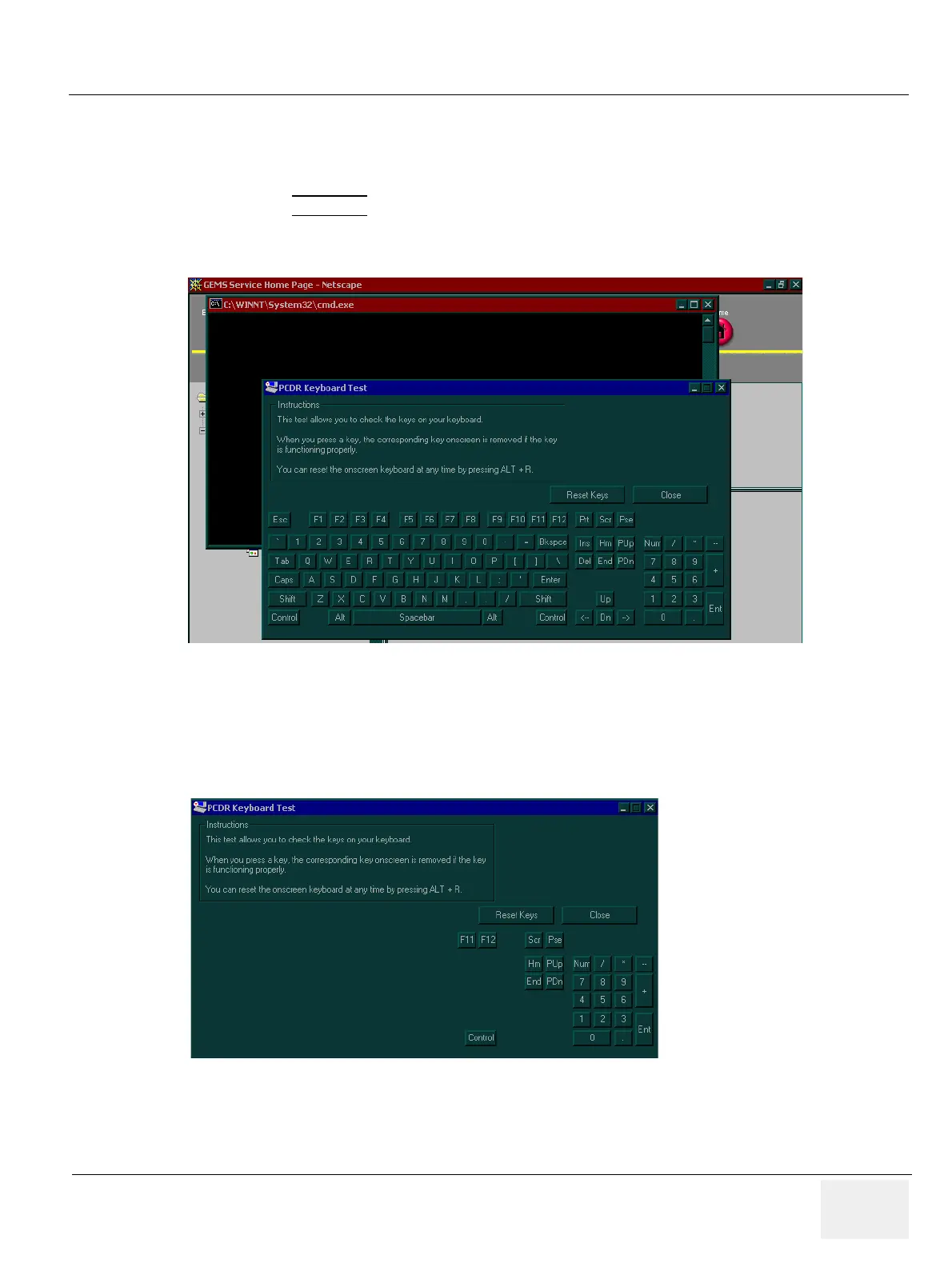GE HEALTHCARE
DIRECTION FC091194, REVISION 11 VIVID 7 SERVICE MANUAL
Chapter 7 - Diagnostics/Troubleshooting 7 - 57
7-7-3 PC (Back-End Processor) Diagnostics, Interactive Tests
7-7-3-1 Keyboard Test
1.) Double-click Keyboard Test from the PC Diagnostics interactive tests menu.
2.) Select the EXECUTE
button. A keyboard layout is displayed on which you can see the keys of a
standard computer keyboard. Some of these keys are missing on Vivid 7.
3.) Press each key on your keyboard once and make sure that the corresponding keys on-screen are
removed from view. If a key on-screen is not removed, that key may be damaged and you may have
to have your keyboard repaired or replaced. Since some of the displayed keys are missing on
Vivid 7, they cannot be removed. See Figure 7-60.
4.) To reset the keyboard, select the Reset Keys button.
5.) To exit the test, select Close.
Figure 7-59 Keyboard Test
Figure 7-60 Remaining Keys On-screen After All Keyboard’s Keys have been Pressed
