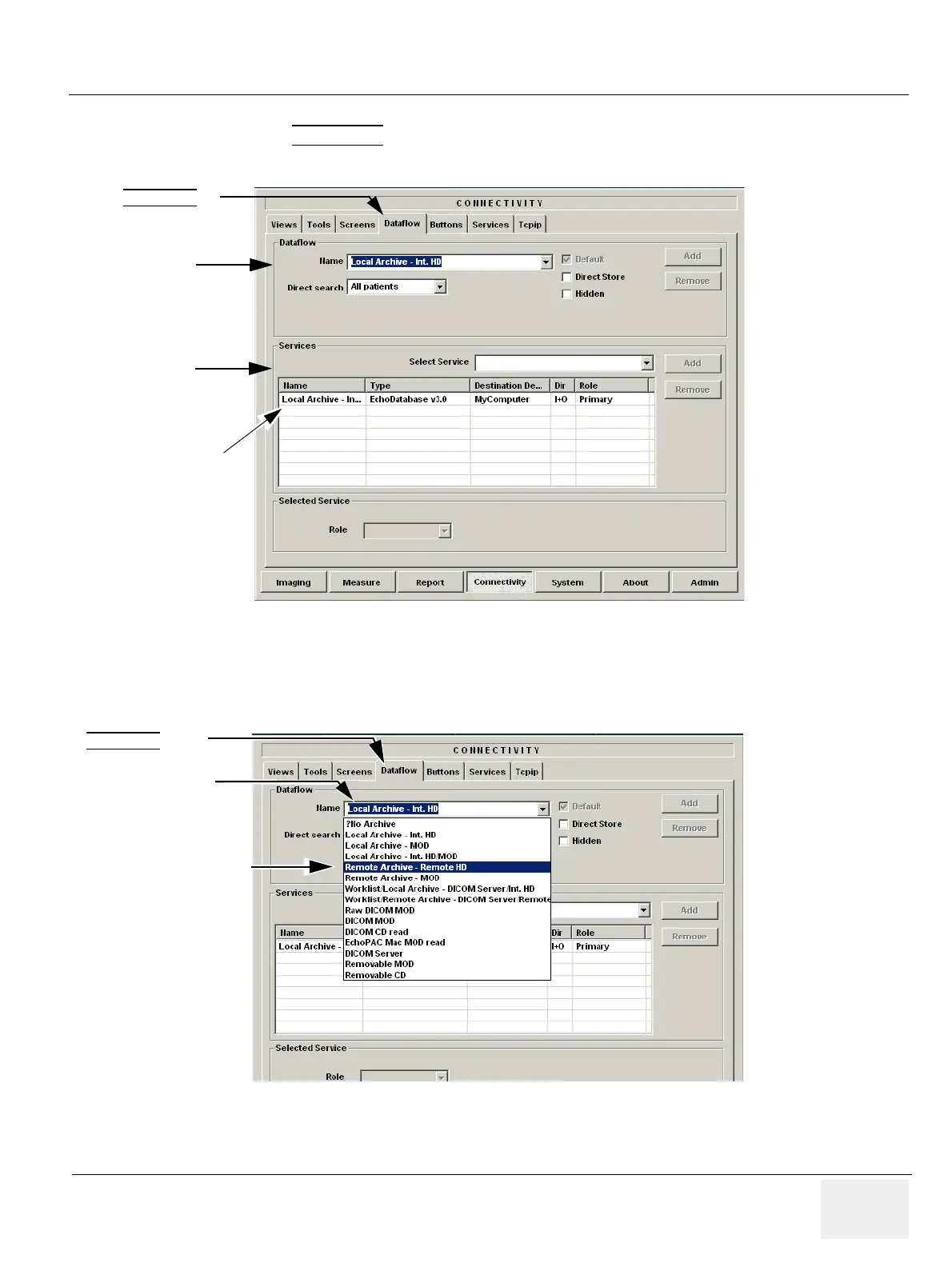GE HEALTHCARE
DIRECTION FC091194, REVISION 11 VIVID 7 SERVICE MANUAL
Chapter 3 - System Setup 3 - 117
3-11-8 Verification of a Connection Set Up to EchoPAC PC - Software v2.x (cont’d)
8.) Select the DATAFLOW
tab to view the Dataflow Services window.
9.) Select Remote Archive - Remote HD on the drop-down menu to see the contents of that dataflow.
Figure 3-126 Dataflow Services Window
Figure 3-127 Obtaining Dataflow Contents Overview
Dataflow
selection
area
Dataflow
Services
area
DATAFLOW tab
Locale Archive -Internal
HD service
DATAFLOW tab
Dataflow Name drop-
down menu
emote Archive -Remote HD
