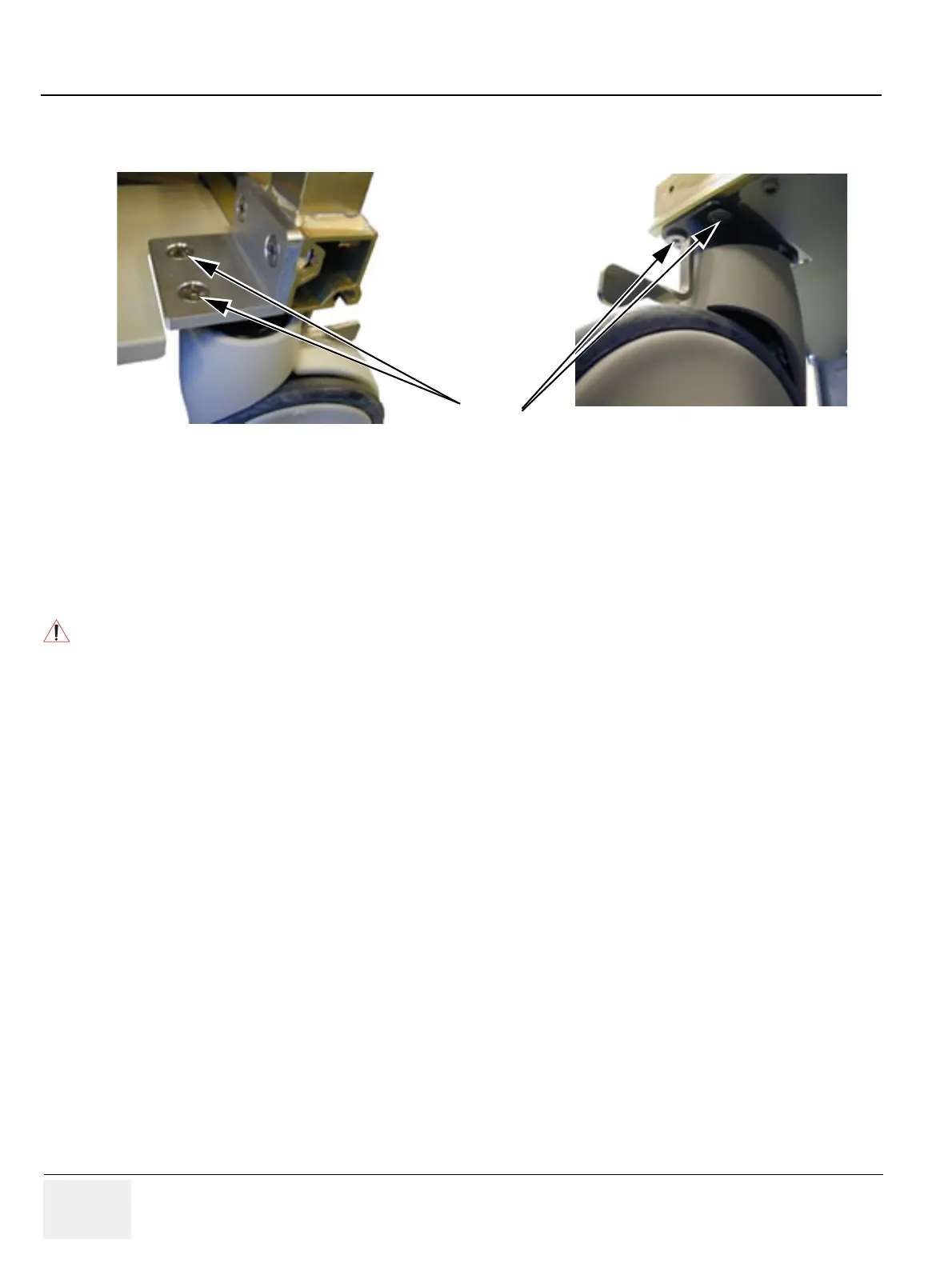GE HEALTHCARE
DIRECTION FC091194, REVISION 11 VIVID 7 SERVICE MANUAL
8 - 94 Section 8-14 - Rear Casters Replacement Procedure
8-14-4 Rear Casters Removal Procedure (cont’d)
9.) Remove four (4x) screws fastening Caster.
10.)Remove Caster
8-14-5 Rear Casters Installation Procedure
1.) Replace the Caster and tightly fasten it with four (4x) screws.
2.) Remove the Wooden Wedge.
3.) Roll the system off the Bevel Edged Board.
4.) To replace the other Rear Caster, repeat all the steps from "Rear Casters Removal Procedure" on
page 8-92, but now using the Bevel Edged board and the Wooden Wedge on the other side of the
system.
5.) Install Lower Rear Cover, see "Lower Rear Cover Installation Procedure" on page 8-10.
6.) Install Filter Cover, see "Upper Rear Cover Installation Procedure" on page 8-6.
7.) Install Side Covers, see "Side Covers Installation Procedure" on page 8-5.
Figure 8-90 Rear Caster fastening
WARNINGWARNING
Use extreme caution in the next two steps. The scanner is unstable.
Screws