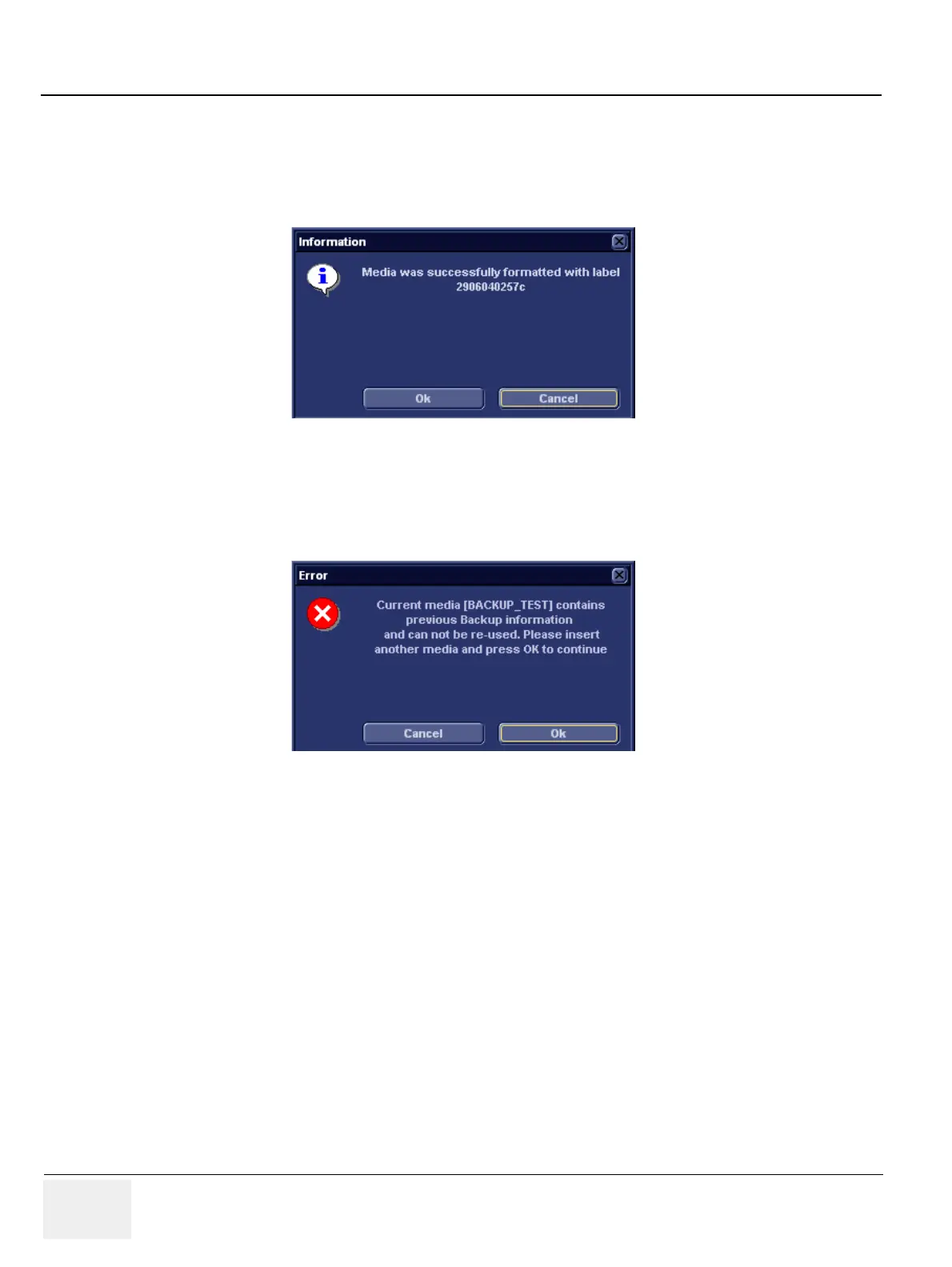GE HEALTHCARE
DIRECTION FC091194, REVISION 11 VIVID 7 SERVICE MANUAL
4 - 24 Section 4-2 - General Procedures
4-2-12 Backup - Software Version v7.x/v6.x/v5.x/v4.x (cont’d)
10.)Select Start backup. The following situations may occur:
- The system is checking that the removable media is inserted. If not, a dialogue window is
displayed prompting the user to insert a media.
- Insert the media and select OK.
- The system is checking if the media needs to be formatted. If yes, the media is automatically
formatted. An Information window is displayed showing the media label.
- Record the label and select OK.
Figure 4-19 The information window
Figure 4-20 The replace current media window
