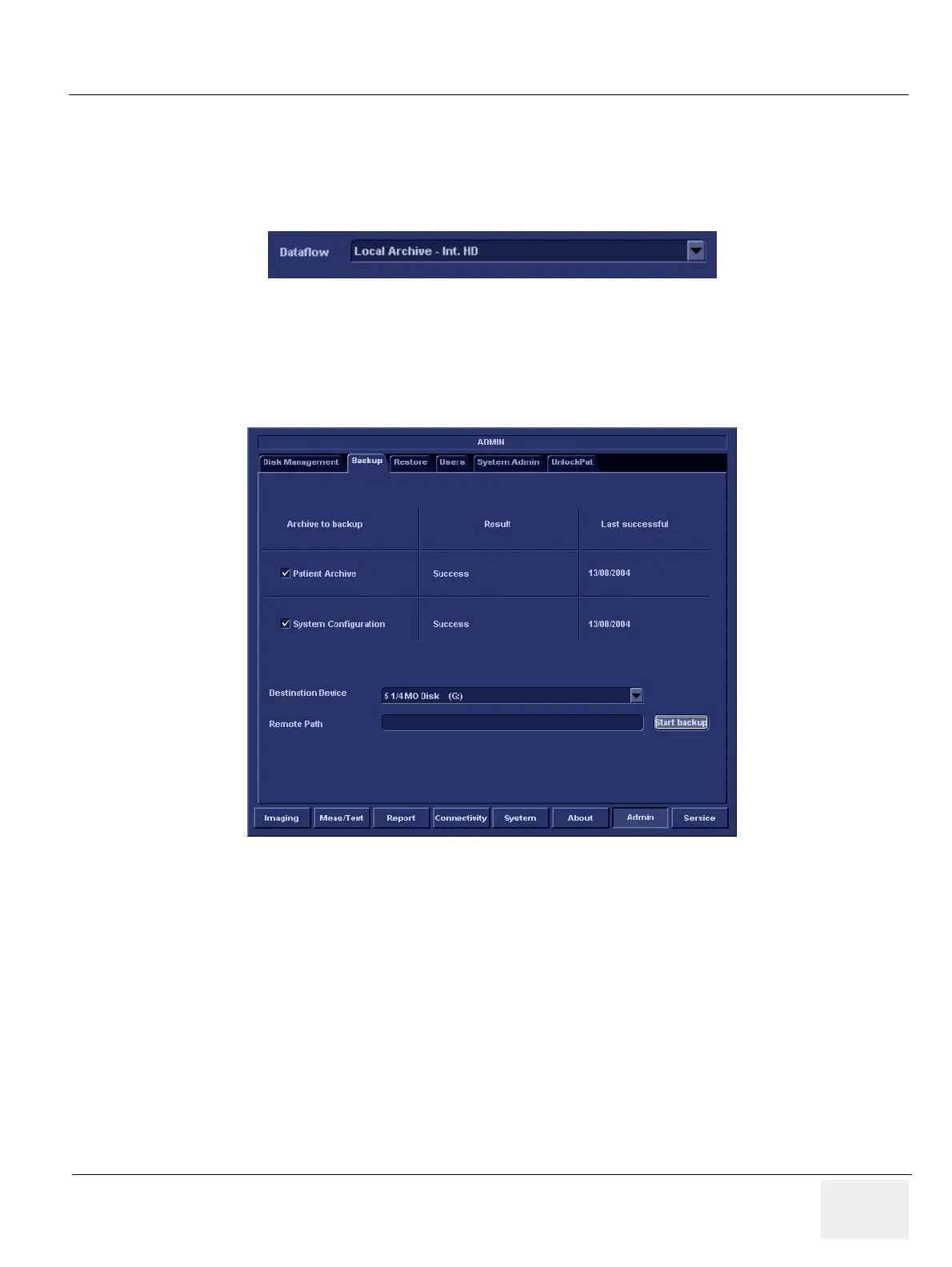GE HEALTHCARE
DIRECTION FC091194, REVISION 11 VIVID 7 SERVICE MANUAL
Chapter 8 - Replacement Procedures 8 - 17
8-7-7 Backup - Software Version v7.x/v6.x/v5.x/v4.x
1.) Press Archive. The Operator login window is displayed.
2.) Log on as Adm. The Search/Create patient window is displayed.
3.) In the Search/Create patient window, select the dataflow Local Archive - Int. HD.
4.) Press Config (F2).
5.) Select Admin.
6.) Select the Backup tab.
7.) In the Backup sheet select as needed:
- Patient Archive to backup the patient records.
- System Configuration to copy system settings and user presets.
8.) Select a removable media or a shared network folder as destination.
NOTE: To be able to select a shared network folder, the path (of type: \\server-name\share-name)
must be entered once in the Remote Path field.
9.) If the backup is done to a removable media, insert a dedicated media in the drive.
Figure 8-10 Dataflow selection for backup
Figure 8-11 The Backup tab
