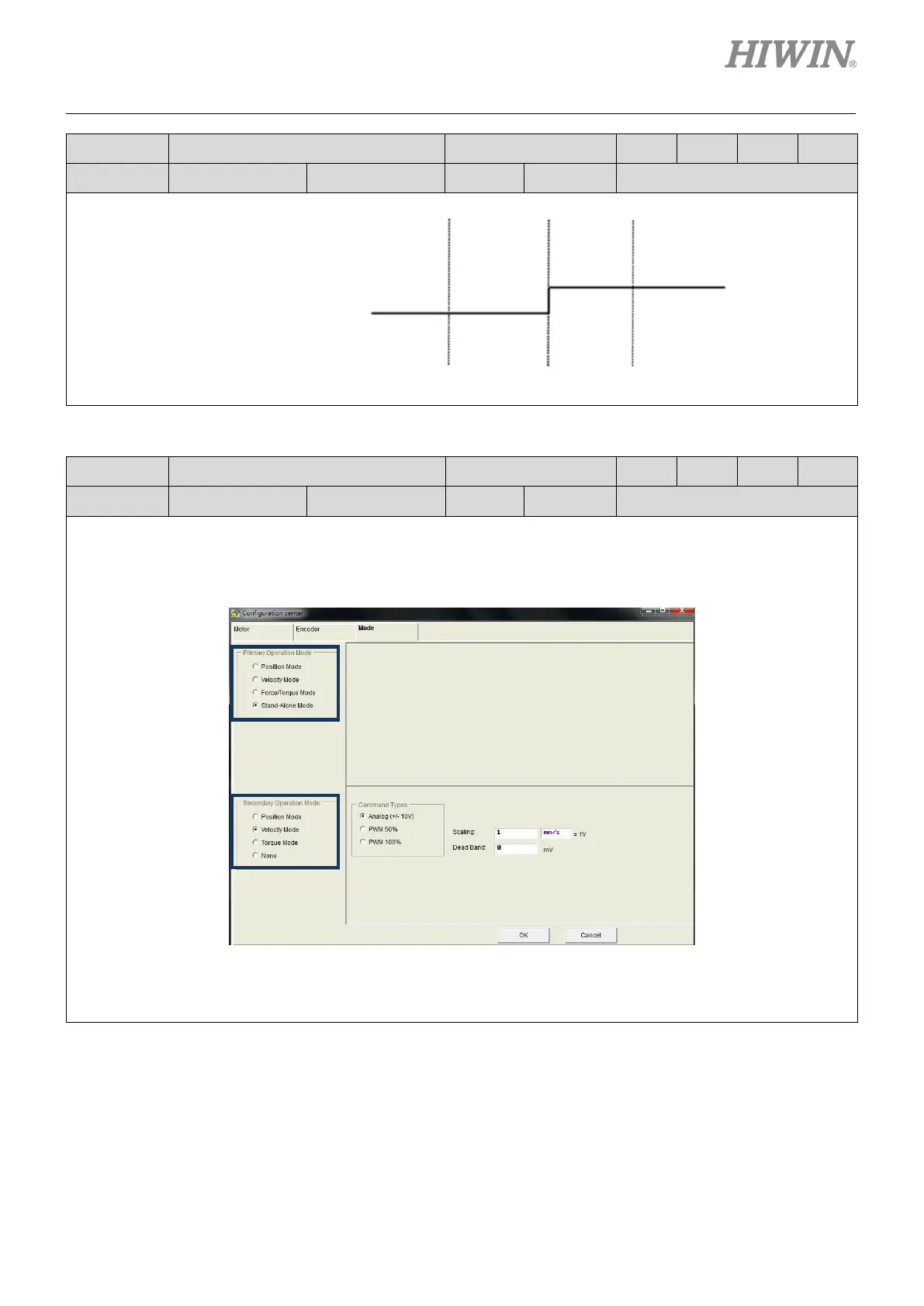D2 Series Servo Drive User Manual Drive Configuration
HIWIN MIKROSYSTEM CORP. 5-37
Input f
Invert V Command Operation mode Pos Vel Trq Std
Symbol INVC Default input None Circuit Refer to 4.5.1
Input f
Switch to secondary mode Operation mode Pos Vel Trq Std
Symbol MOD Default input I7 Circuit Refer to 4.5.1
Switch the operation mode via the I/O signal from the host controller.
Instructions
Set the operation mode in the “Mode” tab of configuration center as shown in the following figure.
When the input state of “Switch to secondary mode” is False (the state light is off),
the operation mode set in
“Primary Operation Mode” is used. When the input state is True (the state light is on),
the operation mode set in
“Secondary Operation Mode” is used.