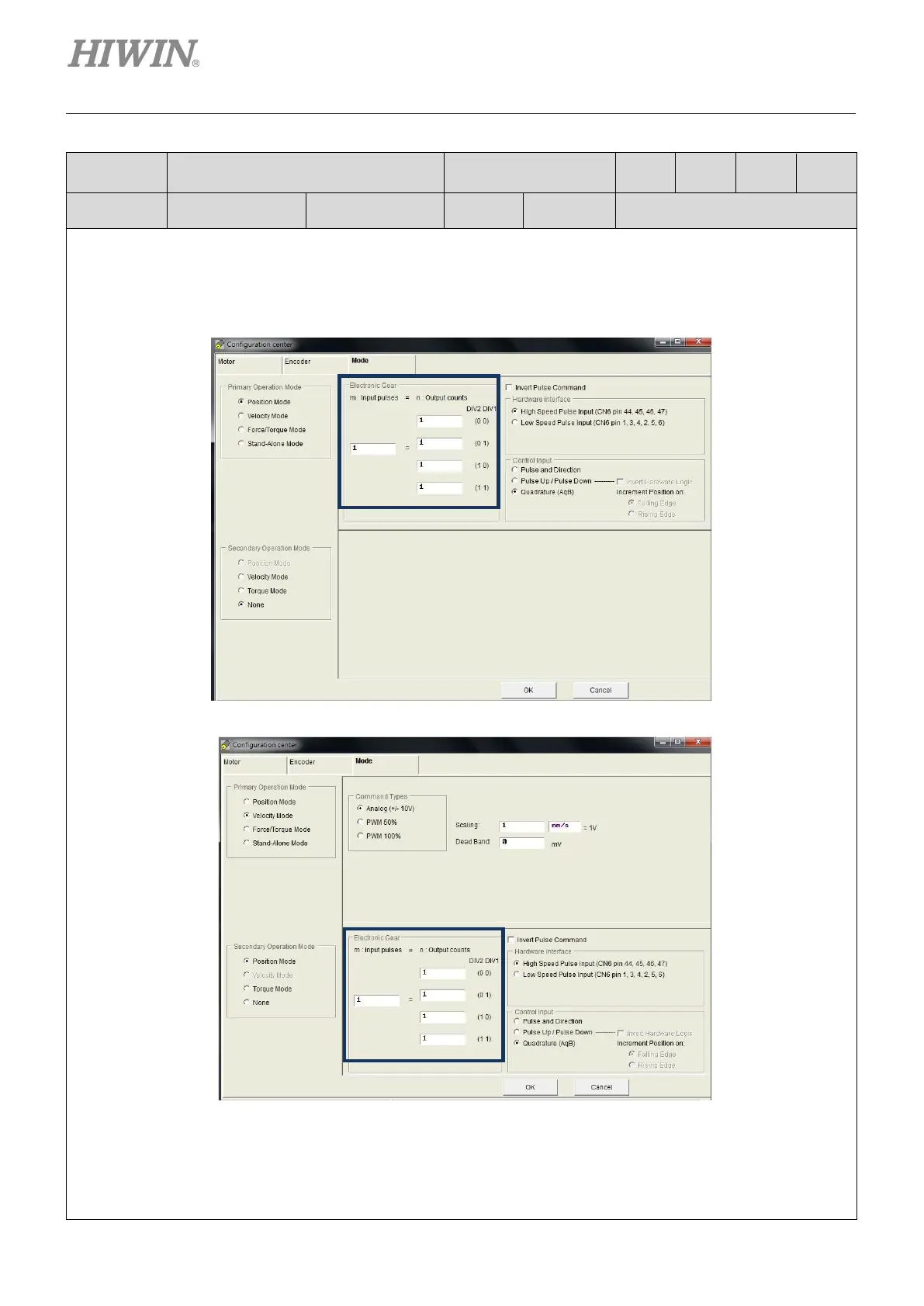Drive Configuration D2 Series Servo Drive User Manual
5-38 HIWIN MIKROSYSTEM CORP.
Electronic Gear Select (DIV1, DIV2) Operation mode Pos Vel Trq Std
Symbol DIV1, DIV2 Default Input I5 Circuit Refer to 4.5.1
Switch among four sets of electronic gear ratio.
Instructions:
Go to the “Mode” tab of configuration center, and select “Position Mode” in “Primary Operation Mode” or
“Secondary Operation mode” to set four sets of electronic gear ratio, as shown in the following figure.
Configuration page for electronic gear ratio (Primary Operation Mode)
Configuration page for electronic gear ratio (Secondary Operation Mode)
Based on the different combination of DIV1 and DIV2, the required
electronic gear ratio can be selected. The
corresponding combination is shown in the following table. For example, the third electronic gear ratio is
required, “Electronic Gear Select (DIV2)” is set to True and “Electronic Gear Select (DIV1)” is set to False.