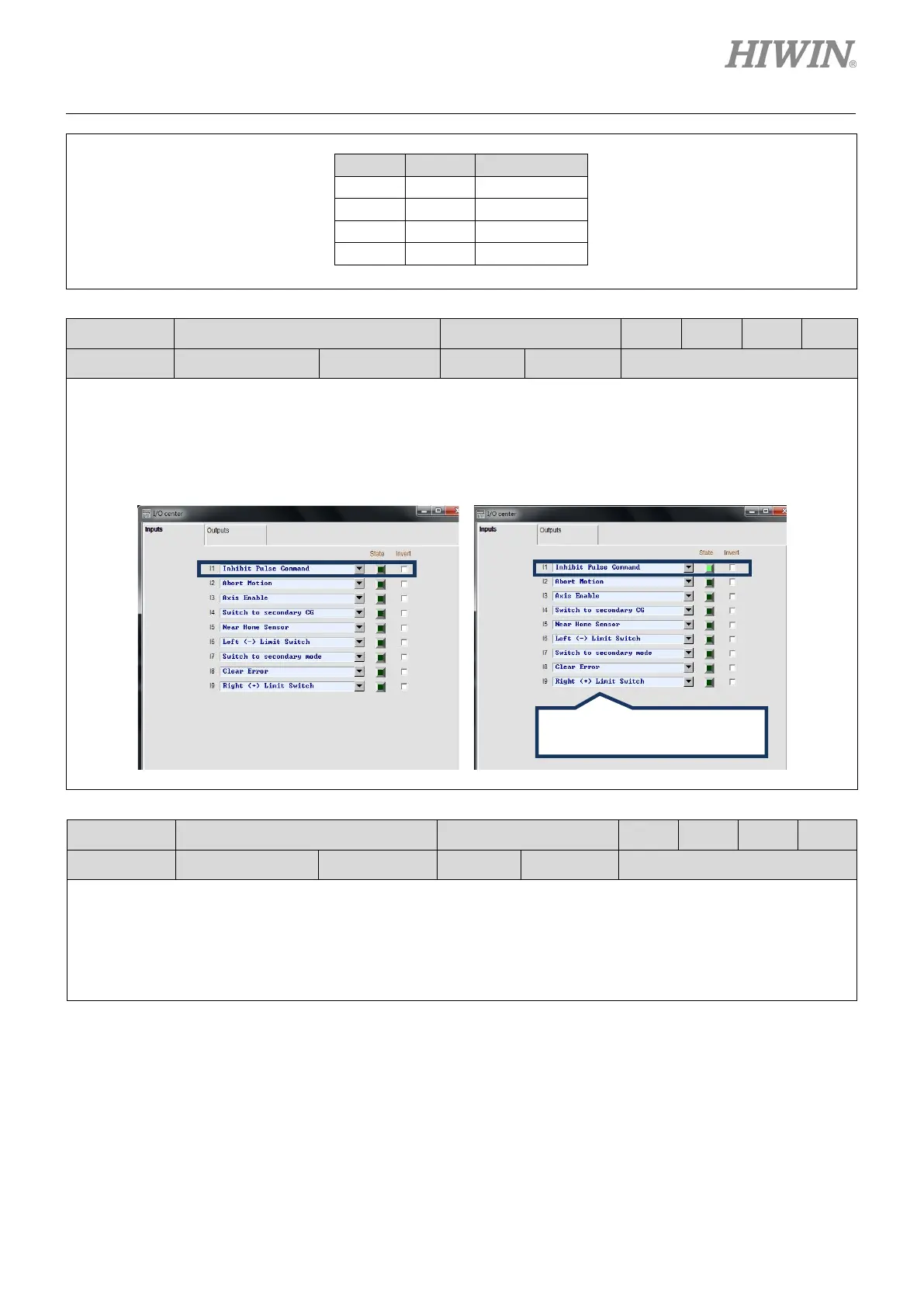D2 Series Servo Drive User Manual Drive Configuration
HIWIN MIKROSYSTEM CORP. 5-39
st
nd
rd
th
Input function
Inhibit Pulse Command Operation mode Pos Vel Trq Std
Symbol INH Default input I1 Circuit Refer to 4.5.1
Inhibit to receive the pulse command sent by the host controller via triggering this input signal.
Instructions
In the position mode, assign “Inhibit Pulse Command”
to the input function. If this input single is True, the drive
stops receiving the pulse command from the host controller; while if it is
False, the drive receives the pulse
command from the host controller to let the motor move.
Input function
Start homing Operation mode Pos Vel Trq Std
Symbol HOM Default input I1 Circuit Refer to 4.5.1
Execute the homing procedure.
Instructions
When the state of “Start homing”
is changed from False to True, the homing procedure will be executed based
on the homing method set in the application center.
The external signal is trigged
to stop the motor.
