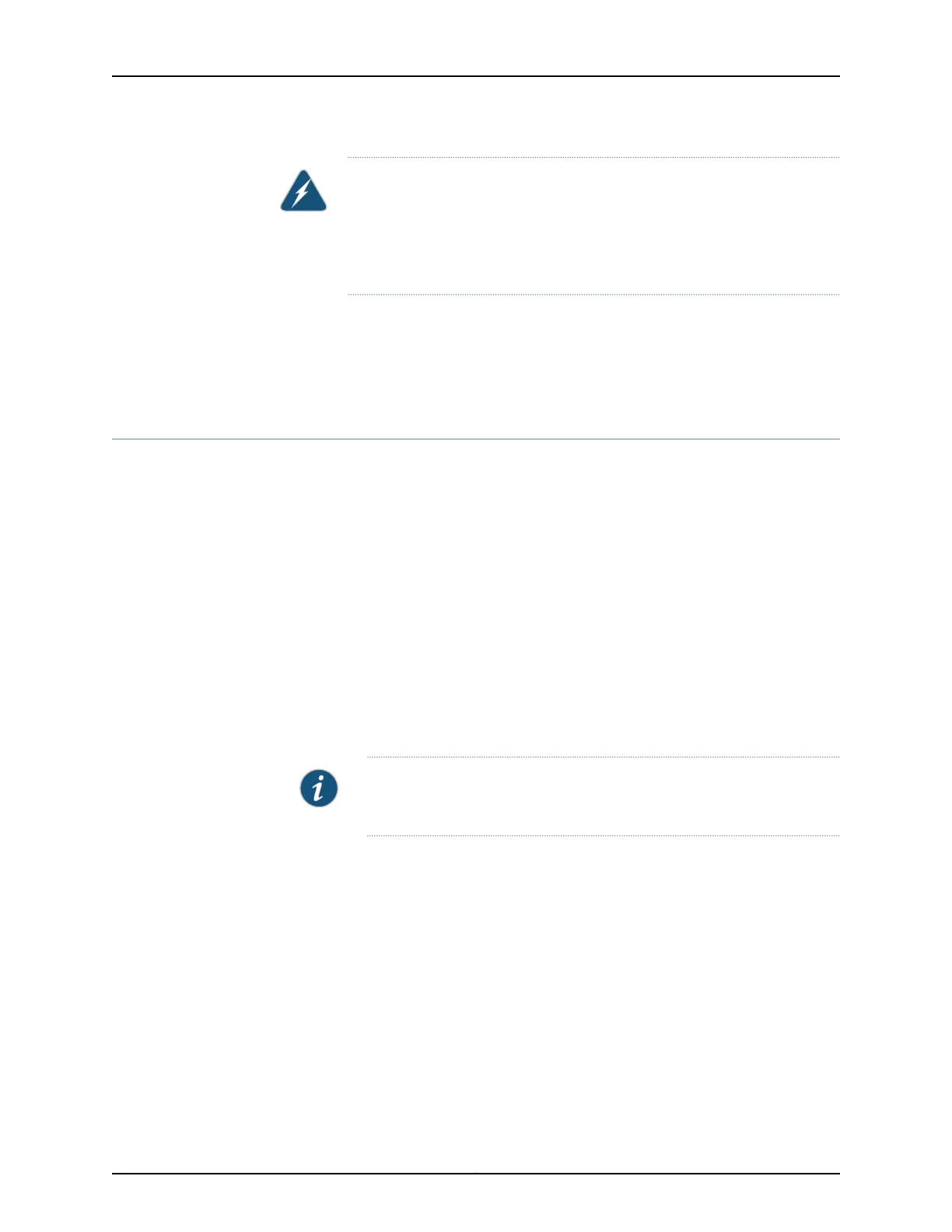WARNING: The switch is pluggable type A equipment installed in a
restricted-access location. It has a separate protective earthing terminal
(sized for UNC 1/4-20 ground lugs) provided on the chassis in addition to the
grounding pin of the power supply cord. This separate protective earthing
terminal must be permanently connected to earth.
Related
Documentation
EX9204 Switch Hardware Overview•
• EX9208 Switch Hardware Overview on page 3
• EX9214 Switch Hardware Overview
Calculating the EX Series Switch Fiber-Optic Cable Power Budget
Calculate the link's power budget when planning fiber-optic cable layout and distances
to ensure that fiber-optic connections have sufficient power for correct operation. The
power budget is the maximum amount of powerthe link can transmit. When you calculate
the power budget, you use a worst-case analysis to provide a margin of error, even though
all the parts of an actual system do not operate at the worst-case levels.
To calculate the worst-case estimate for fiber-optic cable power budget (P
B
) for the
link:
1. Determine values for the link's minimum transmitter power (P
T
) and minimum receiver
sensitivity (P
R
). For example, here, (P
T
) and (P
R
) are measured in decibels, and
decibels are referred to one milliwatt (dBm).
P
T
= –15 dBm
P
R
= –28 dBm
NOTE: See the specifications for your transmitter and receiver to find the
minimum transmitter power and minimum receiver sensitivity.
2. Calculate the power budget (P
B
) by subtracting (P
R
) from (P
T
):
–15 dBm – (–28 dBm) = 13 dBm
Related
Documentation
Calculating the EX Series Switch Fiber-Optic Cable Power Margin on page 100•
• Understanding EX Series Switches Fiber-Optic Cable Signal Loss, Attenuation, and
Dispersion on page 144
• Pluggable Transceivers Supported on EX Series Switches on page 132
99Copyright © 2017, Juniper Networks, Inc.
Chapter 7: Planning Power Requirements
