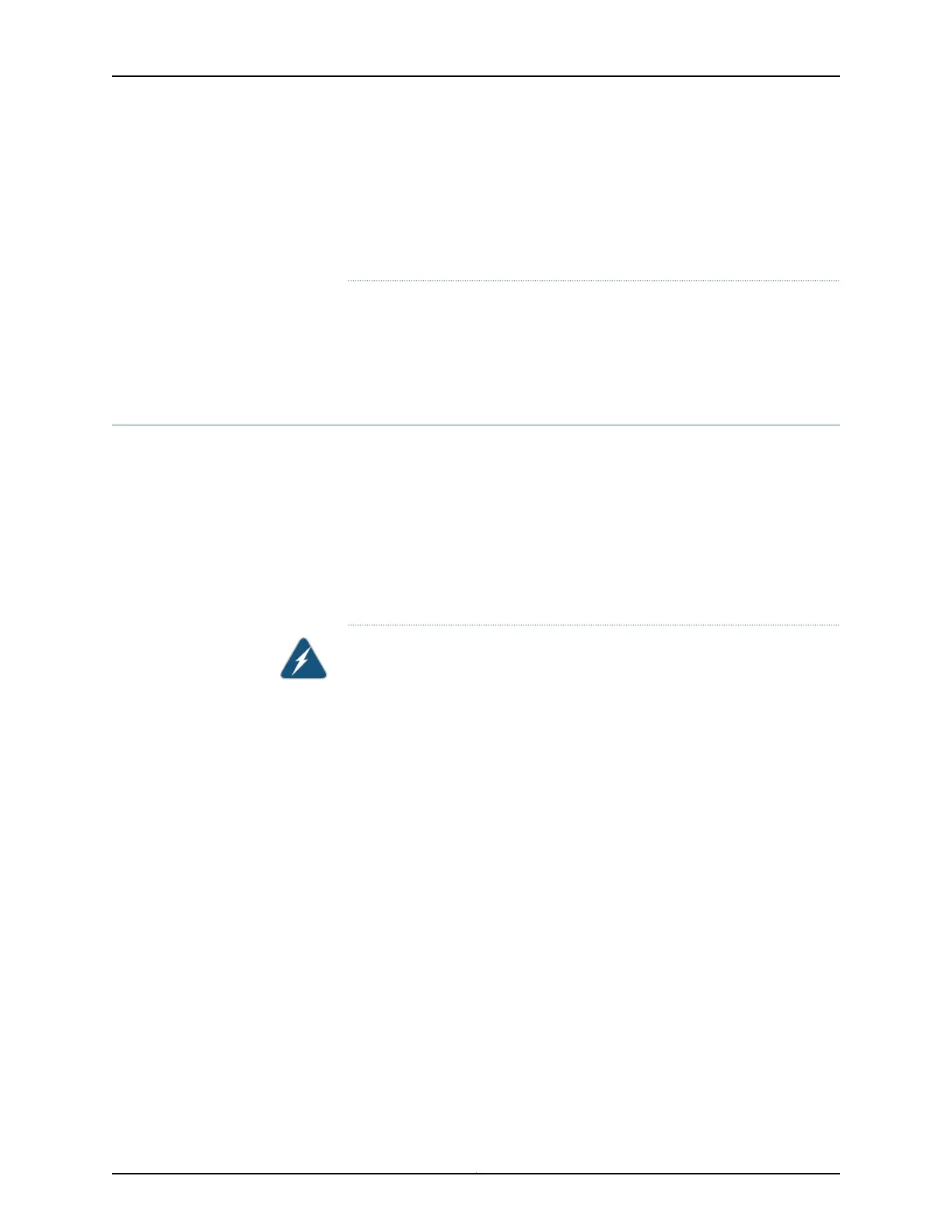Aviso Não utilize uma rampa com uma inclinação superior a 10 graus.
¡Atención! No usar una rampa inclinada más de 10 grados
Varning! Använd inte ramp med en lutning på mer än 10 grader.
Related
Documentation
General Safety Guidelines and Warnings on page 317•
• Installation Instructions Warning on page 325
• Grounded Equipment Warning on page 335
Rack-Mounting and Cabinet-Mounting Warnings
This topic applies to hardware devices in the EX Series product family, which includes
EX Series switches, the EX Series Redundant Power System (RPS), and the XRE200
External Routing Engine.
This topic also applies to hardware devices in the QFX Series, to OCX1100 switches, and
to NFX250 devices.
Ensure that the rack or cabinet in which the device is installed is evenly and securely
supported. Uneven mechanical loading could lead to a hazardous condition.
WARNING: To prevent bodily injury when mounting or servicing the device
in a rack, take the following precautions to ensure that the system remains
stable. The following directives help maintain your safety:
•
The device must be installed in a rack that is secured to the building
structure.
•
The device should be mounted at the bottom of the rack if it is the only unit
in the rack.
•
When mounting the device on a partially filled rack, load the rack from the
bottom to the top with the heaviest component at the bottom of the rack.
•
If the rack is provided with stabilizing equipment, install the stabilizers
before mounting or servicing the device in the rack.
Waarschuwing Om lichamelijk letsel te voorkomen wanneer u dit toestel in
een rek monteert of het daar een servicebeurt geeft, moet u speciale
voorzorgsmaatregelen nemen om ervoor te zorgen dat het toestel stabiel
blijft. De onderstaande richtlijnen worden verstrekt om uw veiligheid te
verzekeren:
Copyright © 2017, Juniper Networks, Inc.330
EX9208 Switch Hardware Guide
